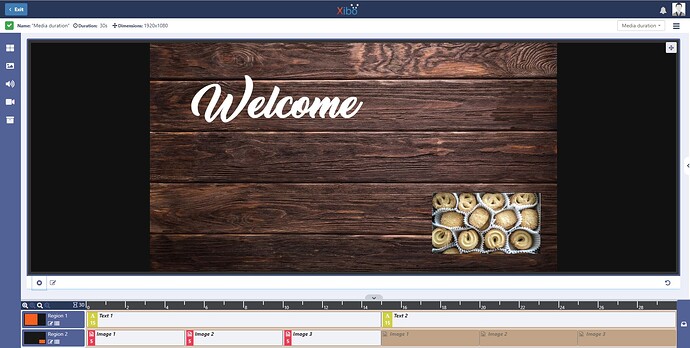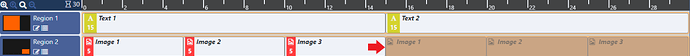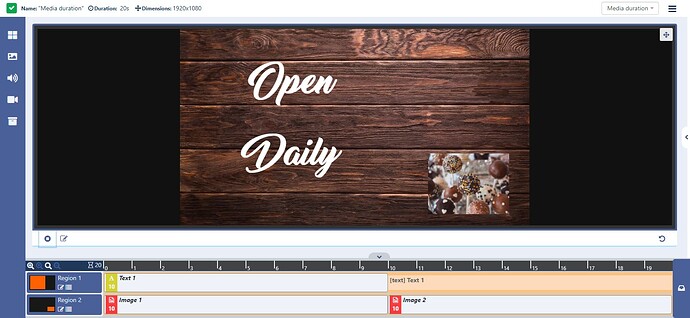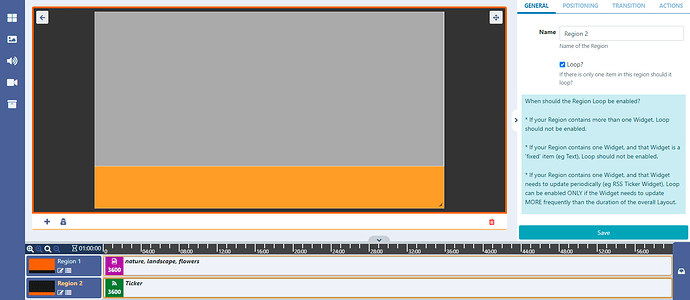When working with Xibo Layouts, it’s important to understand how the duration of media affects playback and how flexible it can be!
Let’s look at an example Layout below and see how that will play:
The Layout is made up of the following:
Region 1: Text 1 (15s), Text 2 (15s)
Region 2: Image 1 (5s), Image 2 (5s), Image 3 (5s)
If we click play to Preview we will see how the Layout will play:
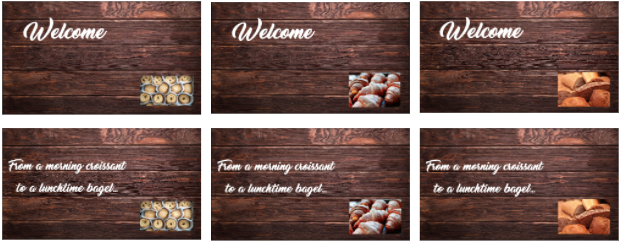
-
Region 1 is the longest running Region on the Layout with a total duration of 30 seconds so once it has fully played all media, which in this example is Text 1 for 15 seconds then Text 2 for 15 seconds, the entire Layout will reload and start again (for the scheduled time frame).
-
Meanwhile, Region 2 will show Image 1, Image 2, Image 3 for 5 seconds each and then repeat this cycle until Region 1 has fully completed playing its media so it will stop at 30 seconds and the entire Layout will reload.
You can see from the greyed out entries in the Timeline for Region 2 how that will continue to play!
So what about Regions that only have one media item?
Let’s look at the Layout below:
This Layout is made up of the following:
Region 1: Text 1 (10s)
Region 2: Image 1 (10s), Image 2 (10s)
Region 2 is the longest running Region on this Layout but since Region 1 only has one item in it, when the Layout plays, the Text in Region 1 will show once and then remain on the Layout until Region 2 completes (as if it had a duration of 20 seconds).
This is a really powerful feature as it offers great flexibility. Take for example a Layout with a Ticker that has a Duration per item selected - so an RSS feed that gets shorter and longer could have a duration of 3s per item. Assuming the RSS feed is the longest running item then you only need to worry about the duration per item of your RSS feed, as the other Regions will take care of themselves!
When would you use the Region Loop?
The Loop option is enabled from the properties panel for a selected Region.
Consider this Layout:
Region 1: Video (3600s), Video (3600s), Video (3600s)
Region 2: Ticker (3600s) with Loop ticked
Assume that the Ticker in Region 2 is expected to have content that will change every hour. With the Region Loop ticked, the Ticker will reload each time it expires and show refreshed content until Region 1 has fully played out, which in this example is after 3 hours.
Remember, selecting Loop for a Region is only effective for a Region with 1 Media item and should only be used for certain Media types where the content changes (Ticker RSS, Weather, Calendar etc)
For the best results, consider the following rules when thinking about using the Region Loop option:
- If your Region contains more than one Widget, Loop should not be enabled.
- If your Region contains one Widget, and that Widget is a ‘fixed’ item (eg Text), Loop should not be enabled.
- If your Region contains one Widget, and that Widget needs to update periodically (eg RSS Ticker Widget), Loop can be enabled ONLY if the Widget needs to update MORE frequently than the duration of the overall Layout.