Thank you for letting us know, we will correct the link in the manual asap: v2 Layout Timeline
When you add media to your Layout you have the option of selecting to override the default duration for individual items from the Layout Designer, Edit forms:
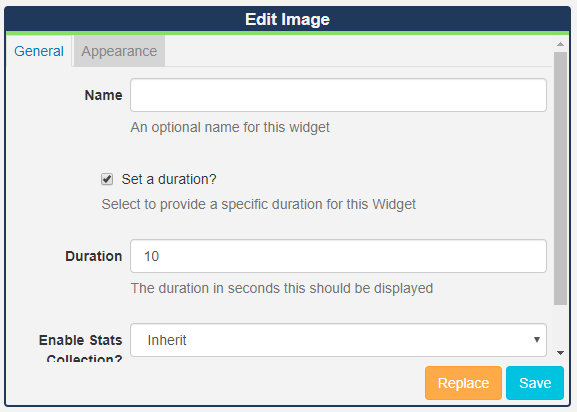
On the General tab, tick to ‘Set a duration’ and provide the new duration in seconds. The timeline will update and show the duration for that particular media item.
If you are new to Xibo, please do take a look at our Guides section and the How to Create a Simple Layout and Understanding Media Duration for a helpful introduction to content creation.