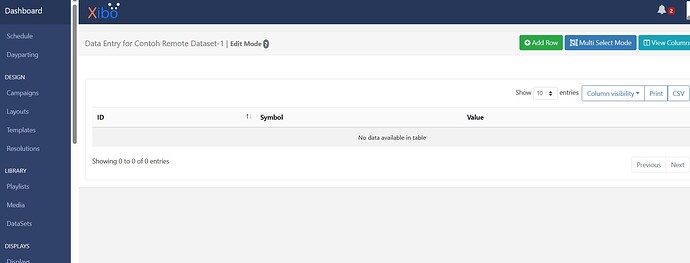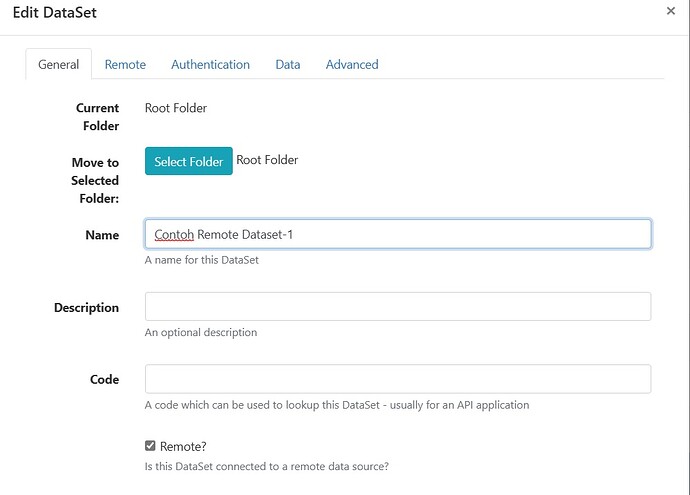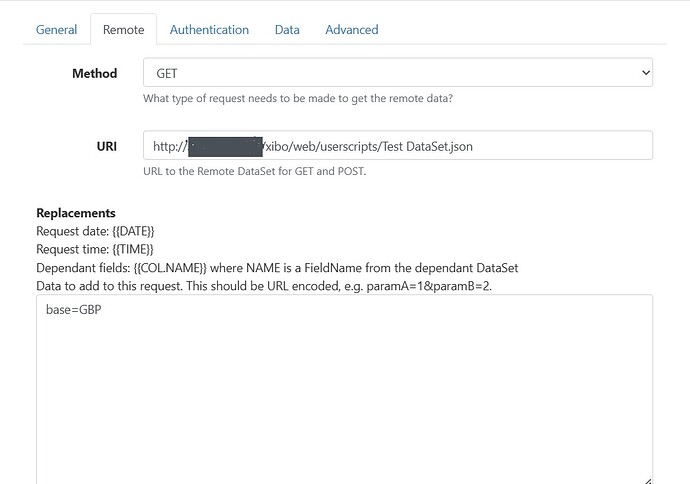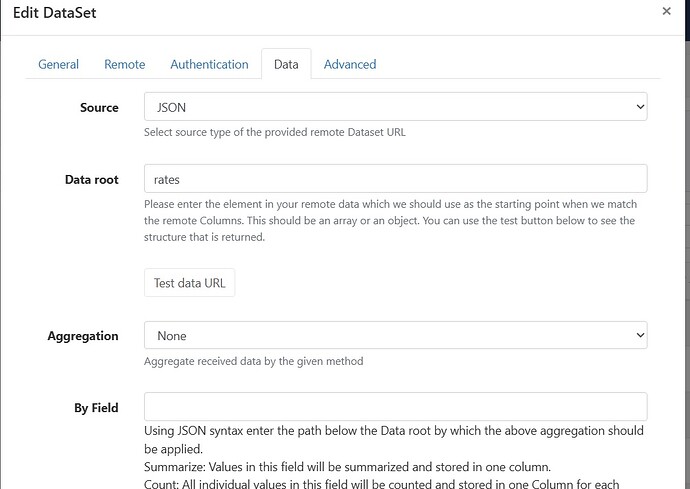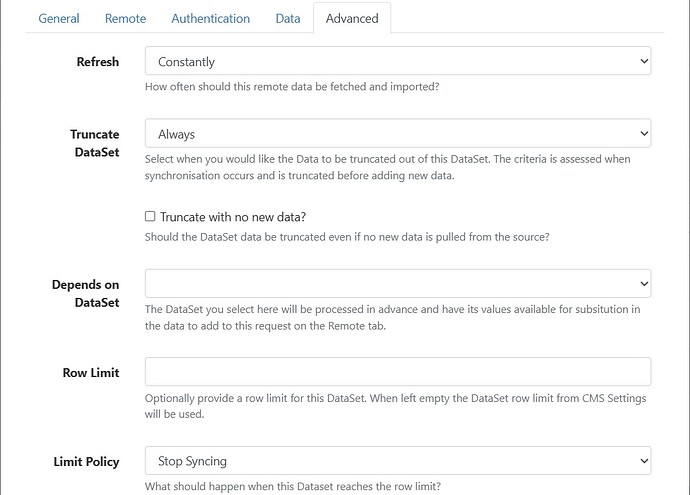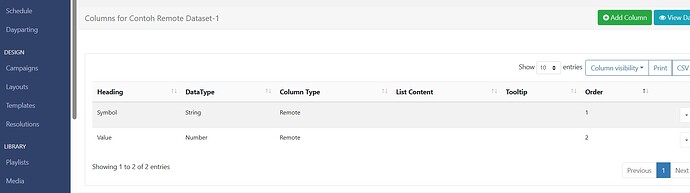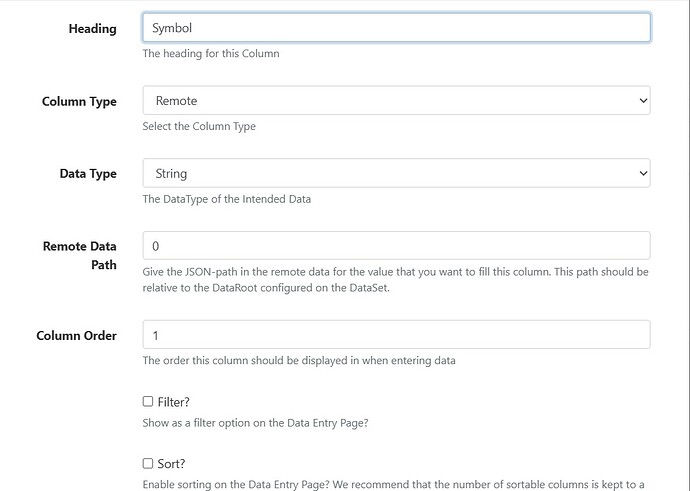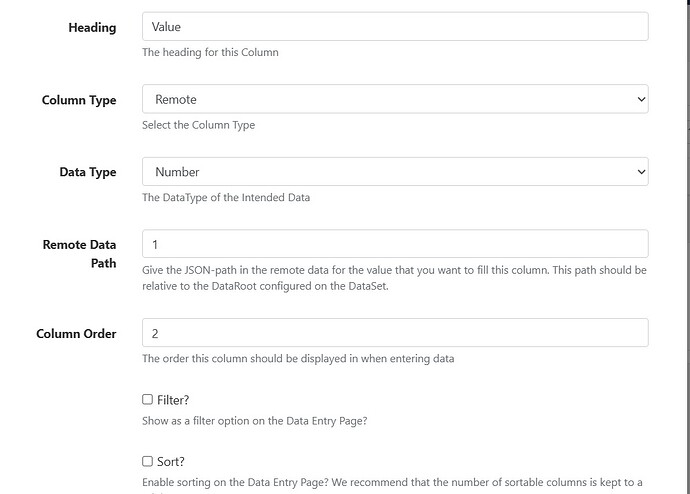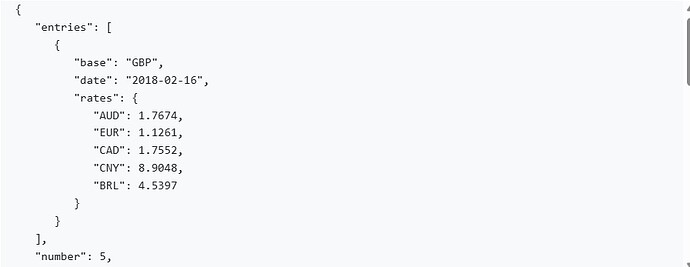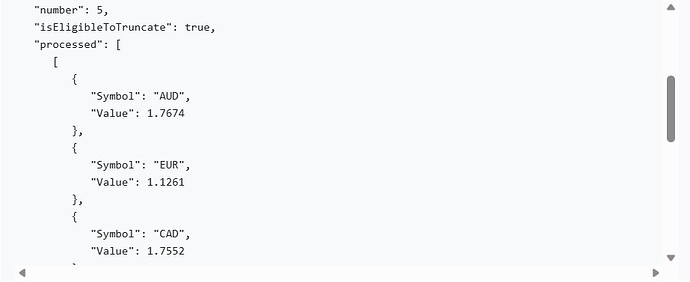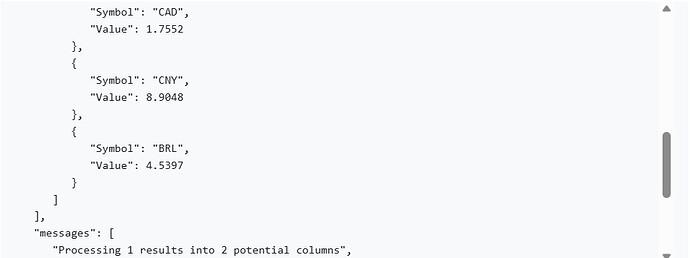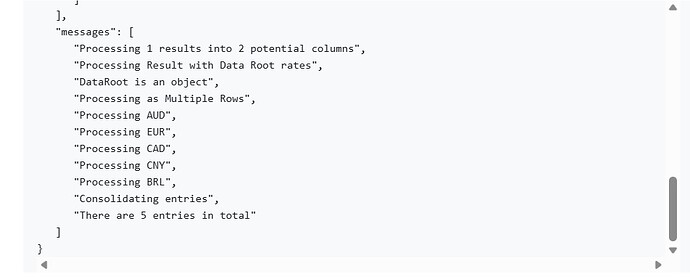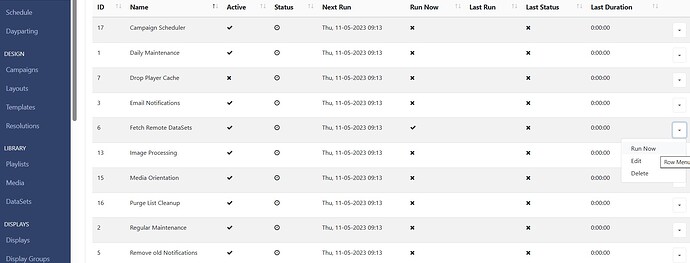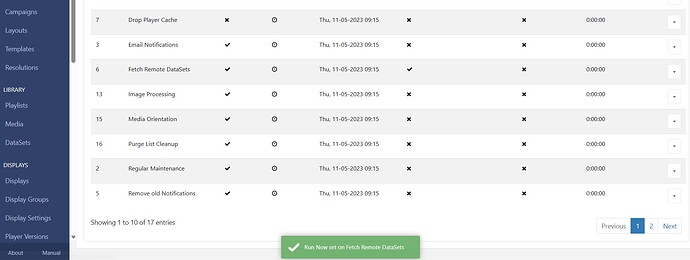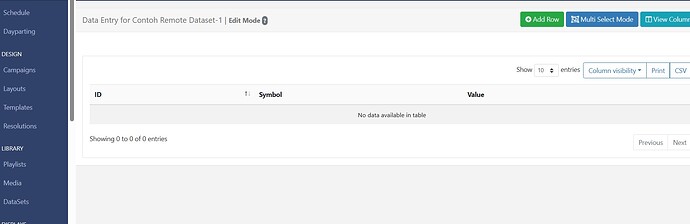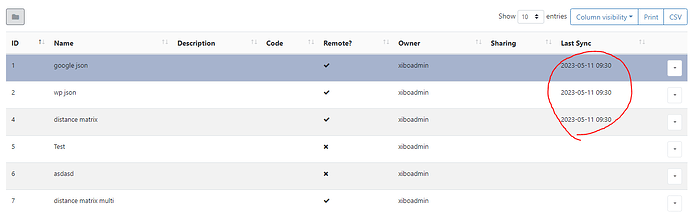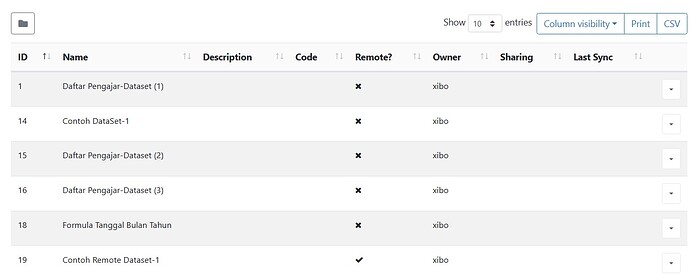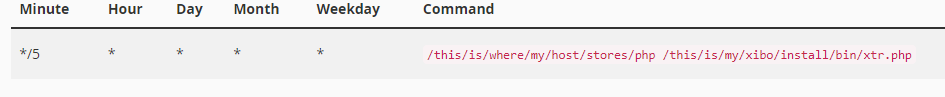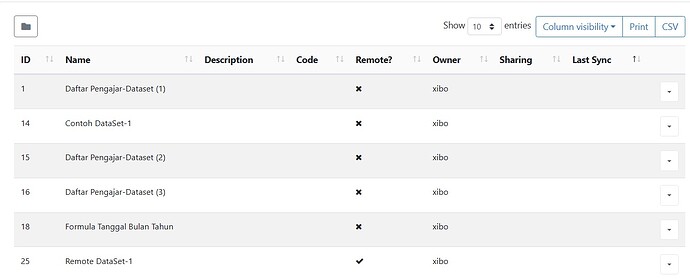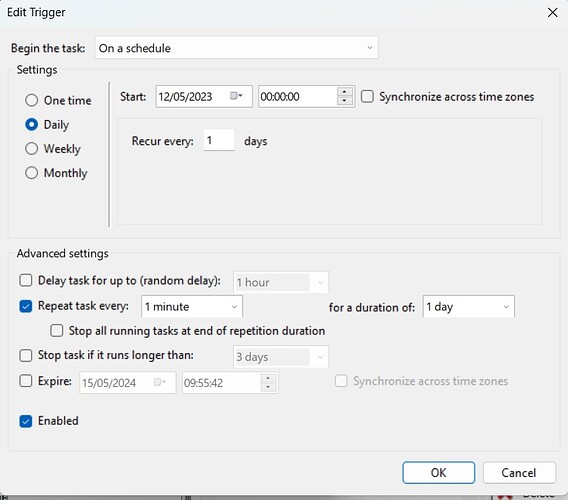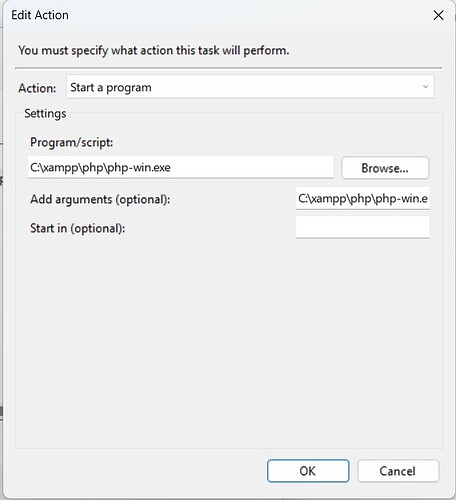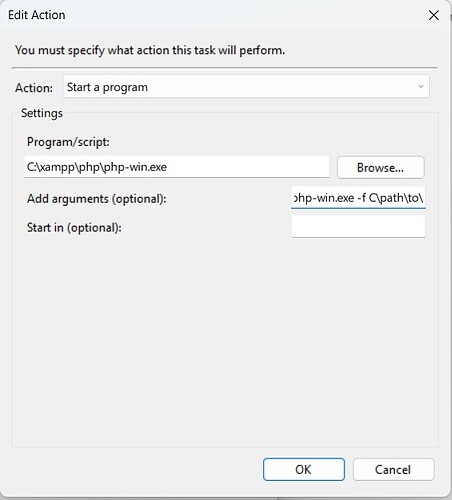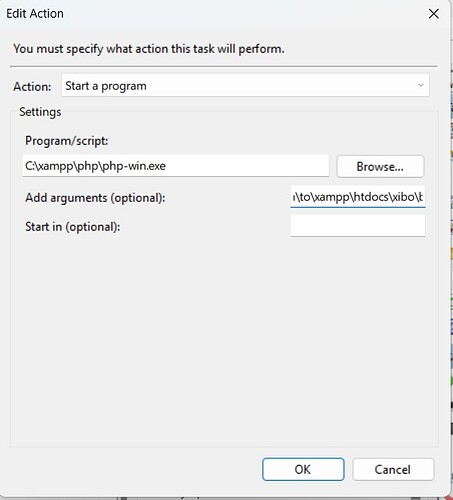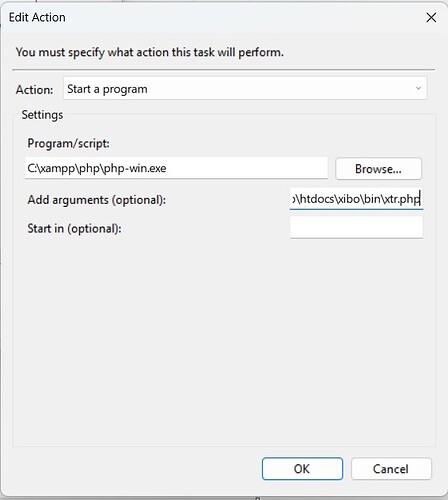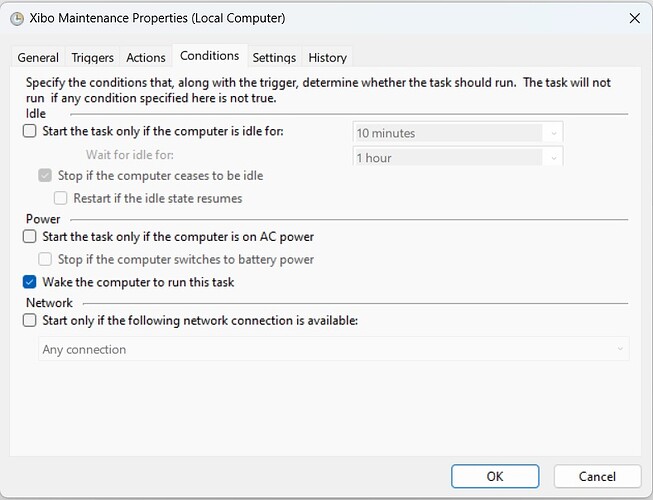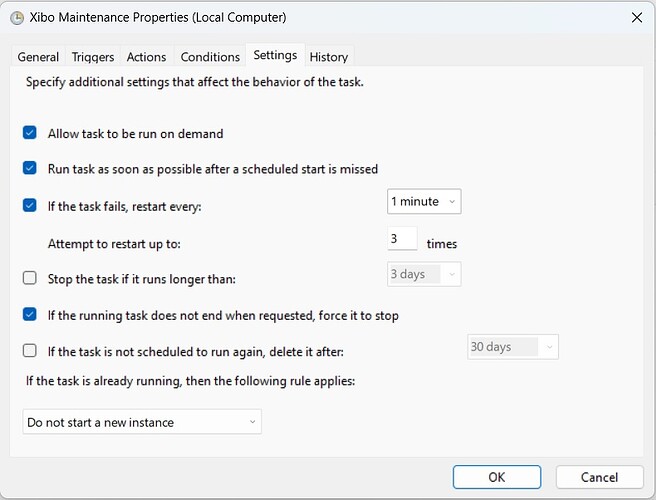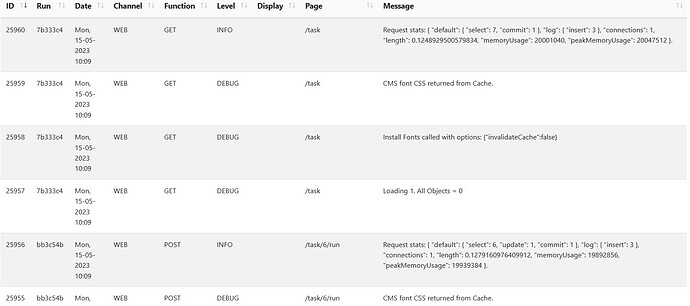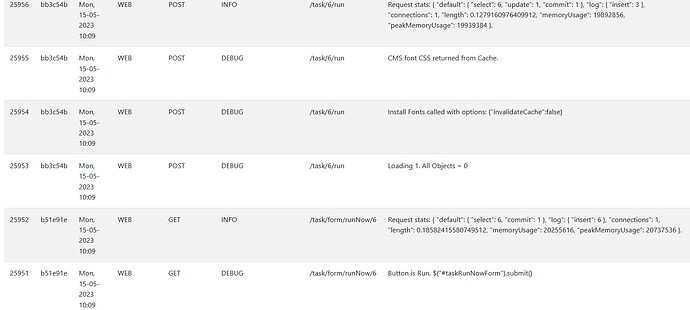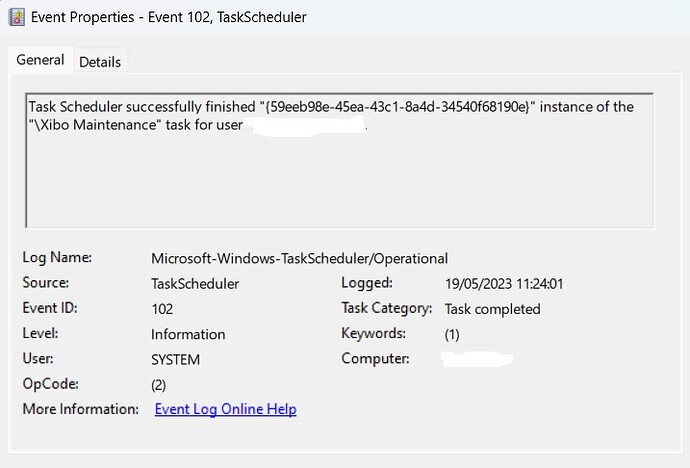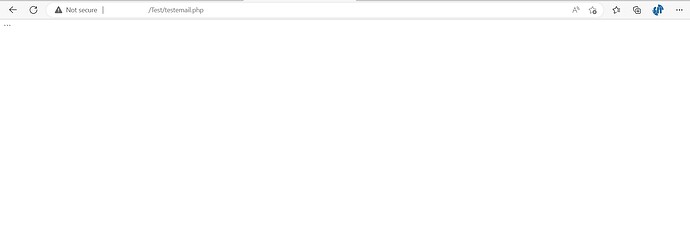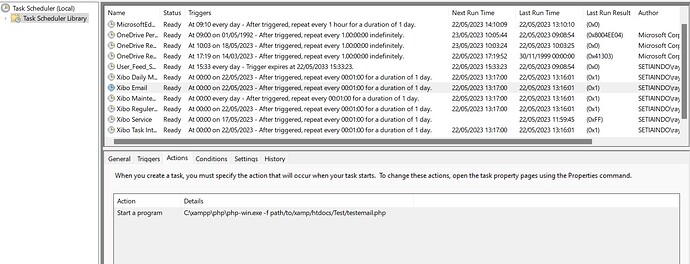I just resolved my last dataset/json issue (for future me’s - wildcards don’t seem possible, but the key is data root is the wildcard/row data) so I guess I’m a glutton for punishment and now I’m invested.
For brevity I missed some of the other troubleshooting I went through in this process.
First up, I guess it depends on the install type Cloud, Docker or CMS, I’ll guess you have one of the last two, else I think personal support tickets are offered. If you have the CMS, XTR needs to be manually configured. Basically setting up the cron job, I’m fairly sure as long as your dataset is listing a “Last Sync” this is in working order as per this screenshot (you didn’t include one of your own, so possibly here is the issue):
The other factor to consider is that in the annals of time I read a comment by some of the guys from Xibo along the lines of “Remote Datasets are not synced unless they are actively consumed by a layout”.
Just ad hoc dumping a dataset ticker/view that looks at this dataset into your active layout and publishing it is enough for this to be true.
Finally, your tasks are running at 13 minutes past - are you running every 1 minute? There was guidance somewhere on here that suggested 5 minutes minimum. I’m fairly sure the tasks take more than a minute to run, so they get stuck. I only had successful syncs after changing from 1 minute to 5, but admittedly I’d just changed it to 1 in the first place due to frustration at failed syncs (which were at one time or another due to one of the points I’ve listed above).
The last thing is to consider turning on debug mode and browsing the log, it wasn’t the most friendly experience I’ve had, but I found searching in advanced for the url of the dataset would help me find the exact time the sync last ran, clearing that filter/search I could then find all the other related log’s and see what xibo thinks its doing with the dataset as it runs the remote fetch task.
When things get frustrating, its really easy to break proper testing procedure and skip things that should be logical or obvious on reflection, I did a whole lot of that. But as I just went through this journey hopefully some of this leads you to a solution.