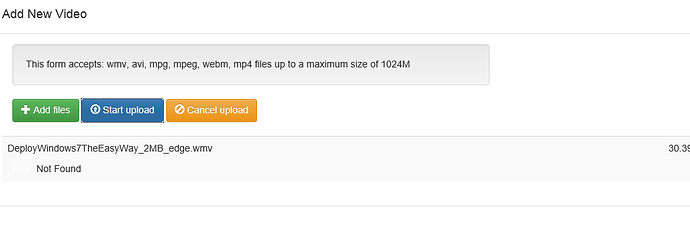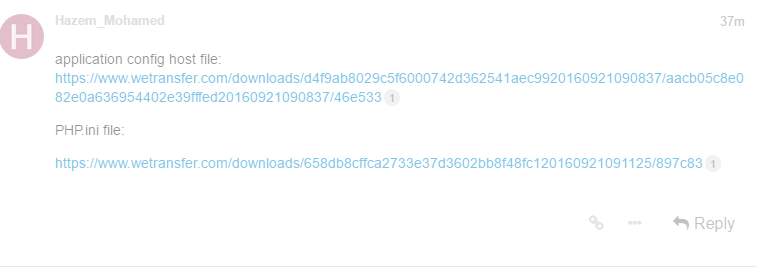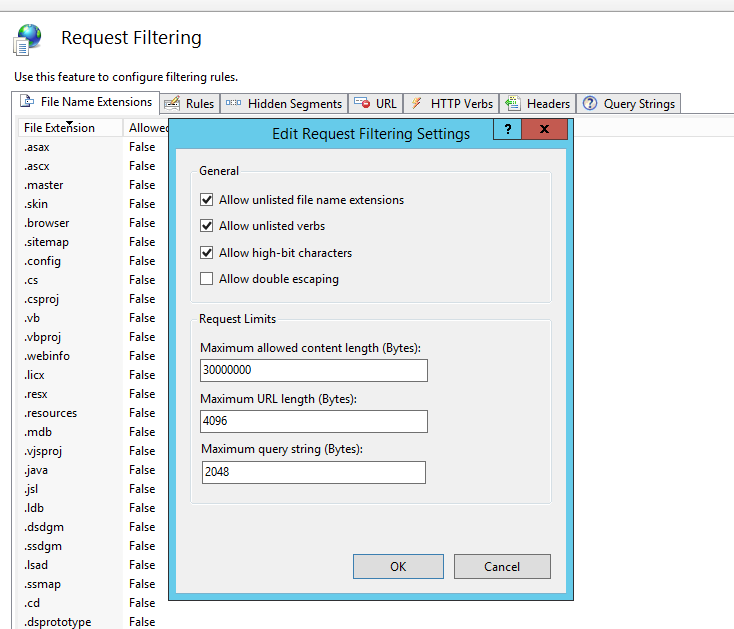when I’m trying to upload any videos to library , I’m facing " error not found " ,Although I have change all required values in PHP to allow max size to 2048M.
Is it 1.7.8 CMS?
Could you show us a screenshot of the error when it happens please?
It could be also helpful to put your CMS in debug mode and check logs for additional details of this issue.
could you please help me to go to debug mode and how to collect logs ?
Yes ,its 1.7.8 version
You can go to ‘Report fault’ page and follow the steps there ie
Click Turn On Debugging
Recreate the problem (try to upload your video)
Collect and save data (it will download troubleshooting.txt file with logs)
Turn off the debugging
The either show us a screenshot of logs page with relevant error or send us this troubleshooting.txt file.
That file may contain some sensitive data about your CMS Instance, please make sure to edit it before uploading it here (or send it to me via pm).
you can download troubleshooting file from here:
application config host file:
PHP.ini file:
I have try to upload a lot of videos , it’s upload only videos less than 25M. !!!
Oh I see it’s IIS
Please have a look at ‘Notes for IIS users’ here - How do I upload files bigger than 2MB / How can I increase the upload file size limit?
Which will lead you to http://ajaxuploader.com/large-file-upload-iis-asp-net.htm
I’m fairly sure that’s the issue here.
Yes , I have found that IIS Notes before , and I’m tring to make step number 3 , but I’m not found it in applicationhost.config file , I have upload that to you before , and upload PHP file , please check them and help me please:
None of us here use IIS, so all I can do is point you to the notes you’ve already seen.
If they aren’t working, then you will likely be able to get help on configuring IIS from a forum dedicated to that subject. Configuring IIS and PHP to work together for large file uploads isn’t specific to Xibo so there will be others out there who have done this with whatever version you’re using.
It’s also worth checking that your IIS user has permission to write to the temporary directory listed in the PHP configuration and also to your CMS library directory. The user IIS runs as differs depending on your configuration so you’ll need to check that directly.
Thanks , I have solved it by the following note:L