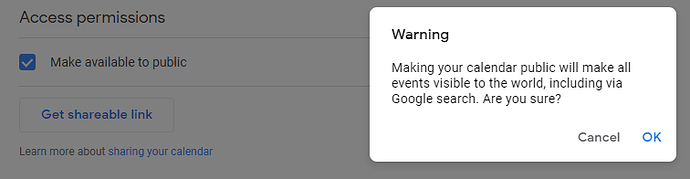Hi all right so we use xibo for our signage and I’m wondering is there any way to display our current events we have in and pull the data from a Calander, so we can create a table which updates each day
There are several ways to do that.
You can embed the calendar - depending on the calendar you use it can be more or less straightforward, in google calendar for example you need to make it public and generate the embed code then paste in embed html widget in Xibo.
You could probably get rss feed from calendar and use ticker to show the information from it.
If the calendar can return a json with the data you could use remote dataSets to show it.
You could create a simple webpage with html table that would take data from the calendar and then use webpage/embedded modules in Xibo to show that.
Hi @Peter
Is this still the best solution now that the Calendar Module is out? I followed the guide by @natasha
Calendar Module Guide - Xibo CMS 1.8.10
But it’s not pulling the info from Google calendar. Does it need to be a public ical address or private ical address?
It needs to be a public ical address I believe. If you can visit that URL in your browser and see the iCal feed it should work fine.
Hi @alex
So any calendar used with this Module needs to be available to the whole world?
When I click make available to public I get this warning.
And according to this the Public address in iCal format won’t work unless it’s made public.
But the Secret address should allow for use without making it public.
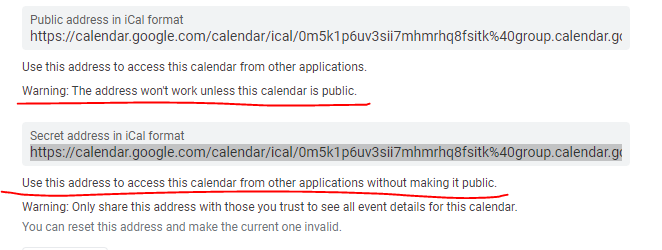
When I open the Secret address from the browser it downloads a file called basic.ics I’m assuming that’s why it’s not working but I can’t imagine this module being very useful for anyone but people who want to address the general public with a calendar of events and not for internal only company event info. Thanks for the help.
If you get an ics file from the private link then that should work fine.
Be sure to test in an incognito window so there’s no authentication coming from your browser.
When I say ‘public’, I mean the feed must be available to the CMS so it can download it. For Google Calendar, that means available to the Internet as a whole (if they have the link).
Google Calendar is not the only source of ical feeds however!
I can see this is an old thread, but it seems to be related to what i’m trying to achieve.
I’ve tried to add a calendar feed (from google calendar as an ical), but that just shows a list of upcoming events. It doesn’t display them in a calendar (as i was hoping for.) - Have I missed a step?
I’ve also tried to embed thecalendar using the embeded html, however google creates a completely white calendar, and I’d like to have the cells (semi) transparent to see the background. I’ve tried applying a custom CSS, but this doesn’t seem to work either.
Does the calendar module support displaying a “calendar view” over just a list, or is there another solution i’m missing?
Thanks.
Thank you for your message. The Calendar Widget currently supports displaying Calendar entries as mentioned in your message. If you would like to create cells for your Calendar events, you will need to use the Optional Stylesheet.
If you would like to see new functionality added to the Calendar Widget for creating cells and tables, you are welcome to create a Feature request in the Features section of the Community Forum:
https://community.xibo.org.uk/c/features
Whilst this does not guarantee a feature will be created, it does ensure the development team are aware of your suggestion so they can consider whether to add the request to a future release of Xibo.
Many Thanks.