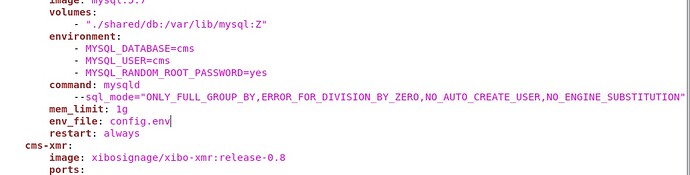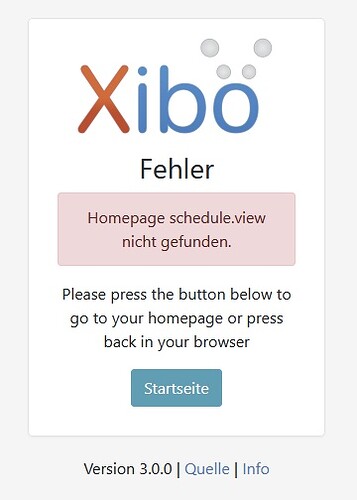Hi Dan,
I tried this fix: Xibo (docker on Ubuntu 18.04) update from 2.3.10 to 3.0.0-rc3 stuck on db migration
Adding the following to the docker-compose.yml:
command: mysqld --sql_mode=“ONLY_FULL_GROUP_BY,ERROR_FOR_DIVISION_BY_ZERO,NO_AUTO_CREATE_USER,NO_ENGINE_SUBSTITUTION”
Now, no error occurs during migration, but
Homepage schedule.view nicht gefunden.
comes up after login. This is already reported here: 404 script errors and schedule.view is not available after 3.0.0 upgrade and migration
But I can access the CMS using a “deep-link”, like: http://server-ip/schedule/view
I think I will wait a bit, until we update our production envioroment.