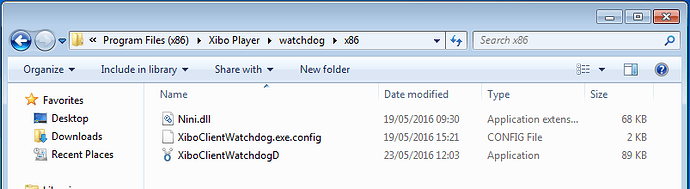From Xibo 1.7.8 onwards, the Windows Player automatically starts the Player watchdog application when the Player starts.
That ensures that if the Player crashes or stops responding for some reason, it will be restarted.
If however you want to close Xibo for some period of time, simply closing the Player application (by pressing Alt + F4) will trigger the watchdog to restart it a few seconds later. You will also need to close the watchdog application as well.
Closing the Watchdog Application
Go in to the system tray, and find the watchdog’s icon:
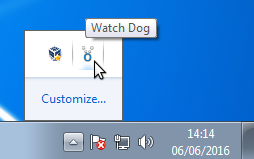
Right click on the icon and select Exit to close it.
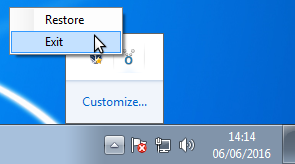
If you would prefer not to have the watchdog start automatically when the Player runs (for example if you frequently switch in and out of Xibo Player or use the Player PC for other purposes at times), you can disable the watchdog by renaming its executable file.
Disable the Watchdog Application
Browse to your Player installation directory, then the watchdog\x86 folder. By default, the directory is:
C:\Program Files (x86)\Xibo Player\watchdog\x86 on a 64bit workstation, or
C:\Progam Files\Xibo Player\watchdog\x86 on a 32bit workstation
Rename XiboClientWatchdog.exe to another name. In the example below I’ve appended a D to stand for “Disabled”, but any other file name will be OK.
Now when you launch the Player application, the watchdog will not be automatically launched.