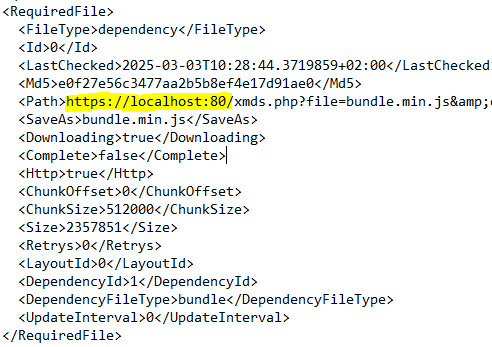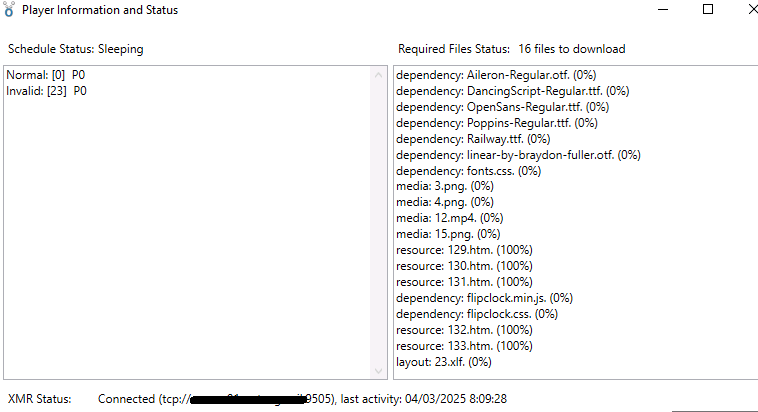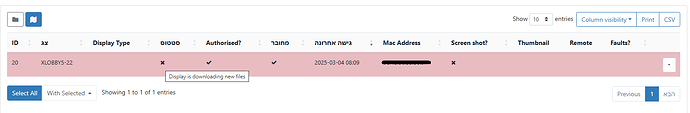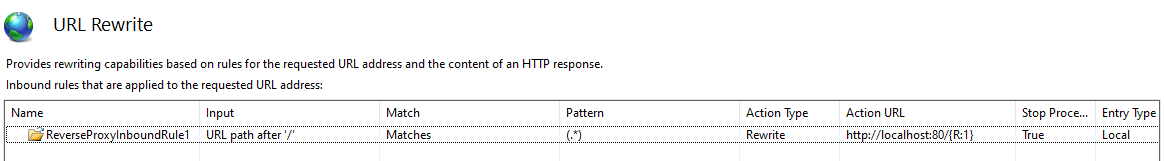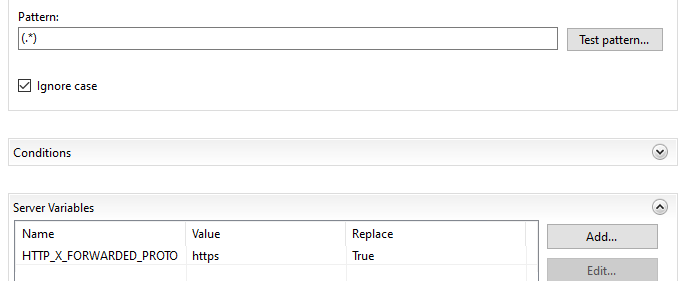Hi,
I’m experiencing an issue where the requiredFiles generated on the Xibo Player Library is referencing https://localhost:80/ instead of the correct CMS URL (I have custom url with reverse proxy) Because of this, the Player is unable to download files correctly, preventing content from being displayed as expected. What do I need to change to ensure that requiredFilesreferences the correct CMS URL instead of localhost`?
Please can someone help me?
Hi Ran,
can you tell us more please ?
Server version, cloud ? Windows / Linux ?, player version ?
Did you check in XIBO Player Options that you have all options good ? Can you see your player /Dysplay as connected in the CMS ?
In player otion software, you can add your proxy server.
Fred
Hi Fred thank you very much for your reply.
I run with docker on windows, server version is 4.1.2 and player version is v4 for win32.
The cms is accessible from the client’s computer (I can access it in a browser).
I set the cms url in the options and I manage to connect to the display and even see it on the display screen, the problem is that it fails to download the files it needs.
Same problem I have.
OK you said, you use a special proxy to filter internet connexion between player and server, you should open port 80:443 (9505 not mandatory).
So you enter the proxy on the proxy setting of windows right ? (not in the XIBO options settings).
Maybe I got confused and it’s not exactly a proxy, I wrote a rule that redirects from IIS.
Is your answer still relevant?
Thank you so much, I really appreciate the help.
In addition, I am able to access the CMS from the client machine through the URL.
For future readers this post helped me fix the issue:
This topic was automatically closed 91 days after the last reply. New replies are no longer allowed.