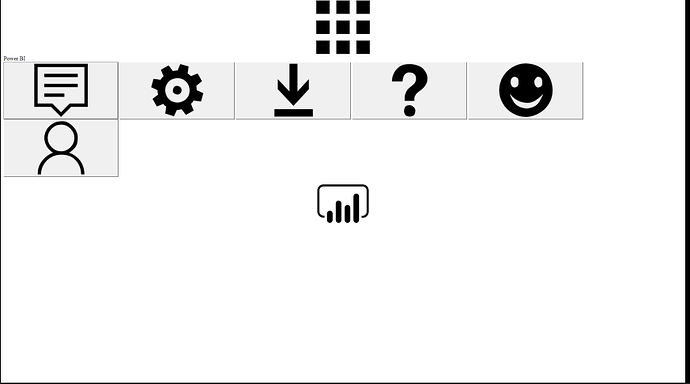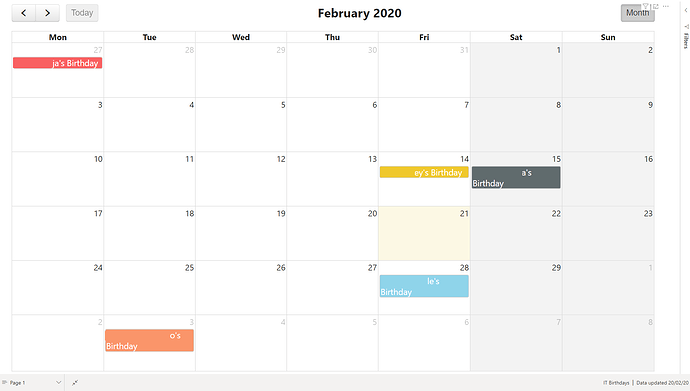Hi all, very appreciative of any help I can get with this issue!
I’m having intermittent rendering issues on Xibo player for Windows running a layout which includes five different Power BI reports displayed using the webpage widget.
Occasionally a report will render incorrectly (as pictured below), it can happen to any of the reports, but it will usually only affect a couple of reports per Layout loop.
Things I’ve tried…
- Restarting the Xibo Player on Windows manually or with a script fixes it for a short time, but sometimes will not fix it at all.
- Using the Embedded widget in place of the Webpage widget with an internal Power BI embed code (still requires authentication to load). This works for an hour or so but eventually will only load a white page with a “Sign In” button that does nothing.
- Using the Embedded widget in place of the Webpage widget with a “Publish to Web” embed code (external - unauthenticated link).This works very well, but three of the reports can’t use this kind of link due to the kind of dataset they are running on (which is a limitation of Power BI).
System Info:
CMS - Xibo for Docker (v2.3.0) running on Docker for Windows (v2.2.0.3 (42716) - stable) on a Windows 10 Ent x64 (1803 Build 17134.1304) Dell box.
Player - Xibo for Windows v2 R201 running on Windows 10 Ent x64 (1903 Build 18362.592)