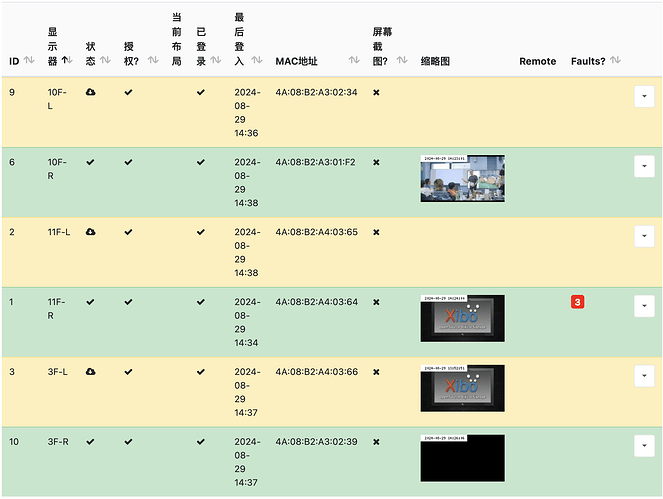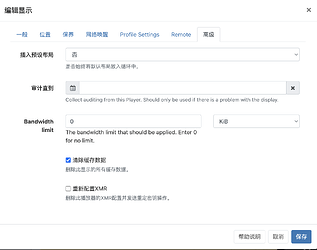Our system version is 3.1.4, When I published the same content to six displays, three of them showed it correctly, but the other three showed the logo page.
The status in the CMS is in the style of a cloud icon. I hope someone can help me investigate what the problem might be. Those displays were working fine before, and no settings were changed.
You could try going to each player and select Row Menu > Edit > Advanced, make sure the box is ticked for ‘Clear Cached Data’ and then select ‘Save’. Then from the players I would ensure that they are checked in to the server and, if needed, select Check License on them. If players aren’t licensed or if they have cached data on them, they’ll get stuck like this.
Thanks for your reply. I’ll try this.
I have checked the settings of the six displays, and the option to clear the cache has always been checked. I don’t know how to check the license for each display.
Additionally, when I enter the management page of different displays, the ones that cannot download content in time show this message: “This display is not connected because there has been an update in the CMS. The following information will be updated shortly.”
I hope this can help you locate the specific problem.
Also, I have recorded a log of an unsuccessful publishing operation and sent it to you.
log.zip
Correct, it is checked by default. But simply going to that page and then clicking ‘Save’ will actually clear the cache.
The other thing that is possible is that you don’t have enough licenses tied to your email account. Are these all TVs running embedded Android software, or what are they? I couldn’t get any info from the MAC addresses to tell me what brand of device.
I would take a look at this similar thread:
If you look at your logs, it says “Activity threshold exceeded. There are 1 processes” for 3F-L, 11F-L, and 10F-L. The user claims to have fixed it by deleting the Xibo Library folder and forcing a check-in from the player.
Additionally, ensure that your CMS is actually listening on HTTPS, since you are forcing it, and also make sure that XMR is working correctly for proper server/client communications. I don’t even see an XMR address specified in your settings file. I also don’t see a valid email address, so if these are actually Android players, you’ll need to buy the perpetual license.
It’s running on windows system
Windows will occasionally forget its credentials.Open Xibo options on the signage pc. Check the URL and password are correct. Click advanced, make sure the hardware key is correct.
This topic was automatically closed 91 days after the last reply. New replies are no longer allowed.