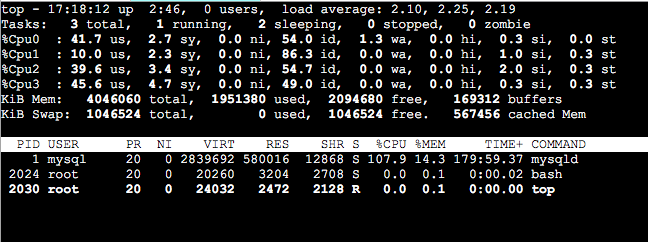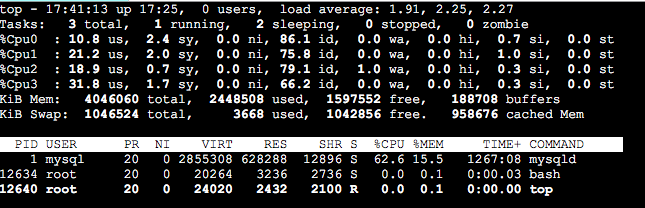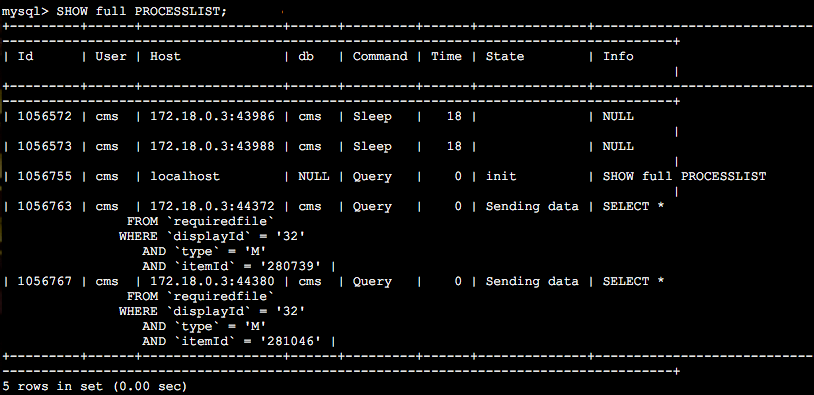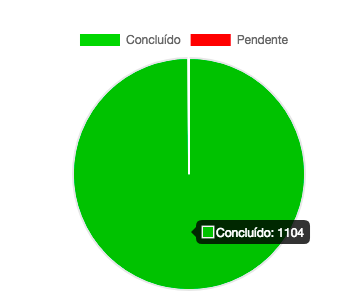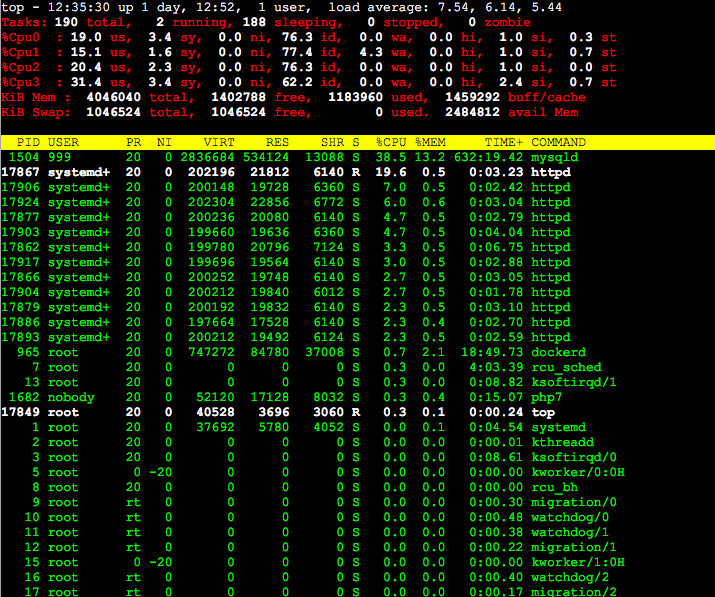Hi there!
We are running XIBO in docker version 1.8.5 and I can observe the high cpu utilization and high load average from mysql process.
show full processlist for example returns below:
| 1274123 | cms | 172.18.0.3:39030 | cms | Query | 1 | Sending data | SELECT stat.*, display.Display, layout.Layout, media.Name AS MediaName
FROM stat
INNER JOIN display
ON stat.DisplayID = display.DisplayID
LEFT OUTER JOIN layout
ON layout.LayoutID = stat.LayoutID
LEFT OUTER JOIN media
ON media.mediaID = stat.mediaID
WHERE 1 = 1
AND stat.statDate >= '2018-02-27 00:00:00’
AND stat.statDate < '2018-03-06 00:00:00’
ORDER BY stat.statDate
LIMIT 341000, 1000 |
mysql> select count() from media;
±---------+
| count() |
±---------+
| 1393 |
±---------+
1 row in set (0.00 sec)
top - 22:45:41 up 1 day, 1:42, 0 users, load average: 3.39, 2.91, 2.39
Tasks: 3 total, 1 running, 2 sleeping, 0 stopped, 0 zombie
%Cpu0 : 62.8 us, 5.5 sy, 0.0 ni, 29.1 id, 0.0 wa, 0.0 hi, 2.5 si, 0.0 st
%Cpu1 : 56.6 us, 4.1 sy, 0.0 ni, 38.3 id, 0.0 wa, 0.0 hi, 1.0 si, 0.0 st
%Cpu2 : 53.5 us, 2.5 sy, 0.0 ni, 28.8 id, 12.1 wa, 0.0 hi, 2.5 si, 0.5 st
%Cpu3 : 90.4 us, 1.0 sy, 0.0 ni, 8.6 id, 0.0 wa, 0.0 hi, 0.0 si, 0.0 st
KiB Mem: 4046060 total, 2768900 used, 1277160 free, 189744 buffers
KiB Swap: 1046524 total, 23160 used, 1023364 free. 1113724 cached Mem
PID USER PR NI VIRT RES SHR S %CPU %MEM TIME+ COMMAND
1 mysql 20 0 2840344 631584 13092 S 244.3 15.6 1189:15 mysqld
14408 root 20 0 20264 3256 2756 S 0.0 0.1 0:00.03 bash
14424 root 20 0 24020 2516 2180 R 0.0 0.1 0:00.00 top
Thanks.