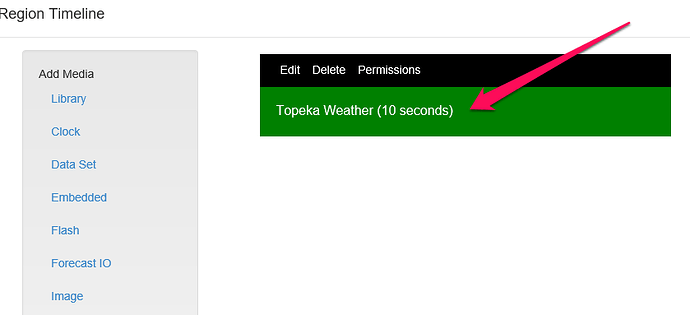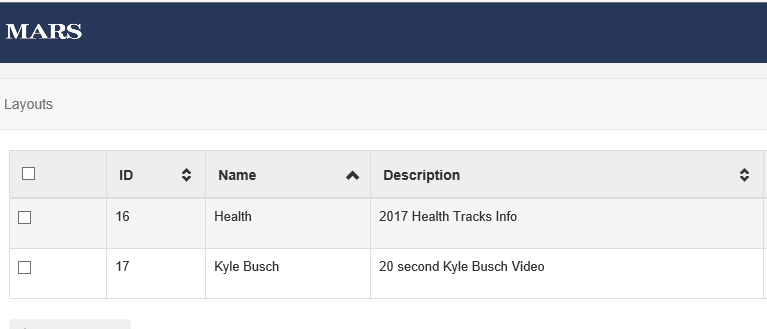I have 4 layouts that play once then stop and “freeze” on my forecast io template that shows my forecast. I am running the 1.78 build and the player is on a Windows 10 box. How can I get the layouts to “loop” or keep running as they are scheduled?
What duration do you have on your Forecast IO widget?
And that’s all that is on that layout?
If you remove that layout from the schedule, do the remaining 3 layouts cycle as you expect?
I pulled all but 2 of my layouts (just to simplify troubleshooting) and then withougt the forecast layout, it seems to loop between the 2 remaining.
So there must be something on the forecast layout causing the issue. Can you export it please so I can see exactly what is in it? You’ll need to upload it to Dropbox, Google Drive, WeTransfer etc and paste a link to it.
Here’s the link on Drop Box: https://www.dropbox.com/s/wdyar2qhsjpiicw/export_topeka-wx.zip?dl=0
You have two regions on that layout, one containing the weather, the other containing PowerPoint files.
If your Player hasn’t been properly prepared for PowerPoint, it could well be popping up a message box asking you if you want to open or save those files.
See:
Thanks for the “catch”! That was the problem. I didn’t mean to have that other “region” even in that layout.