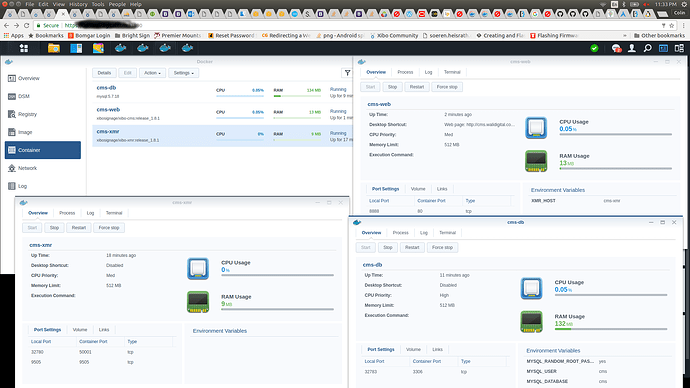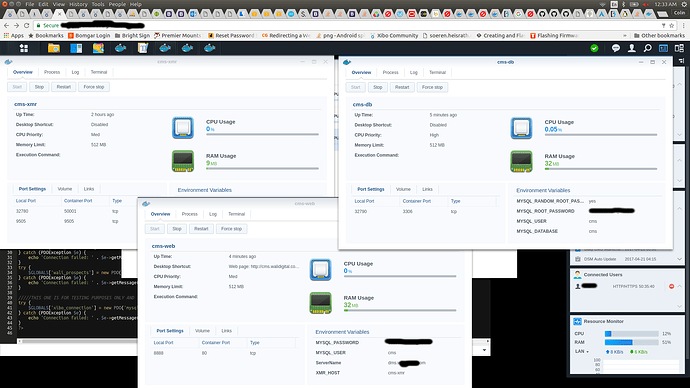@Kusselin
No worries on just wanting to stick to 1.7.7. But I think at some point you might want/need to upgrade. And since I as well as a few other people would like to see about getting the Docker version of Xibo functional on DSM6 units, I will continue on with building a walk through.
Hopefully someone else can assist you on your embedded code post.
@Alex
Here is my configuration. So I am not seeing a database created in the path /volume1/xibo-docker/web/cms/datbase that is on the unit. I would think that would get created when the cms-db container is fired up. chmod is 777. Not sure where exactly to look.
cms-web:
Advanced Settings:
Enable auto-restart
Volume:
/volume1/xibo-docker/web/cms/library - /shared/cms/library
/volume1/xibo-docker/web/cms/custom - /shared/cms/custom
/volume1/xibo-docker/web/cms/web/theme/custom - /shared/cms/web/theme/custom
/volume1/xibo-docker/web/backup - /shared/backup
/volume1/xibo-docker/web/cms/web/userscripts - /shared/cms/web/userscripts
Port Settings:
Local Port: 8888 - Container Port:80 TCP
Links:
Container Name: cms-xmr - Alias: 50001
Container Name: cms-db - Alias: mysql
Environment:
Variable: MYSQL_PASSWORD - Value: PASSWORD
Variable: MYSQL_USER - Value: cms
Variable: ServerName - Value: ABC.DOMAIN.COM
Variable: XMR_HOST - Value: cms-xmr
xibo-xmr:
Advanced Settings:
Enable auto-restart
Volume:
N/A
Port Settings:
Local Port: Auto - Container Port:50001 TCP
Local Port: 9505 - Container Port:9505 TCP
Links:
N/A
Environment:
N/A
cms-db:
Advanced Settings:
Enable auto-restart
Volume:
/volume1/xibo-docker/web/cms/datbase - /shared/database
Port Settings:
Local Port: Auto - Container Port:3306 TCP
Links:
N/A
Environment:
MYSQL_RANDOM_ROOT_PASSWORD - YES
MYSQL_DATABASE - cms
MYSQL_USER - cms
Log From cms-db after deleting the database folder and then recreating it and then starting cms-db
2017-04-20T04:06:32.163862Z 0 [Warning] Changed limits: max_open_files: 4096 (requested 5000)
stdout
04:06:32
2017-04-20T04:06:32.164003Z 0 [Warning] Changed limits: table_open_cache: 1967 (requested 2000)
stdout
04:06:32
2017-04-20T04:06:32.376675Z 0 [Warning] TIMESTAMP with implicit DEFAULT value is deprecated. Please use --explicit_defaults_for_timestamp server option (see documentation for more details).
stdout
04:06:32
2017-04-20T04:06:32.379185Z 0 [Note] mysqld (mysqld 5.7.18) starting as process 1 ...
stdout
04:06:32
2017-04-20T04:06:32.387068Z 0 [Note] InnoDB: PUNCH HOLE support available
stdout
04:06:32
2017-04-20T04:06:32.387208Z 0 [Note] InnoDB: Mutexes and rw_locks use GCC atomic builtins
stdout
04:06:32
2017-04-20T04:06:32.387243Z 0 [Note] InnoDB: Uses event mutexes
stdout
04:06:32
2017-04-20T04:06:32.387281Z 0 [Note] InnoDB: GCC builtin __atomic_thread_fence() is used for memory barrier
stdout
04:06:32
2017-04-20T04:06:32.387310Z 0 [Note] InnoDB: Compressed tables use zlib 1.2.3
stdout
04:06:32
2017-04-20T04:06:32.387339Z 0 [Note] InnoDB: Using Linux native AIO
stdout
04:06:32
2017-04-20T04:06:32.387945Z 0 [Note] InnoDB: Number of pools: 1
stdout
04:06:32
2017-04-20T04:06:32.388236Z 0 [Note] InnoDB: Using CPU crc32 instructions
stdout
04:06:32
2017-04-20T04:06:32.391063Z 0 [Note] InnoDB: Initializing buffer pool, total size = 128M, instances = 1, chunk size = 128M
stdout
04:06:32
2017-04-20T04:06:32.413191Z 0 [Note] InnoDB: Completed initialization of buffer pool
stdout
04:06:32
2017-04-20T04:06:32.416546Z 0 [Note] InnoDB: If the mysqld execution user is authorized, page cleaner thread priority can be changed. See the man page of setpriority().
stdout
04:06:32
2017-04-20T04:06:32.516104Z 0 [Note] InnoDB: Highest supported file format is Barracuda.
stdout
04:06:32
2017-04-20T04:06:32.710406Z 0 [Note] InnoDB: Creating shared tablespace for temporary tables
stdout
04:06:32
2017-04-20T04:06:32.710780Z 0 [Note] InnoDB: Setting file './ibtmp1' size to 12 MB. Physically writing the file full; Please wait ...
stdout
04:06:32
2017-04-20T04:06:32.859173Z 0 [Note] InnoDB: File './ibtmp1' size is now 12 MB.
stdout
04:06:32
2017-04-20T04:06:32.861180Z 0 [Note] InnoDB: 96 redo rollback segment(s) found. 96 redo rollback segment(s) are active.
stdout
04:06:32
2017-04-20T04:06:32.861262Z 0 [Note] InnoDB: 32 non-redo rollback segment(s) are active.
stdout
04:06:32
2017-04-20T04:06:32.862067Z 0 [Note] InnoDB: Waiting for purge to start
stdout
04:06:32
2017-04-20T04:06:32.912390Z 0 [Note] InnoDB: 5.7.18 started; log sequence number 12132574
stdout
04:06:32
2017-04-20T04:06:32.913231Z 0 [Note] Plugin 'FEDERATED' is disabled.
stdout
04:06:32
2017-04-20T04:06:32.913671Z 0 [Note] InnoDB: Loading buffer pool(s) from /var/lib/mysql/ib_buffer_pool
stdout
04:06:32
2017-04-20T04:06:32.916877Z 0 [Note] InnoDB: Buffer pool(s) load completed at 170420 4:06:32
stdout
04:06:32
2017-04-20T04:06:32.942588Z 0 [Note] Found ca.pem, server-cert.pem and server-key.pem in data directory. Trying to enable SSL support using them.
stdout
04:06:32
2017-04-20T04:06:32.943483Z 0 [Warning] CA certificate ca.pem is self signed.
stdout
04:06:32
2017-04-20T04:06:32.947868Z 0 [Note] Server hostname (bind-address): '*'; port: 3306
stdout
04:06:32
2017-04-20T04:06:32.947955Z 0 [Note] IPv6 is available.
stdout
04:06:32
2017-04-20T04:06:32.948018Z 0 [Note] - '::' resolves to '::';
stdout
04:06:32
2017-04-20T04:06:32.948076Z 0 [Note] Server socket created on IP: '::'.
stdout
04:06:32
2017-04-20T04:06:32.993903Z 0 [Warning] 'user' entry 'root@localhost' ignored in --skip-name-resolve mode.
stdout
04:06:32
2017-04-20T04:06:32.994104Z 0 [Warning] 'user' entry 'mysql.sys@localhost' ignored in --skip-name-resolve mode.
stdout
04:06:32
2017-04-20T04:06:32.994220Z 0 [Warning] 'db' entry 'sys mysql.sys@localhost' ignored in --skip-name-resolve mode.
stdout
04:06:32
2017-04-20T04:06:32.994457Z 0 [Warning] 'proxies_priv' entry '@ root@localhost' ignored in --skip-name-resolve mode.
stdout
04:06:33
2017-04-20T04:06:33.065147Z 0 [Warning] 'tables_priv' entry 'sys_config mysql.sys@localhost' ignored in --skip-name-resolve mode.
stdout
04:06:33
2017-04-20T04:06:33.126646Z 0 [Note] Event Scheduler: Loaded 0 events
stdout
04:06:33
2017-04-20T04:06:33.127042Z 0 [Note] mysqld: ready for connections.
stdout
04:06:33
Version: '5.7.18' socket: '/var/run/mysqld/mysqld.sock' port: 3306 MySQL Community Server (GPL)
stdout
04:06:33
2017-04-20T04:06:33.127093Z 0 [Note] Executing 'SELECT * FROM INFORMATION_SCHEMA.TABLES;' to get a list of tables using the deprecated partition engine. You may use the startup option '--disable-partition-engine-check' to skip this check.
stdout
04:06:33
2017-04-20T04:06:33.127153Z 0 [Note] Beginning of list of non-natively partitioned tables
stdout
04:06:33
2017-04-20T04:06:33.171669Z 0 [Note] End of list of non-natively partitioned tables
stdout
According to the Docker documentation, shouldn’t the random password be in there somewhere?
cms-web log:
Waiting for MySQL to start - max 300 seconds
stdout
04:14:44
MySQL started
stdout
04:14:45
ERROR 1130 (HY000): Host ‘172.17.0.4’ is not allowed to connect to this MySQL server
stdout
04:14:45
New install
stdout
04:14:45
Provisioning Database
stdout
04:14:45
ERROR 1130 (HY000): Host ‘172.17.0.4’ is not allowed to connect to this MySQL server
stdout
04:14:45
ERROR 1130 (HY000): Host ‘172.17.0.4’ is not allowed to connect to this MySQL server
stdout
04:14:45
ERROR 1130 (HY000): Host ‘172.17.0.4’ is not allowed to connect to this MySQL server
stdout
04:14:45
Configuring Database Settings
stdout
04:14:45
ERROR 1130 (HY000): Host ‘172.17.0.4’ is not allowed to connect to this MySQL server
stdout
04:14:45
ERROR 1130 (HY000): Host ‘172.17.0.4’ is not allowed to connect to this MySQL server
stdout
04:14:45
ERROR 1130 (HY000): Host ‘172.17.0.4’ is not allowed to connect to this MySQL server
stdout
04:14:45
ERROR 1130 (HY000): Host ‘172.17.0.4’ is not allowed to connect to this MySQL server
stdout
04:14:45
ERROR 1130 (HY000): Host ‘172.17.0.4’ is not allowed to connect to this MySQL server
stdout
04:14:45
ERROR 1130 (HY000): Host ‘172.17.0.4’ is not allowed to connect to this MySQL server
stdout
04:14:45
Setting up Maintenance
stdout
04:14:45
ERROR 1130 (HY000): Host ‘172.17.0.4’ is not allowed to connect to this MySQL server
stdout
04:14:45
ERROR 1130 (HY000): Host ‘172.17.0.4’ is not allowed to connect to this MySQL server
stdout
04:14:45
Configuring Backups
stdout
04:14:46
Configuring Maintenance
stdout
04:14:46
Running maintenance
stdout
I tried to set MYSQL_ROOT_HOST to the ip of cms-web, but that didn’t work either.

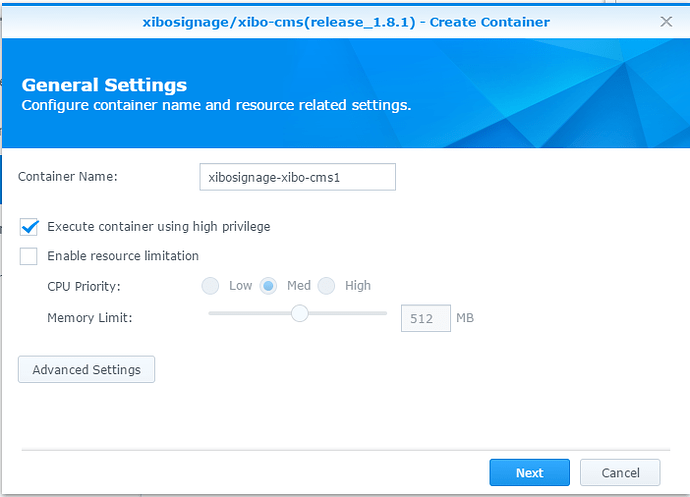
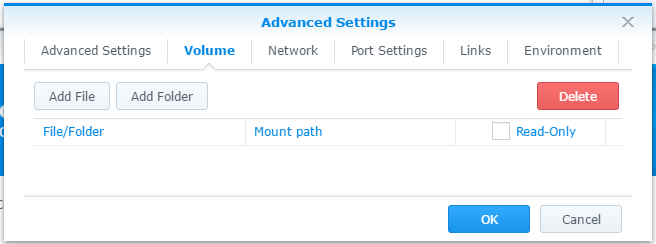 Is there someone who whants to go from Zero to Hero by helping us Synlogy Docker analfabets, on a guide with how to. I’ll promise to learn Docker, how to use later.
Is there someone who whants to go from Zero to Hero by helping us Synlogy Docker analfabets, on a guide with how to. I’ll promise to learn Docker, how to use later.