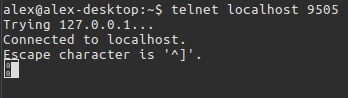That is what I think at this point too but damned if I know what rule is causing it.
indent preformatted text by 4 spaces
Chain INPUT (policy ACCEPT)
target prot opt source destination
ACCEPT all – anywhere anywhere ctstate RELATED,ESTABLISHED
ACCEPT all – anywhere anywhere
INPUT_direct all – anywhere anywhere
INPUT_ZONES_SOURCE all – anywhere anywhere
INPUT_ZONES all – anywhere anywhere
DROP all – anywhere anywhere ctstate INVALID
REJECT all – anywhere anywhere reject-with icmp-host-prohibited
Chain FORWARD (policy DROP)
target prot opt source destination
DOCKER-USER all – anywhere anywhere
DOCKER-ISOLATION all – anywhere anywhere
ACCEPT all – anywhere anywhere ctstate RELATED,ESTABLISHED
DOCKER all – anywhere anywhere
ACCEPT all – anywhere anywhere
ACCEPT all – anywhere anywhere
ACCEPT all – anywhere anywhere ctstate RELATED,ESTABLISHED
DOCKER all – anywhere anywhere
ACCEPT all – anywhere anywhere
ACCEPT all – anywhere anywhere
ACCEPT all – anywhere anywhere ctstate RELATED,ESTABLISHED
DOCKER all – anywhere anywhere
ACCEPT all – anywhere anywhere
ACCEPT all – anywhere anywhere ctstate RELATED,ESTABLISHED
ACCEPT all – anywhere anywhere
FORWARD_direct all – anywhere anywhere
FORWARD_IN_ZONES_SOURCE all – anywhere anywhere
FORWARD_IN_ZONES all – anywhere anywhere
FORWARD_OUT_ZONES_SOURCE all – anywhere anywhere
FORWARD_OUT_ZONES all – anywhere anywhere
DROP all – anywhere anywhere ctstate INVALID
REJECT all – anywhere anywhere reject-with icmp-host-prohibited
DROP all – anywhere anywhere
Chain OUTPUT (policy ACCEPT)
target prot opt source destination
OUTPUT_direct all – anywhere anywhere
Chain DOCKER (3 references)
target prot opt source destination
ACCEPT tcp – anywhere 172.19.0.2 tcp dpt:9505
ACCEPT tcp – anywhere 172.19.0.3 tcp dpt:http
Chain DOCKER-ISOLATION (1 references)
target prot opt source destination
DROP all – anywhere anywhere
DROP all – anywhere anywhere
DROP all – anywhere anywhere
DROP all – anywhere anywhere
DROP all – anywhere anywhere
DROP all – anywhere anywhere
RETURN all – anywhere anywhere
Chain DOCKER-USER (1 references)
target prot opt source destination
RETURN all – anywhere anywhere
Chain FORWARD_IN_ZONES (1 references)
target prot opt source destination
FWDI_public all – anywhere anywhere [goto]
FWDI_public all – anywhere anywhere [goto]
Chain FORWARD_IN_ZONES_SOURCE (1 references)
target prot opt source destination
FWDI_public all – 10.12.76.0/24 anywhere [goto]
FWDI_public all – 10.12.72.0/24 anywhere [goto]
Chain FORWARD_OUT_ZONES (1 references)
target prot opt source destination
FWDO_public all – anywhere anywhere [goto]
FWDO_public all – anywhere anywhere [goto]
Chain FORWARD_OUT_ZONES_SOURCE (1 references)
target prot opt source destination
FWDO_public all – anywhere 10.12.76.0/24 [goto]
FWDO_public all – anywhere 10.12.72.0/24 [goto]
Chain FORWARD_direct (1 references)
target prot opt source destination
Chain FWDI_public (4 references)
target prot opt source destination
FWDI_public_log all – anywhere anywhere
FWDI_public_deny all – anywhere anywhere
FWDI_public_allow all – anywhere anywhere
ACCEPT icmp – anywhere anywhere
Chain FWDI_public_allow (1 references)
target prot opt source destination
Chain FWDI_public_deny (1 references)
target prot opt source destination
Chain FWDI_public_log (1 references)
target prot opt source destination
Chain FWDO_public (4 references)
target prot opt source destination
FWDO_public_log all – anywhere anywhere
FWDO_public_deny all – anywhere anywhere
FWDO_public_allow all – anywhere anywhere
Chain FWDO_public_allow (1 references)
target prot opt source destination
Chain FWDO_public_deny (1 references)
target prot opt source destination
Chain FWDO_public_log (1 references)
target prot opt source destination
Chain INPUT_ZONES (1 references)
target prot opt source destination
IN_public all – anywhere anywhere [goto]
IN_public all – anywhere anywhere [goto]
Chain INPUT_ZONES_SOURCE (1 references)
target prot opt source destination
IN_public all – 10.12.76.0/24 anywhere [goto]
IN_public all – 10.12.72.0/24 anywhere [goto]
Chain INPUT_direct (1 references)
target prot opt source destination
Chain IN_public (4 references)
target prot opt source destination
IN_public_log all – anywhere anywhere
IN_public_deny all – anywhere anywhere
IN_public_allow all – anywhere anywhere
ACCEPT icmp – anywhere anywhere
Chain IN_public_allow (1 references)
target prot opt source destination
ACCEPT tcp – anywhere anywhere tcp dpt:ssh ctstate NEW
ACCEPT tcp – anywhere anywhere tcp dpt:sunrpc ctstate NEW
ACCEPT udp – anywhere anywhere udp dpt:sunrpc ctstate NEW
ACCEPT tcp – anywhere anywhere tcp dpt:nfs ctstate NEW
ACCEPT tcp – anywhere anywhere tcp dpt:snmp ctstate NEW
ACCEPT udp – anywhere anywhere udp dpt:snmp ctstate NEW
ACCEPT tcp – anywhere anywhere tcp dpt:2377 ctstate NEW
ACCEPT tcp – anywhere anywhere tcp dpt:7946 ctstate NEW
ACCEPT udp – anywhere anywhere udp dpt:7946 ctstate NEW
ACCEPT udp – anywhere anywhere udp dpt:4789 ctstate NEW
ACCEPT tcp – anywhere anywhere tcp dpt:http ctstate NEW
ACCEPT tcp – anywhere anywhere tcp dpt:9505 ctstate NEW
ACCEPT tcp – anywhere anywhere tcp dpt:ssh ctstate NEW
ACCEPT tcp – anywhere anywhere tcp dpt:cslistener ctstate NEW
ACCEPT tcp – anywhere anywhere tcp dpt:50001 ctstate NEW
Chain IN_public_deny (1 references)
target prot opt source destination
Chain IN_public_log (1 references)
target prot opt source destination
Chain OUTPUT_direct (1 references)
target prot opt source destination