Hello,
when i try to issue an command i get the following error message:
I configured and installed ZeroMQ after setting up Xibo itself.
Used versions are PHP 5.5, CMS 1.8.1 and Windows Client 1.8.1 running on a Windows Server 2012R2x64 with Apache.
Php loads the php_zmq extension without errors.
I changed the config.json to:
{
“listenOn”: “tcp://127.0.0.1:50001”,
“pubOn”: [“tcp://172.20.130.61:9505”],
“debug”: true
}
and in the CMS Settings i set
XMR Private Address to tcp://127.0.0.1:50001
and
XMR Public Address to tcp://172.20.130.61:9505
The Xibo Client says “XMR Status: Connected to tcp://172.20.130.61:9505”.
Is there something else i ned to configure or to check?
Thank You
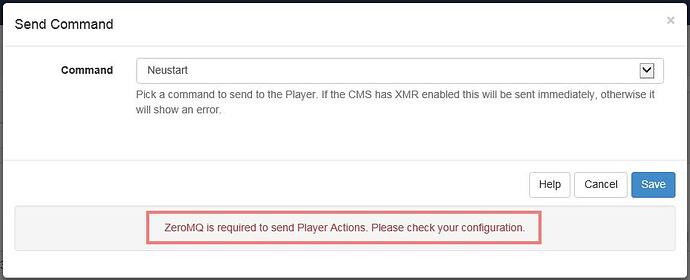
 There is showing an ! so the problem should not be Xibo.
There is showing an ! so the problem should not be Xibo.