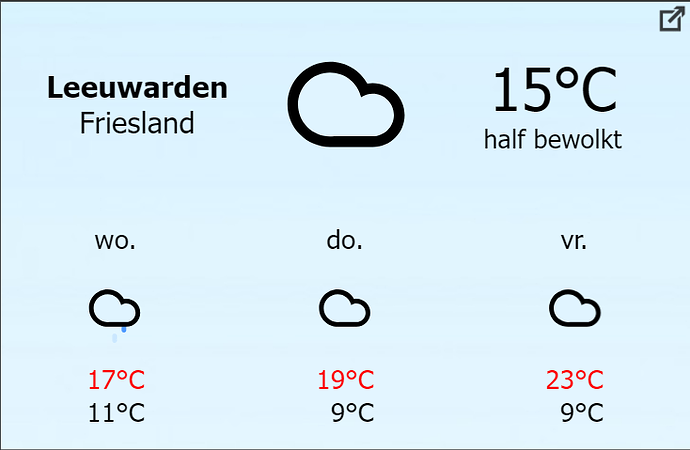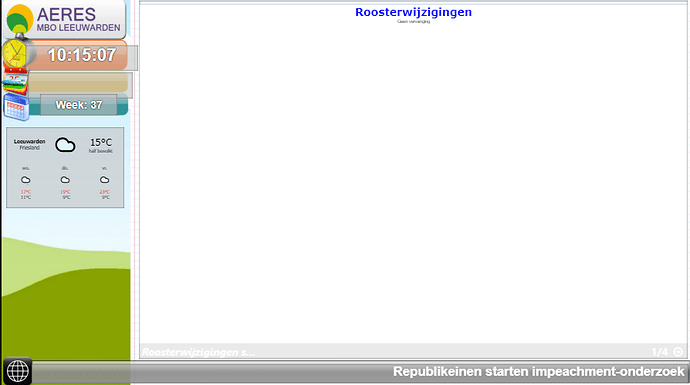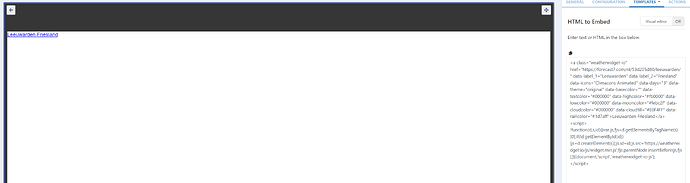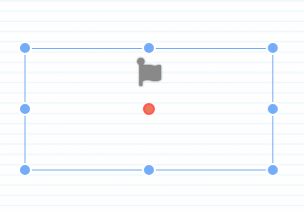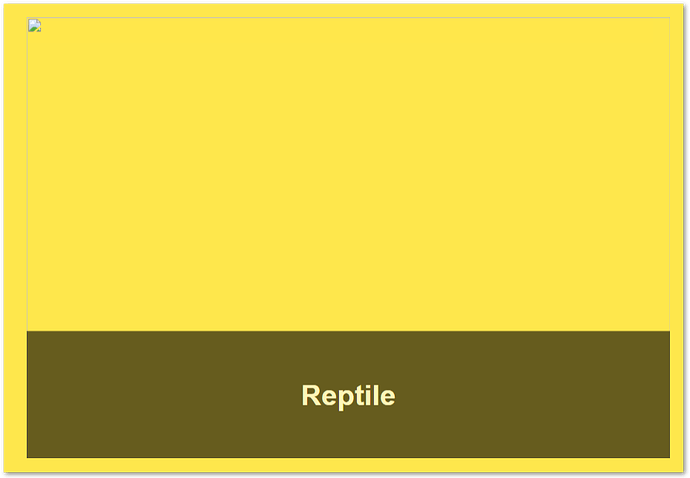Thank you for reporting these issues - can I ask a few questions please?
Yes you can, The answers are below this line:
Do you mean when you have a marquee effect? Are you using elements or a static template?
Yes I use the marqee effect. I’m not using elements, Only widgets and a playlist
Can you provide the HTML so we can try it?
Here is the htmlcode (it gives me weather info), It works at Xibo 3.7)
<a class="weatherwidget-io" href="https://forecast7.com/nl/53d205d80/leeuwarden/" data-label_1="Leeuwarden" data-label_2="Friesland" data-icons="Climacons Animated" data-days="3" data-theme="original" data-basecolor="" data-textcolor="#000000" data-highcolor="#fb0000" data-lowcolor="#000000" data-mooncolor="#febc2f" data-cloudcolor="#000000" data-cloudfill="#E0F4FF" data-raincolor="#1d7aff">Leeuwarden Friesland</a><script>
!function(d,s,id){}var js,fjs=d.getElementsByTagName(s)[0];if(!d.getElementById(id)){js=d.createElement(s)};js.id=id;js.src='https://weatherwidget.io/js/widget.min.js';fjs.parentNode.insertBefore(js,fjs);}}(document,'script','weatherwidget-io-js');
</script>
If you preview the layout in the CMS, are the photos shown in the preview? Or it is only shown in the Layout Editor?
When I preview the layout in the cms I see the photo’s. But on the screen I don’t see photo’s
I’m sorry, what do you mean by this?
Well I mean that I could edit / overwrite the template of a widget. I could change the styles, and load optional javascripts. I hope you understand what I mean. This worked for the calendar widget, the weather widget, RSS Ticker widget, etc. See screenshot for how it looks like in Xibo v3.7, You had to put the checkmark in “overwrite the template” to do this
Weather widget screenshot
Calendar Widget screenshot
In Xibo v3 it was a simple widget for the calendar. I edited the layout on the live editor and I could add tags to show the data from the calendar. I also added some css code. It was very simple but handy. If you don’t understand please check the calendar widget in v3 and see the difference with the widget in version 4. I do not have a screenshot but…
I noticed that when I upgraded from Xibo 3.7 to Xibo 4.0 that when I wanted to edit my calendar widget in the playlist a got the error that said that the module wasn’t loaded. I got this error also for the RSS Ticker widget So these widgets are not upgraded. I think it’s a wierd behaviour and the widgets all should be updated when upgrading to version 4 of Xibo
Maybe the question should be if it is possible to add my own custom calendar format.