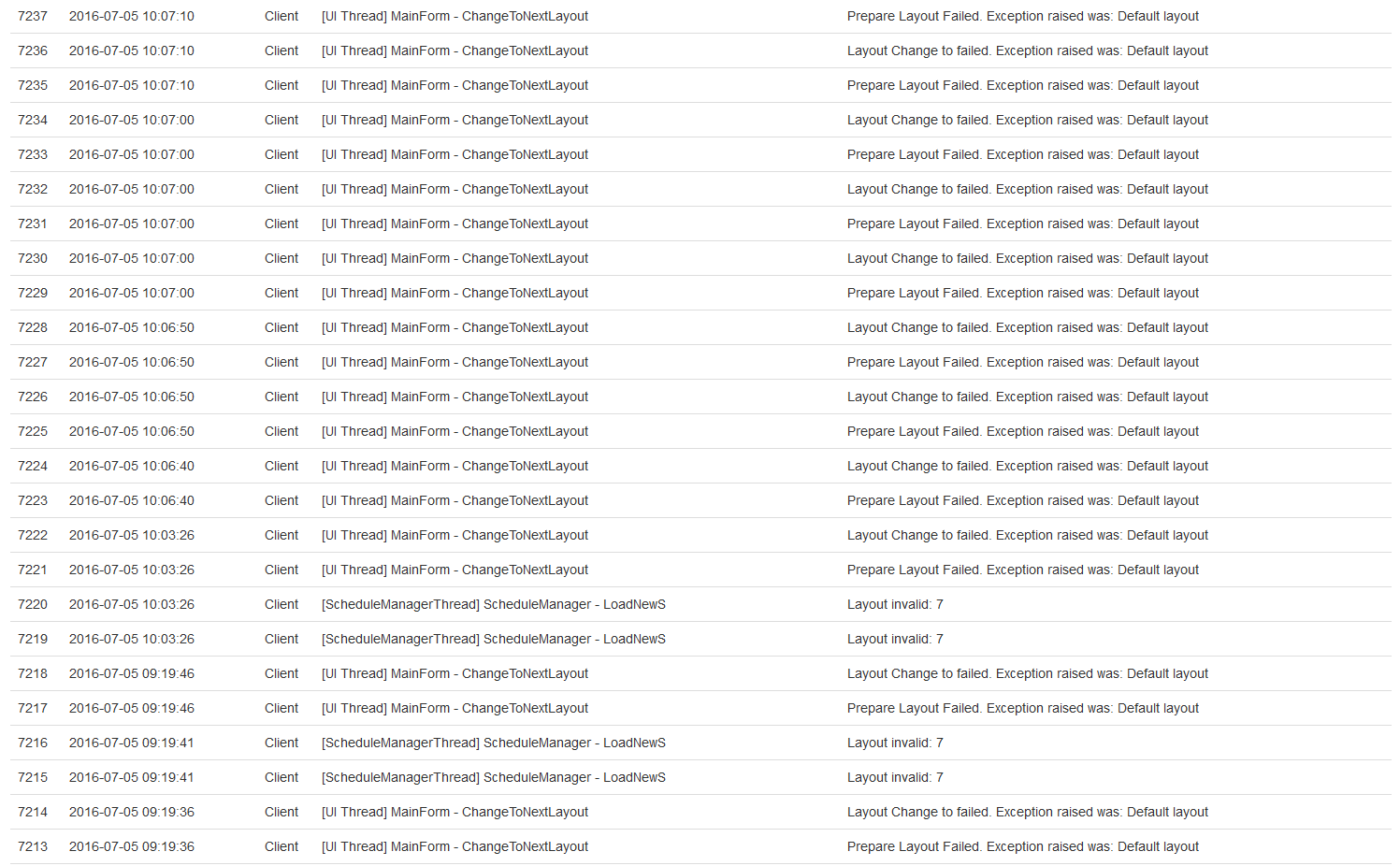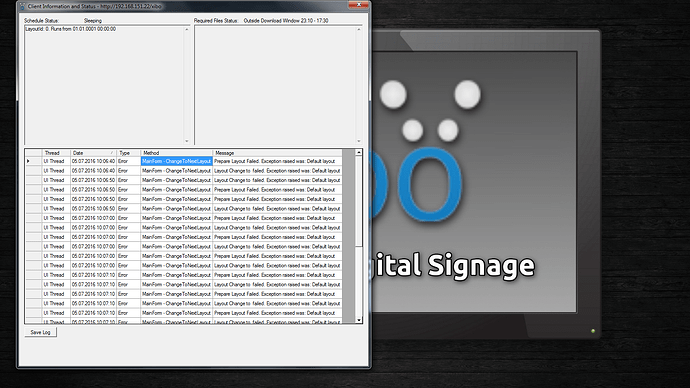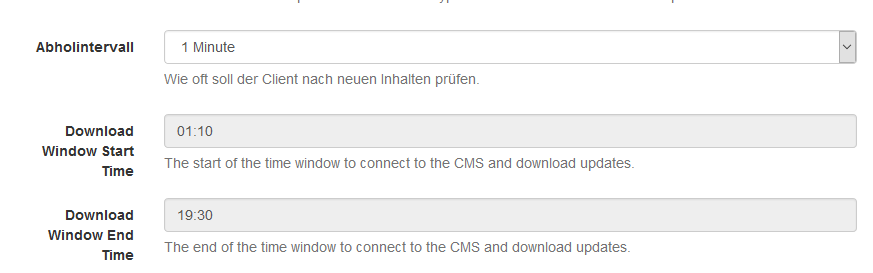I Xibo CMS 1.7.8 installed and the Xibo Player 1.7.4 on Windows 7 system.
If I set the player to the CMS is also the message that needs to be activated to the CMS. After licensing he gets well once the data and runs. But even if I copy the default layout and will not assigns the downloaded. The Player is the message that the layout is invalid.
What am I doing wrong?
First off it would be good to use 1.7.8 player as well.
So you assigned the display licence to it in CMS displays page and it did work displaying some default layout?
Then you tried to schedule different layout on it and that didn’t work?
If it says that the layout is invalid it’s most likely true, perhaps check if you have any empty regions on it?
What the layout status in CMS?
I had taken the older players, as there should be with the application and the MAC address of the current player problems.
I had not planned any representation, the copied layout singles assigned as the default.
Status According to CMS: display is out of date
A screenshot I can query but again.
It looks as if he could not get new data.
Could you please show me screenshot of status window on your device?
(press ‘i’ on your keyboard to show it)
But if I change back to the default layout, he presented it again.
So if you look at the status screen, top right corner of it to be specific.
You’ll see that it is outside download window ie it will not download new/updated content therefore it is out of date.
Please go to Display settings page -> edit display profile assigned to your device -> edit start/end download window
by default it is set to 00:00:00 and 00:00:00 which means it is always open.
Have the times changed again,
But actually was adjusted from 1am to 7:30 pm.
Oddly, that is not transferred to the player
As Peter says, you need to upgrade the Player 1.7.8. The MAC address issue has been resolved in that release.
Initially set your download window to be 0:00 - 0:00
Once you have everything else working, you can restrict the download times as you wish.
Strangely, now it works. With the same settings it doesn’t work for two days ago.
I expect now you’re inside your download window, so the Player has been able to connect up and download the content it needs.
Unless you need to restrict when the Player can download content, leaving that set at the default (0:00 - 0:00) is the correct configuration.