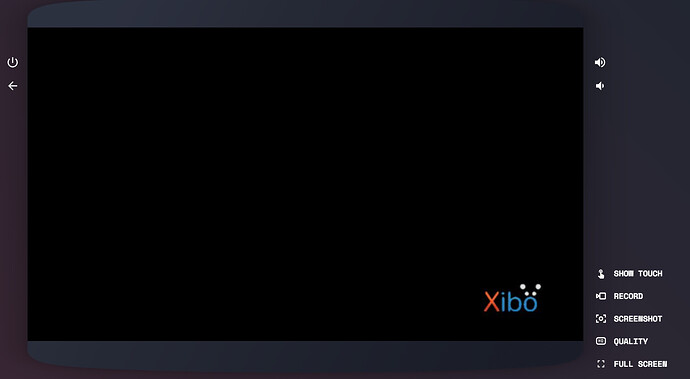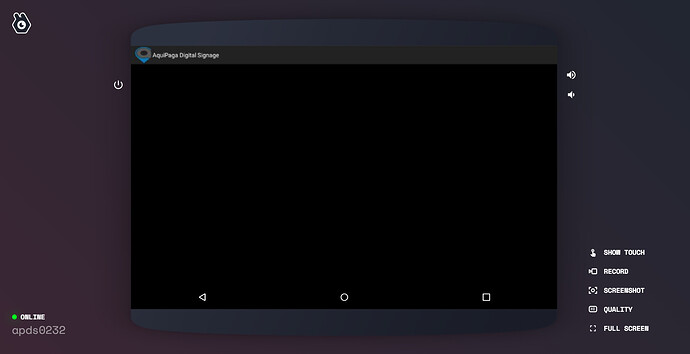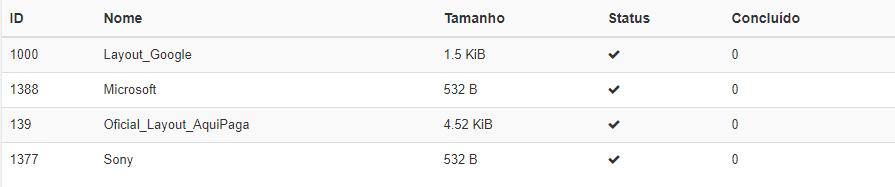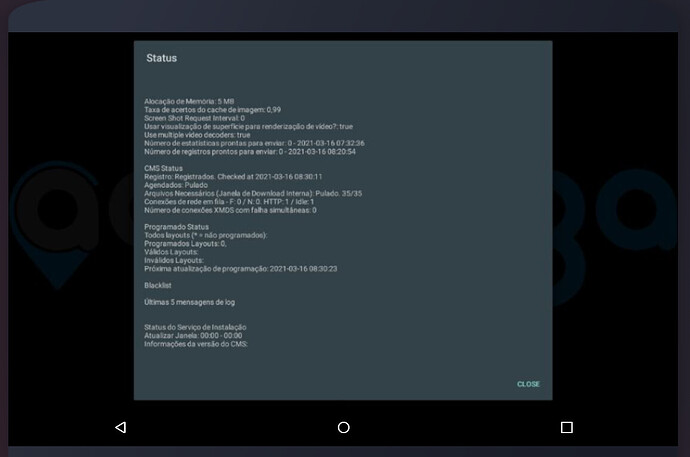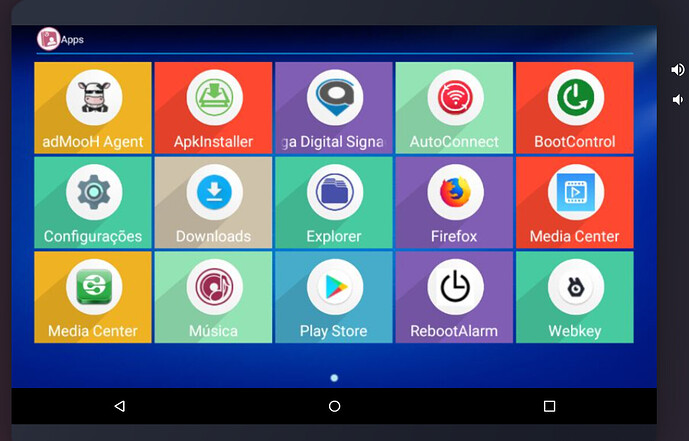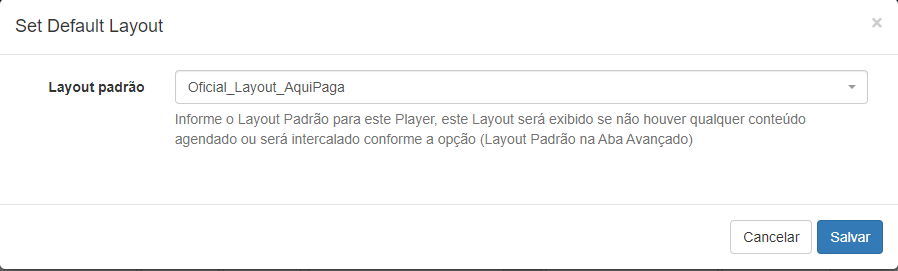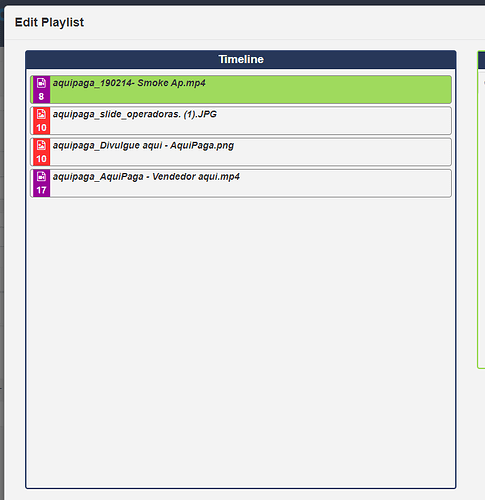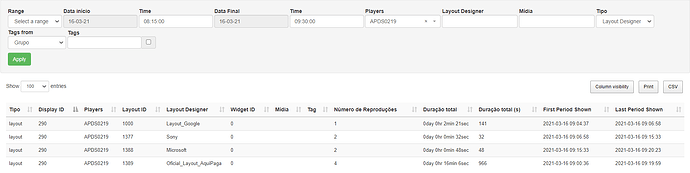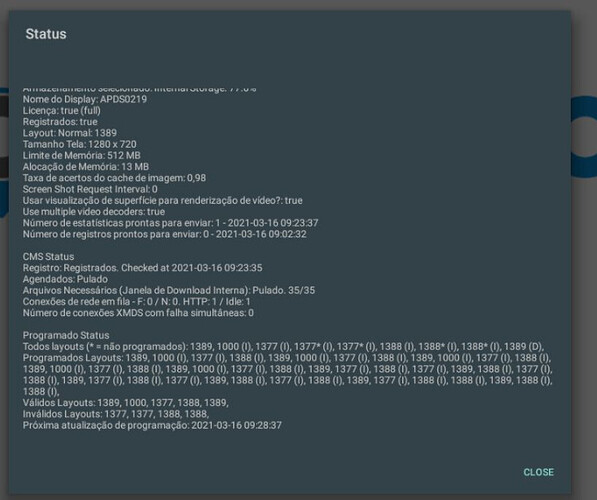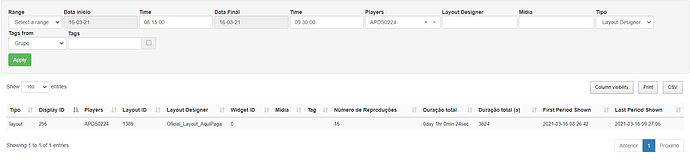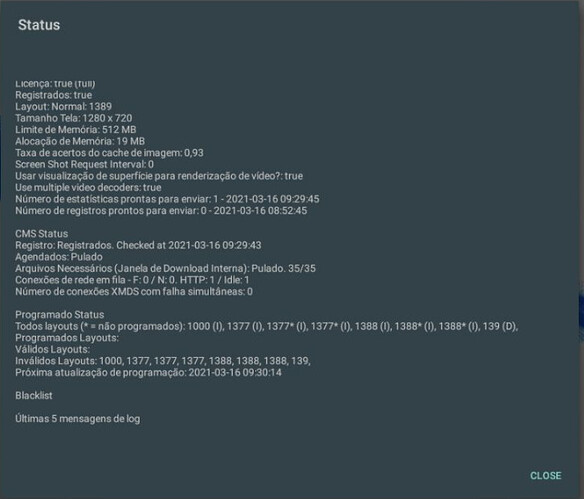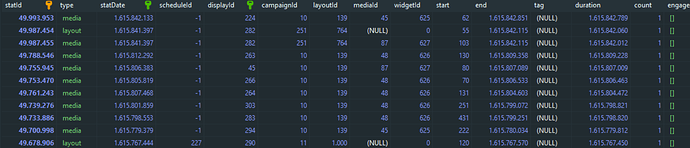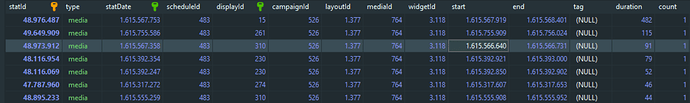This version is a little strange, it is only on the xibo logo and when you download the standard layout the interruptions and schedules do not work, I sent a new interruption and the monitor does not leave the screen with the xibo logo.
Thanks for your report. We’ve not seen anything like that so far elsewhere. I’d suggest going to the Modules page of your CMS and running “Verify All” there. It sounds like the Player can’t download some of your module dependency files. A screenshot of the status screen would confirm, but doing that and then allowing a few minutes for it to download the new content would be a good first step.
Good morning Alex,
I checked all the modules successfully, from the installed displays the version R212 is only our logo, that is, it does not initialize the content. All 5 displays installed have this same problem.
I verified that when installed the new version, it does not download new layouts, it presents the status “ok”, but when seeing in management we verify that the content was not downloaded.
It’s showing you there that the files have been downloaded. The status is green.
Please can you check the status screen of the Player and see what it says there? You click anywhere on the screen, and then at the top choose Status. You might want to redact some information as this is a public forum.
If your device prevents the status button being shown, then you can click anywhere to bring up the top bar, and then press i key to bring up the status screen.
It will be quite long, so you may want several screenshots to get it all.
The only solution was to delete the application data and insert the code in “ADD DISPLAY” so the content is forced to download as if it were the first time.
Follow the images about information on the display.
OK, so did you perhaps install two copies of the Player? One white label and one Xibo branded? They’re different applications, with different configuration, so if you tried to upgrade a Xibo branded Player with a white label, or visa versa, that won’t work.
If you’ve reconnected the device, then the status screen isn’t helpful anymore. I’d do a check to make sure you don’t have two copies of the Player installed.
yes, i made sure that we only have one app installed![1 app only.PNG|690x340]
Sure, but in your screenshots you have the Xibo branded splash screen. That isn’t there in a white label, so I think you’ve installed a second version of the Player at some point.
If you still have a Player that isn’t connecting, and you’re sure there aren’t two Players installed, please share the status screen of that and I will take a look.
In the screenshots you provided above, there’s no scheduled layouts, so I’d be checking on the CMS that there are indeed layouts scheduled for that Player, and if there are, I’d be checking your CMS logs as there’s something not right there.
Where do I check the status screen?
Yes, we have 3 layouts scheduled as a layout interruption: “Layout_Google”, Sony “and” Microsoft ".
You can’t have all your layouts as interrupts. You need to have something for them to interrupt - so you need a layout set to run normally as well.
You access the status screen as I said above - click anywhere, and then press Status or tap i. If you have no scheduled layouts, only interrupts, then that will be the issue I think, so no need for a screenshot.
yes, in all displays I have the standard layout as shown in the image below.
When installing a new version of xibo, should we update the application? or uninstall the old one and install the new one?
You just install the new APK over the top of the old one. You don’t uninstall.
I don’t think having a default set will work. Can you schedule that same layout as “Always” on your displays please. I think it will start working then.
yes, scheduling a “design layout” as it always worked, but the other two displays that I deleted and installed again and worked, are not passing the interruptions of the layout “Google”, “Sony” and “Microsoft”, they are just running the standard or marked layouts as always.
I checked and they are all in the same display group that run interrupts, but version R212 is not running interrupts.
OK, can you show me the status screen then please now that you have some layouts scheduled that aren’t interrupts. 212 handles interrupts differently. It won’t cut other layouts running, so if you have long-running layouts then they might not be shown at all if that can’t be shown in its entirety.
Are the non-interrupt layouts very long duration perhaps?
I noticed that we have some invalid layouts.
In the layout that is as usual, we have a playlist with the videos as shown.
In the display with valid layout status, the statistics are normally stored, see:
In monitors with no valid layout, we are not getting the return of statistics, only the return of the layout design scheduled as usual.
OK, so 100% if you have no layouts scheduled other than interrupts that’s not going to work at all. You must have at least one normal scheduled layout for it to work. We’ll look at addressing that in the next release.
The Player where you have got normal content scheduled it’s showing you there the loop that it has calculated it will show, which includes the interrupts. Some of those are invalid however. If you have Players in that state, then you may well need to restart them more than once to get them to come out of it.
You’d need to look at those and check there are no empty regions on them. Once they are valid, they will be shown as expected.
oops, really, I didn’t notice this flaw, I had only scheduled it (design layout “aways”) for two displays, I believe that it should now work.
Another doubt, it seems that there is some flaw in the statistics, it seems to me that the column ‘start’ is jumping to the “end” and the value of the column “end” is going to the column “duration”, can you tell me what you can is happening.
The date and time are wrong on your device. A start time of <100 seconds would be a date in 1980.
When the layout starts, the date is set wrong, and the device records that, and then when it finishes, the device has got the correct time and so the correct time is recorded.
You must allow the time to synchronise before you start the Player. We have a startup delay built in to allow that. If your devices take longer than 60 seconds to get the time, then you can increase it in the Display Settings profile.