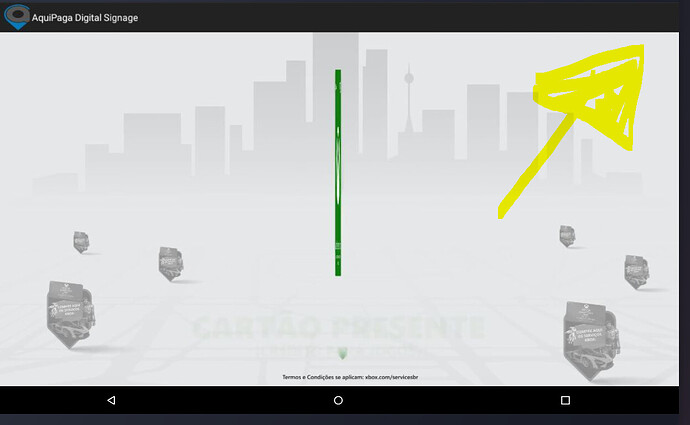It’s impossible to explain that with the information you’ve given. It could be clock skew. It could be that something else held the layout on the screen (ie there was nothing else to show at that time), or it could be that the SoV wasn’t being met and the Player showed it more to compensate. You’ll find with the implementation in 2R212 that won’t happen anymore - which is why we suggested you upgrade to it.
very good, is there any way to update all my android devices at once, or will it have to be manually one by one?
If you have DSCS9s, then it can be done from the CMS. If you bought something else, then it depends if they’re rooted and if you followed the guides to do the necessary setup for remote upgrade. If you did then yes, if not, then no they’ll need to be done one by one.
https://xibo.org.uk/docs/setup/xibo-for-android-install#rooted_devices
https://xibo.org.uk/docs/setup/cms-v2-and-later-upload-and-install
Another doubt, when the android version does not show the list of menus on the android application screen (upper right side), what should I do?
Thank you very much Alex, you helped me a lot, all the best for you and the xibo team. Greet everyone out there.
It’s to do with the device you’re using. Android can be built to prevent certain UI elements being shown, and the device you have is set that way.
Different manufacturers call it different things. You may be able to change it in the Android device settings somewhere, or alternatively you can press i to bring up the status screen and s to enter the settings.
This topic was automatically closed 91 days after the last reply. New replies are no longer allowed.