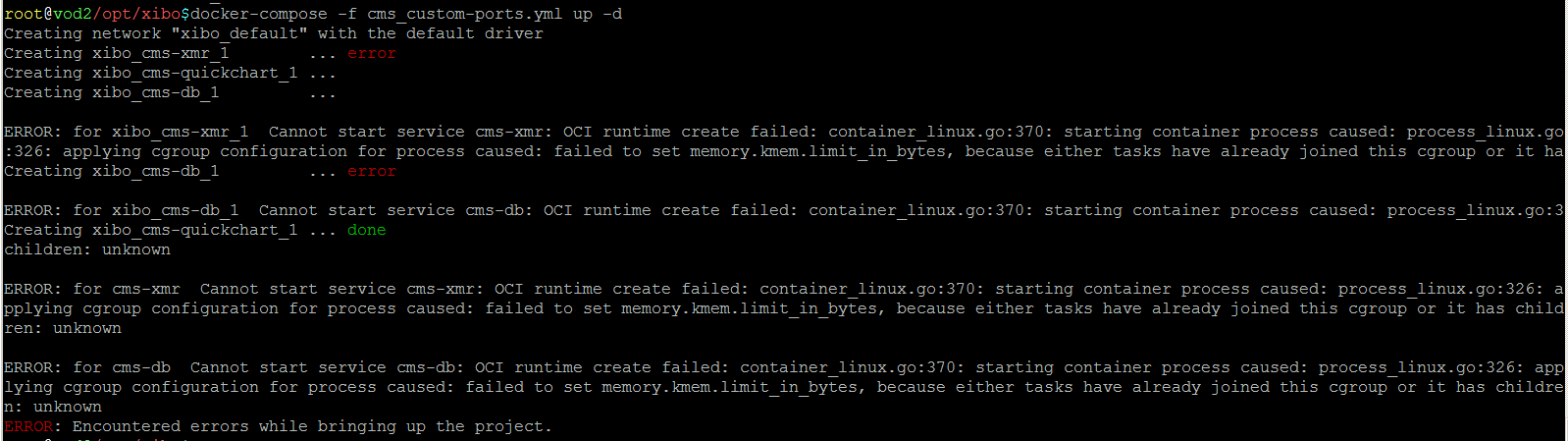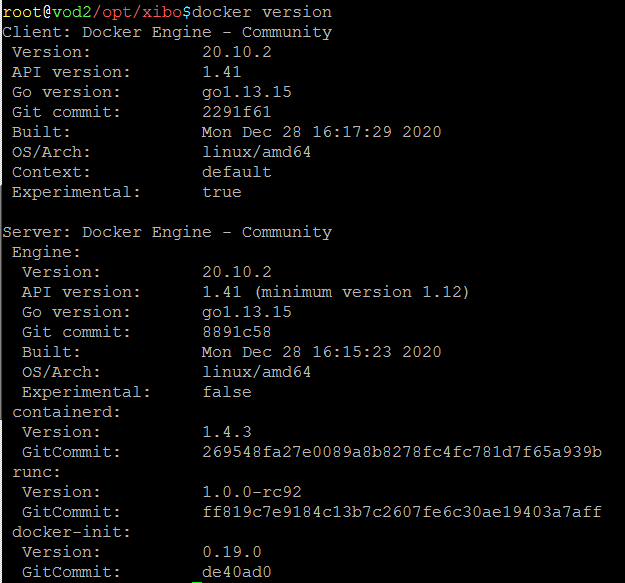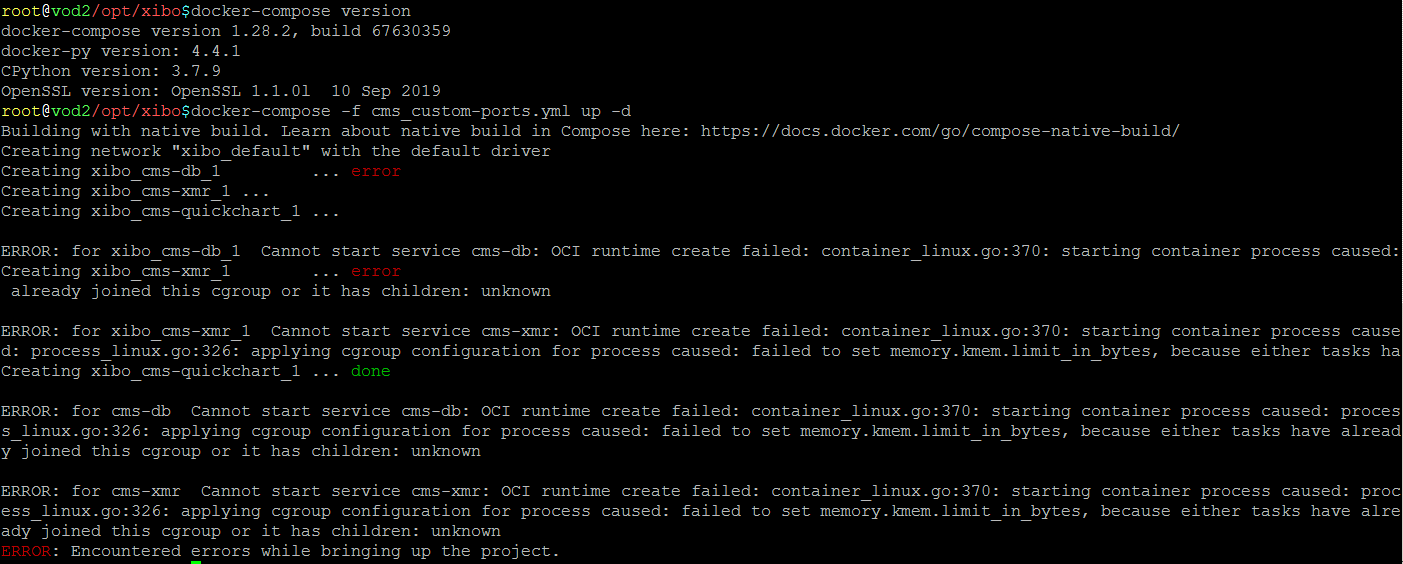I followed Xibo CMS with Docker on Ubuntu 18.04 - The Xibo CMS - Xibo Community step by step.
I changed ports like discribed here: Xibo Installation with Xibo- Docker
But xibo-docker still not starting.
I get:
Creating xibo_cms-xmr_1 … error
ERROR: for cms-xmr Cannot start service cms-xmr: OCI runtime create failed: container_linux.go:370: starting container process caused: process_linux.go:326: applying cgroup configuration for process caused: failed to set memory.kmem.limit_in_bytes, because either tasks have already joined this cgroup or it has children: unknown
Any help?
Thanks in Advance