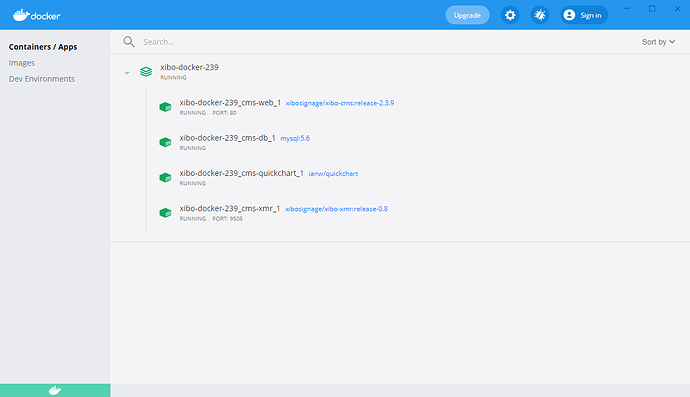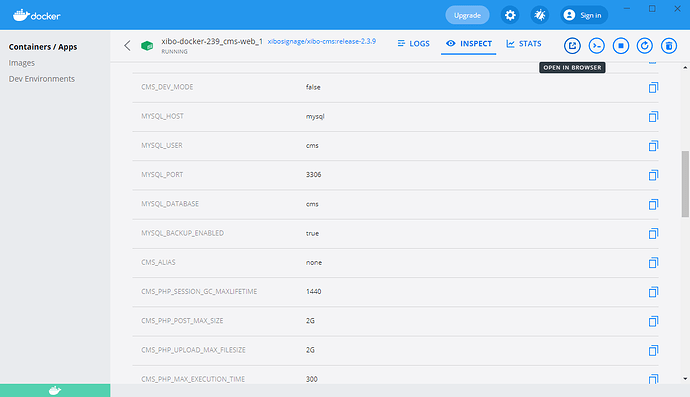Hello everybody,
I’m trying to install a Xibo CMS on a Windows 10 Pro 64bit PC. I tried both Xibo xibo-docker-2.3.9 and xibo-docker-2.3.10.
Installation on my PC, and home network (without proxy and so on) worked fine.
Now, while installing it on a company network, I’m facing some issue.
The MySql instance starts fine (I can see the image on the docker panel
and also the following “docker compose up” logs seems fine)
cms-db_1 | 2021-05-13 12:39:01 1 [Note] mysqld: ready for connections.
cms-db_1 | Version: '5.6.51' socket: '/var/run/mysqld/mysqld.sock' port: 3306 MySQL Community Server (GPL)
However, when “docker compose up” command tries to setup cms-web, I get the following output:
cms-web_1 | In MysqlAdapter.php line 115:
cms-web_1 |
cms-web_1 | There was a problem connecting to the database: SQLSTATE[HY000] [2002] php_
cms-web_1 | network_getaddresses: getaddrinfo failed: Try again
cms-web_1 |
cms-web_1 |
cms-web_1 | migrate [-c|--configuration CONFIGURATION] [-p|--parser PARSER] [-e|--environment ENVIRONMENT] [-t|--target TARGET] [-d|--date DATE] [-x|--dry-run]
cms-web_1 |
cms-web_1 | Configuring Database Settings
cms-web_1 | ERROR 2005 (HY000): Unknown MySQL server host 'mysql' (-3)
cms-web_1 | ERROR 2005 (HY000): Unknown MySQL server host 'mysql' (-3)
Therefore I tried modifying the DNS setup on the Docker Settings Page, forcing the entry “Bypass proxy settings for these hosts & domains” to the value
mysql, 127.0.0.0/8
In order to be sure that cms-web wont be searching for mysql asking to the DNS, but nothing happened.
I tried accessing the xibo-cms web page through the docker menu “Open in browser” (please look at tooltip in the following image
)
But the web page states:
Fatal Error - sorry this shouldn't happen. SQLSTATE[HY000] [2002] php_network_getaddresses: getaddrinfo failed: Try again
Is there anyone facing a similar issue in a production environment? I think may be I should modify the MYSQL_HOST environment variable on xibo-cms, but I’m not an expert in this field.
I provide also the full log generated by
“docker compose up”
as a pdf file.
fullLog.pdf (41.0 KB)
Thank to anyone will be able to help me, best regards
Giovanni