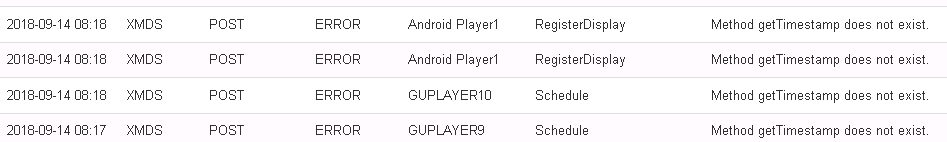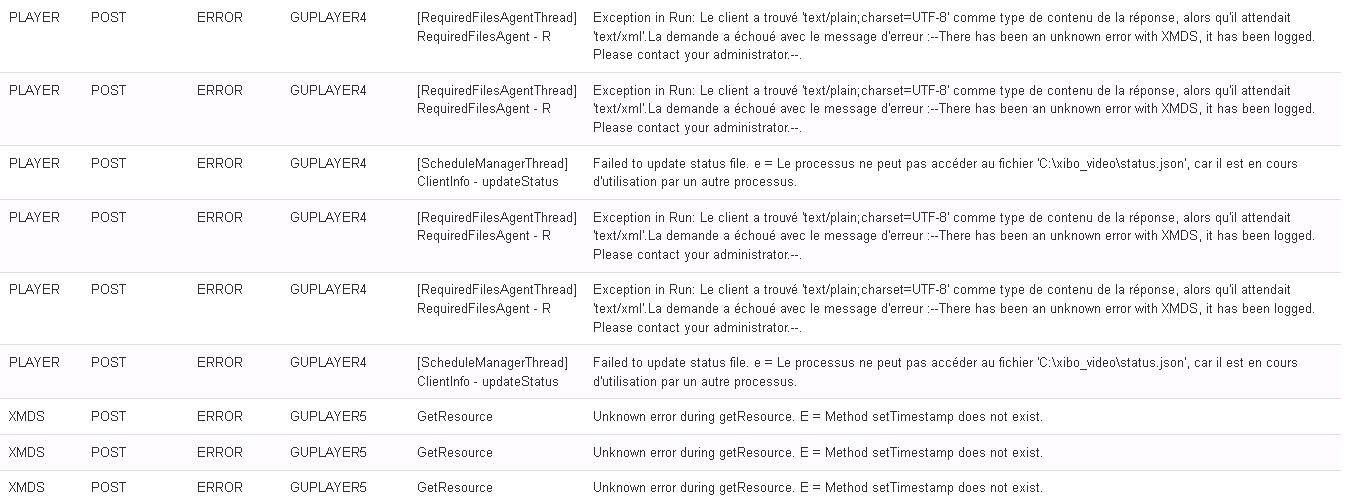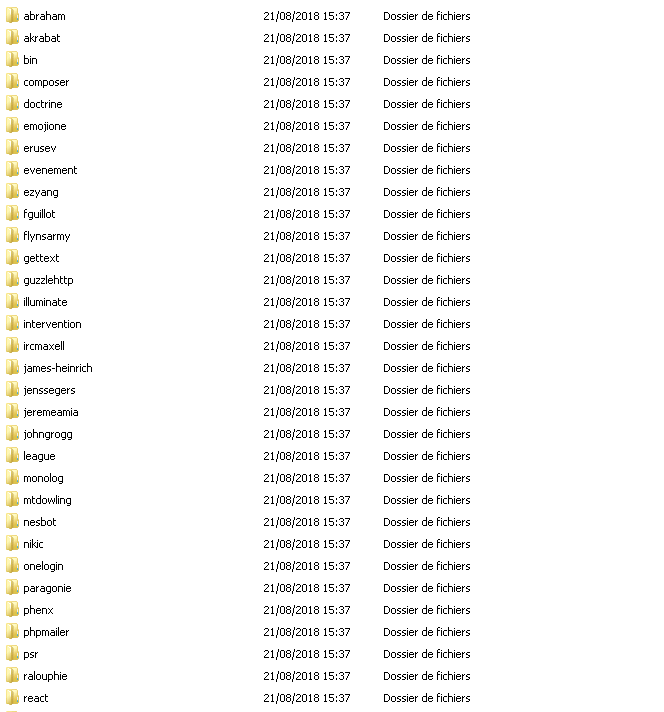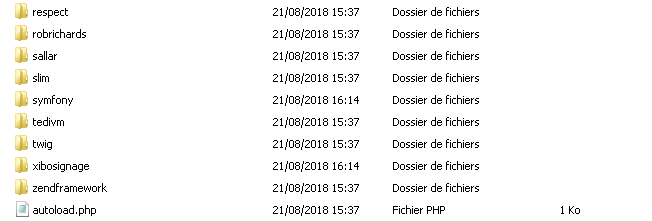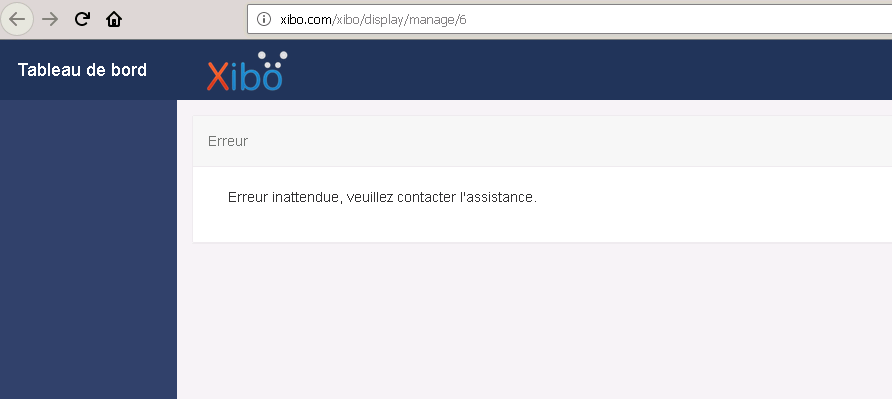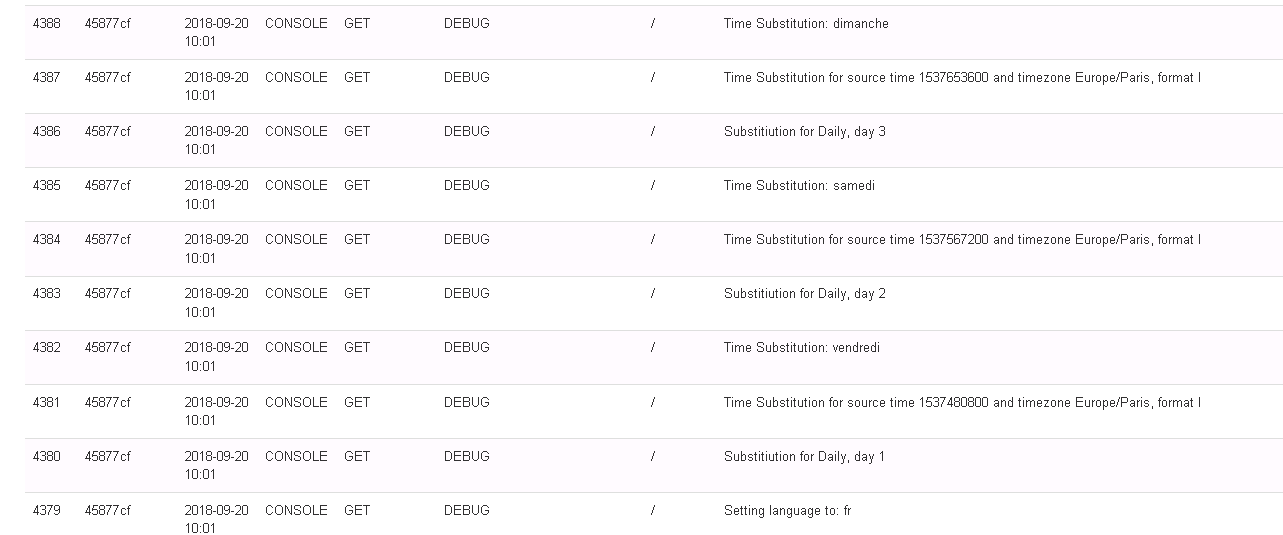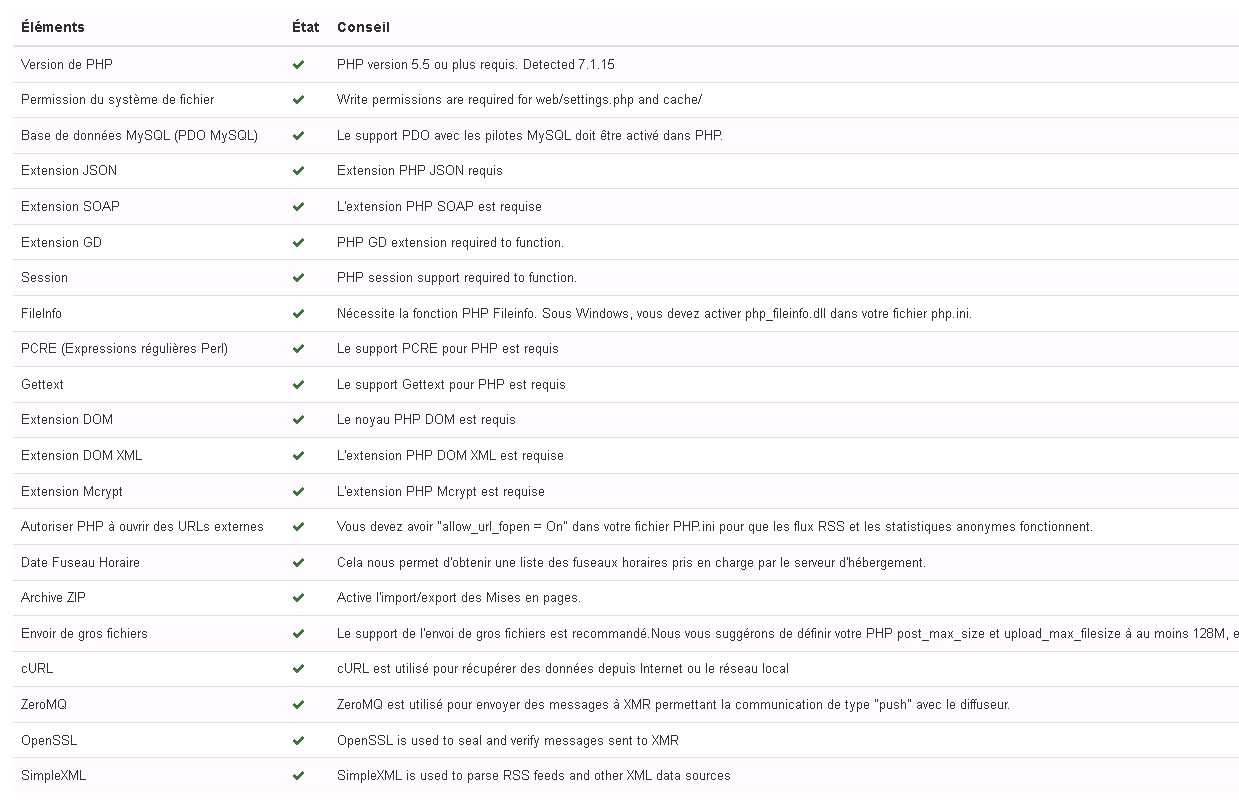When my Server start, the CMS adn the Player work normally. But after a while when I watch the player, I see that the players no longer retrieve information and when I go on the CMS, I get a blank page.
I am forced to restart the server and the CMS comes back. When the CMS is “down”, I have access to other sites hosted on the server.
Have you a solution to fix my problem?
Can you confirm how you have set up Xibo, for example a custom or Docker installation and the operating system you are using?
Can you also include a screenshot of the status screen on your Player? If you are using an Android player, you need to click the screen while the player is running and select the Status option from the Action Bar at the top. If you are using Windows, you need to press the i key on your keyboard while the player is running.
Many Thanks.
I have a custom installation. I use Xibo CMS 1.8.5 for a Windows Server 2008 R2.
Player Status :
CMS “down” :
It may be that you are missing some files that come with your CMS package. I would recommend downloading a new copy of your CMS version and extracting it over your existing copy. This will ensure you have all of the necessary files for your CMS.
If this does not resolve the issue, please let me know.
Many Thanks.
I tried your solution but the problem is still here.
And when I reloaded the logs on the cms, I got the following message :
DataTables warning: table id=logs - Ajax error
And the CMS became “Down” with the white page.
Just to be sure, can you confirm you downloaded a fresh copy of 1.8.5 and overwrote the installed files? Also can you talk me through where you downloaded the files and how you overwrote the installed 1.8.5 already on your system.
Many Thanks.
Yes I have downloaded a fresh copy of 1.8.5.
The copy comes from here :
And I replaced the files by extracting the folder from the archive.
Thank you for confirming the above. Have you made any adjustments to the .htaccess file?
Can you also confirm how long you have had this CMS running for and whether this behaviour has been occurring since it was first installed?
I would recommend upgrading the CMS to the latest version to see if the issue is resolved.
Many Thanks.
So I changed the .htaccess file and I have now : RewriteBase /xibo
This CMS running since March in this version and we restart the Windows Server 1 time per week.
I’m not sure but I think the problem since the activation of the API for that is used to automate PDF.
I will try to upgrade the CMS to the latest version and I’ll keep you informed.
So currently, the CMS is up with the latest version but all Player are disconnected with the following errors :
And yesterday, all Player are connected with the following errors :
Thank you again for the screenshots. Can you provide a directory listing for your vendors folder? I suspect this is where the issue lies.
Many Thanks.
Thank you for the screenshots. Can you confirm whether you have modified any other files other than the .htaccess file?
I would recommend putting the CMS into Test mode to see if there are any other logs. To do this, select the Settings option on your CMS, click the Troubleshooting tab and set the Server Mode to Test. If any other logs show an issue, please send them to me.
Many Thanks.
I only changed the .htaccessfile.
I have this morning :
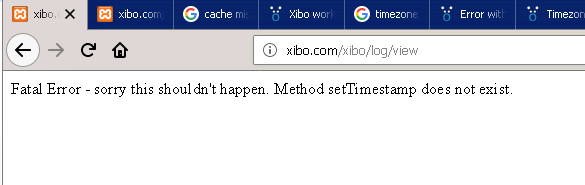
With the debug mod, I don’t see any other information about errors.
The only time information is these :
And I have this on my environment :
get/set Timestamp is a core PHP function, I cannot understand why you do not have it as part of your installation. I have added a link below to the PHP documentation, that further explains the Timestamp function:
https://secure.php.net/manual/en/datetime.settimestamp.php
You will need this to be part of your current installation to resolve the issue you are experiencing.
Many Thanks.
So I downgraded my PHP version to 5.6 and now my CMS doesn’t crash and works fine.
For the Timestamp, I have the same thing on the 2 versions of PHP. But with PHP 7.1.15, I have errors and with PHP 5.6, I have no errors.
So it works fine now. Thanks for you help.
I’m glad to hear the issue is now resolved.
Many Thanks.