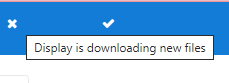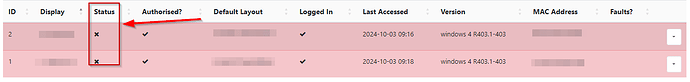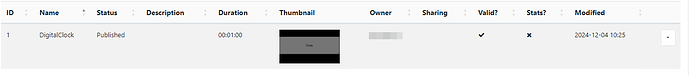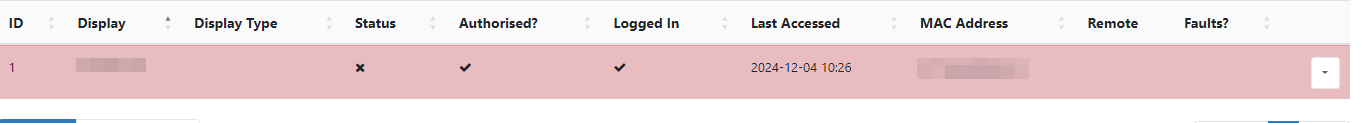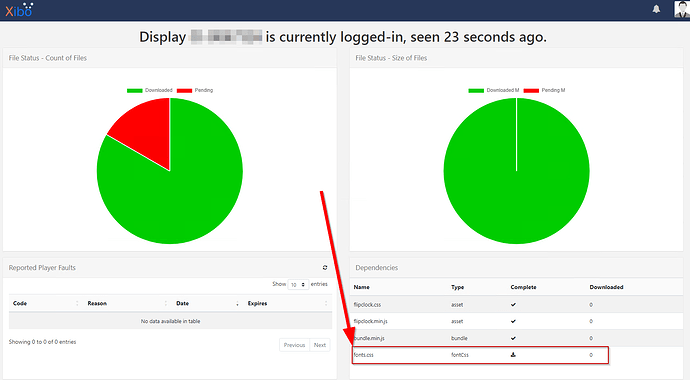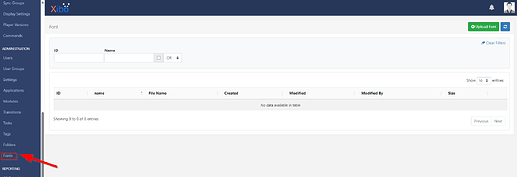Albus
October 3, 2024, 7:30am
1
The Status of the Displays is always “Display is downloading new files ” but the Display has the current content. (see screenshot)
Reboot does not fix the Problem
A other layout does not fix the Problem
Network should be fine
CMS: 4.1.0
Thanks
Beto
October 4, 2024, 5:53pm
2
I’m having the same problem. On 3 servers xibo cms 4.1.0 stops and no longer projects the videos or images in the players that are sent by xibo cms. Is it something in the layout?
Hi,
I have the same problem with CMS 3.3.12 ! Almost all my clients (windows, R310.1) stay 90% of the time in this status: red status, downloading new files.
I don’t understand why…
Are the clients connected wirelessly? I have had this issue appear many times.
Temporarily connecting them via ethernet resolves the issue. Manually selecting a quiet RF band resolved the issues. YMMV
No unfortunately, all my clients are connected via ethernet… And this behaviour is relatively new (we have many clients since many years)
Albus
October 14, 2024, 1:48pm
6
Today I Upgraded Xibo CMS to 4.1.1 → it seems that the error is not solved
Albus
October 14, 2024, 2:13pm
7
I have tried it with the Player windows 2 R258.1 and windows 4 R403.1 the same problem with both versions
Albus
October 18, 2024, 8:59am
8
Has anyone found a solution yet?
No… same problem with the V3 CMS. It would be nice if some staff from Xibo could take a look at this problem
Albus
October 29, 2024, 12:19pm
10
Does anyone have any ideas what i can try, unfortunately i’m already a bit desperate
Albus
November 14, 2024, 3:09pm
12
No Fix with reinstallation CMS 4.1.2ZeroMQ is not active, can it be that the error occurs, or is this a completely different function?
Still no fix for this problem ? Any Xibo dev could help us ?
natasha
December 4, 2024, 8:39am
14
@Albus did you upgrade from 2.3.7 straight to 4.1.0?
Could you also check the manage page to see which files are not downloading?
Hello,
I have the same problem with V3:
Hi,
I have the same problem with CMS 3.3.12 ! Almost all my clients (windows, R310.1) stay 90% of the time in this status: red status, downloading new files.
I don’t understand why…
Albus
December 4, 2024, 9:43am
16
No, 2.3.7 is still running.
I tested it with a Clock and there is no space between the name:
But still the Status is “
Display is downloading new files ”but the Display has the current content.
Manage page:
ZeroMQ is not active, is this a problem?
natasha
December 12, 2024, 12:37pm
17
I am unsure as to what version you are troubleshooting v2.3.7 or v4.1.0?
If it’s v2.3.7, have a look at the Modules page > Edit Fonts and then choose Rebuild Fonts to see if that resolves the issue.
For the v4.1, what is shown on the Fonts page in your CMS?
Albus
December 12, 2024, 1:05pm
18
Sorry, we should troubleshooting 4.1.2 (v2.3.7 is working fine)
And here I have the same problem with 3.3.12
natasha
December 12, 2024, 2:54pm
20
Can you upload the default fonts to the Fonts page in your CMS from the links: here and let me know if the issue persists.
Albus
December 23, 2024, 8:48am
21
1 Like