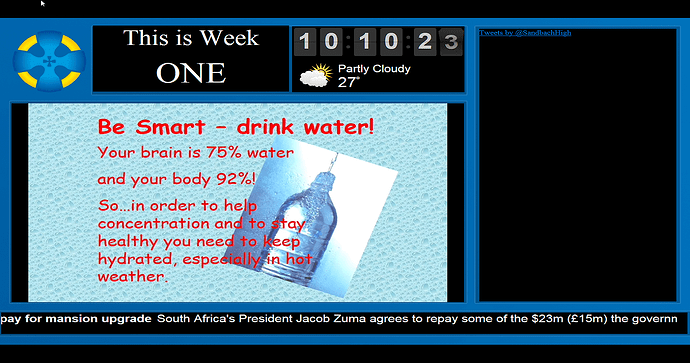pjones
February 3, 2016, 10:18am
1
Hi
Xibo client 1.7.6 running on Windows 7. Xibo server runs on Ubuntu 14.
in the layout preview in the admin backend the regions appear as transparent.
Ignore the twitter not showing that is another glitch that shows in the lapout preview and not on the client player but suspect that is a proxy issue.
for screen shots please view this threadhttp://www.edugeek.net/forums/av-multimedia-related/165587-xibo-showing-region-place-holder-black-squares.html#post1418587
Peter
February 3, 2016, 11:13am
2
Hi,
Feel free to post your image on this site too.
As for the issue (I didn’t see your screenshot) do you perhaps use a background image?
pjones
February 3, 2016, 11:32am
3
Thanks for your reply
Windows 7 Client player
pjones
February 3, 2016, 11:33am
4
i cant upload the second screen shot as i have reached my daily limit
I do use a background png.
Peter
February 3, 2016, 11:35am
5
Don’t worry I saw both screenshots.
Could you please tell me if your background image is in .jpg format?
Edit: I see, .png, could you please change it to .jpg? Unfortunately Windows client supports only .jpg as a background image. That’s most likely the cause of your issue.
1 Like
pjones
February 3, 2016, 11:43am
6
@Peter
Thanks for your help