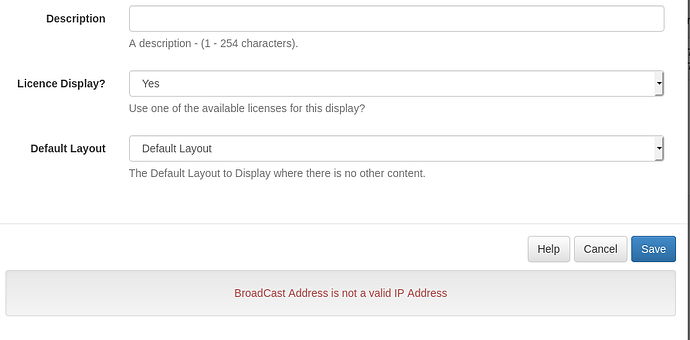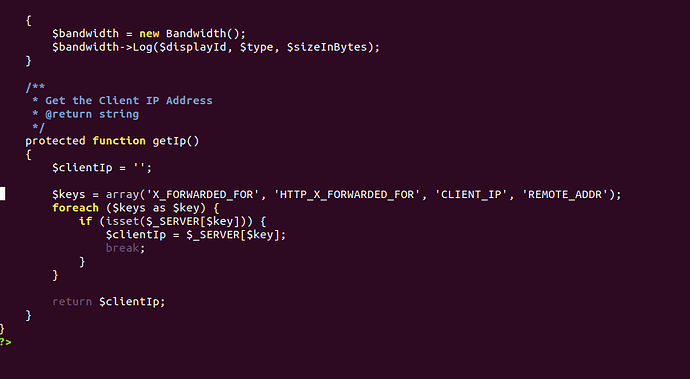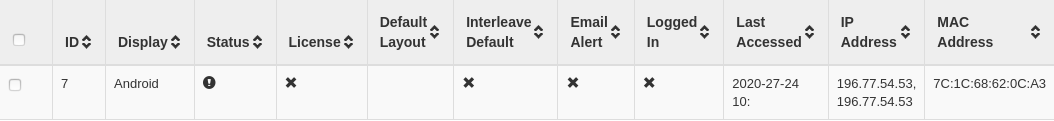can any one help with that please
You need to pass through an X-Forwarded-For header to the CMS from your reverse proxy.
This is My file
It’s already like what you sent.
From what i notice when the display added i see that the ip is duplicated it’s show up two time. and it store in database like this 192.168.1.100, 192.168.1.100
I hope that you understand.
Thanks
I wasn’t suggesting you edit that file. I’m pointing out to you the code that gets the IP address.
Your reverse proxy needs to set an X_FORWARDED_FOR header and then you’ll see the correct IP address of the source machine rather than the one of your Apache server. If you need assistance configuring Apache you need to ask in a forum applicable to Apache.
i use nginx as a proxy and i dont see the wrong ip i see the exact ip but it’s duplicated i see it twice.
Can you guide me please to do that in nginx i will be thankful.
Sincerely
https://www.nginx.com/resources/wiki/start/topics/examples/likeapache/
A quick Google for Nginx set X-Forwarded-For gives this example. It really wasn’t hard to find!
okay thanks i will try it
Is that the same as before or different? If it’s showing you the correct IP, just twice now then you simply need to change the nginx configuration to
proxy_set_header X-Forwarded-For $remote_addr;
instead of
proxy_set_header X-Forwarded-For $proxy_add_x_forwarded_for;
It’s still the same that’s my main error
What is still the same? The IP you’re getting in the IP Address column has nothing to do with broadcast addresses. You can just set that to empty.
but when i delete one from the database table of display, i dont get the broadcast error anymore
Delete one what? You shouldn’t be directly editing the database!
You need to change the nginx configuration to
proxy_set_header X-Forwarded-For $remote_addr;
instead of
proxy_set_header X-Forwarded-For $proxy_add_x_forwarded_for;
to sort out the duplicate values you get in the IP column, but that doesn’t affect the broadcast address.
like you see in the screen shot i sent the ip of displays is duplicated when i try to modify the name of display or anything i get the broadcast error.
I go around that by deleting the duplicated ip from the database display table.
Please change the NGINX configuration as I’ve shown you now twice! Then allow the display to connect again and the second IP will go from the IP address field.
I did that sir but get the 502 error in the browser
I suspect then you’ve made an syntax error. Check it carefully. All that changes is the last word in the line.
Okay i understand for the docker version
if i want the volume of cms be in my public_html how can i do it
If you’re using Docker, we bring the webserver for you. There is no public_html. And if there were, then you absolutely must not put the shared folder somewhere publicly servable.
You need to get a Linux server (VPS is ideal) and follow the installation guide.
https://xibo.org.uk/docs/setup/xibo-cms-with-docker-on-ubuntu-18-04
https://xibo.org.uk/docs/setup/xibo-for-docker-on-linux
i want to share the root directory of docker container with my public_html of my domain name so i can access it from my domain name
Hope you understand