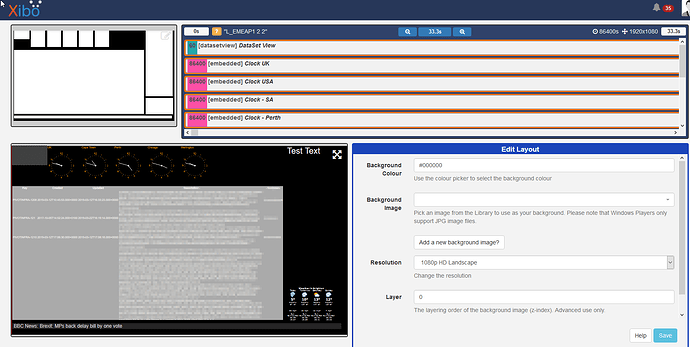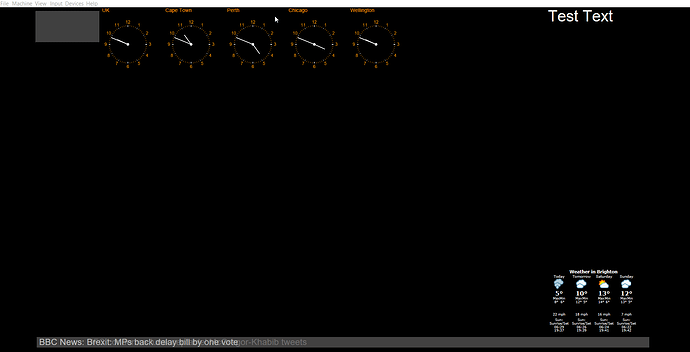I am creating a new layout with a DataSet. The page renders correctly in the designer preview, but the DatSet does not turn up in the Windows client (latest V2-R200)
In the above, the layout had the ‘Test Text’ added after the DataSet to check that the client picked up the update.
…any thoughts?
Edit:
Reverted to client 1.8.12 - same problem.
Checked client logs and found:
ScheduleManagerThread|04/04/2019 15:21:32|Error|Schedule - OnScheduleManagerCheckComplete|Agent threads/XMR is dead, not updating status.json
FileAgent_resource_Id_550|04/04/2019 15:21:36|Error|FileAgent - Run|Exception in Run: There is an error in XML document (954, 2).
** Edit 2 **
The client seems hellbent on downloading the dataset, even though I have deleted it from the layout, so this display won’t update at all now because the download keeps freezing. I have deleted the library on the client but that makes no difference. I have even changed the whole layout for the display and it won’t pick it up.VERY frustrating.
** Edit 3 **
I can get the screen to refresh by creating a new display profile and ticking “Expire Modified Layouts” (You cannot edit the existing profile because the change is not saved - others have reported this). This helps with modifying the layout but does nothing to help make the DataSet appear…but…
Further: I suspect that the server-side function that is rendering the XML DataSet object that gets sent to the display is tripping up on parsing the text in one column/field and getting ‘lost’ and producing invalid XML - perhaps for example, if the field data coming back from JIRA includes ‘>’ or ‘<’ characters??. By restricting the JIRA JQL query to three results only, and making sure they only have alpha-numeric characters in all fields, the (small) DataSet renders OK on the client display.