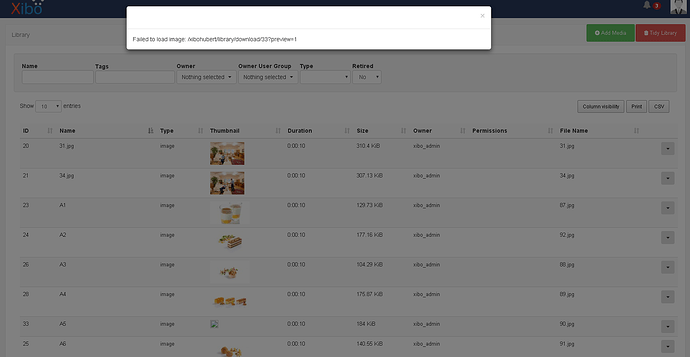A very specific JPG file causes problems when uploading to the library.
Media_ID: 32
troubleshoot.zip can be made available.
#22 {main}",,DEBUG
139,0bd478b,"2017-04-06 10:57:06",WEB,/library/download/32,GET,"Unable to read image from file (C:\xibo-library\hubert\32.jpg). Exception Type: Intervention\Image\Exception\NotReadableException",,ERROR
140,0bd478b,"2017-04-06 10:57:06",WEB,/library/download/32,GET,"Request stats: {
"default": {
"select": 8
},
"log": {
"insert": 12
},
"length": -0.7036
}.",,INFO
141,65db462,"2017-04-06 10:57:13",WEB,/clock,GET,"Install Fonts called with options: {"invalidateCache":false}",,DEBUG
142,65db462,"2017-04-06 10:57:13",WEB,/clock,GET,"CMS font CSS returned from Cache.",,DEBUG
143,65db462,"2017-04-06 10:57:13",WEB,/clock,GET,"Checking permissions against the logged in user: ID: 0, Name: , UserType: 0",,DEBUG
144,65db462,"2017-04-06 10:57:13",WEB,/clock,GET,"Route drawer not viewable",,DEBUG
145,65db462,"2017-04-06 10:57:13",WEB,/clock,GET,"Blocked assess to unrecognised page: /drawer.",,DEBUG
146,65db462,"2017-04-06 10:57:13",WEB,/clock,GET,"Request stats: {
"log": {
"insert": 5
},
"default": {
"select": 1
},
"length": 0.1404
}.",,INFO
147,18b5b2b,"2017-04-06 10:57:21",WEB,/fault/collect,GET,"Loading 1. All Objects = 0",,DEBUG
148,18b5b2b,"2017-04-06 10:57:21",WEB,/fault/collect,GET,"Install Fonts called with options: {"invalidateCache":false}",,DEBUG
149,18b5b2b,"2017-04-06 10:57:21",WEB,/fault/collect,GET,"CMS font CSS returned from Cache.",,DEBUG