I have been battling with my windows clients not working for the past week. I have 5 Windows 10 home PC sticks and 2 windows 7 pro desktops that are all having the same problem. They had all been working nicely on 1.8.8 player and I recently upgraded them to 1.8.10 and all seemed okay. I also upgraded the CMS (docker on Ubuntu 16.04 lts) from 1.8.9 to 1.8.10 and all was well, until…….
I noticed that the clients although logged into the CMS were not updating but continued to play their content. I restarted most of the client computers to discover that the client wasn’t running but the watchdog was, and repeatedly giving a message of Restarting. No Active Processes.
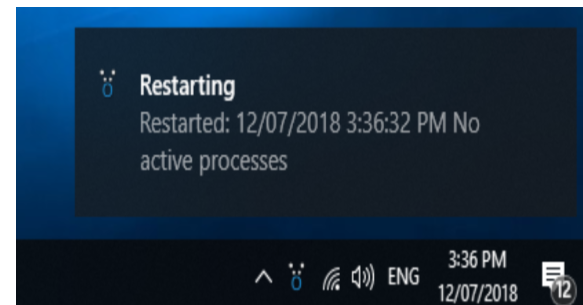
I tried uninstall/reinstall client – made no difference
uninstall/complete removal of config & library files, configure client (with appropriate responses from CMS) – still not working.
Reset windows 10, reinstall xibo client 1.8.10 – no this didn’t fix it
Reset windows 10, reinstall xibo client 1.8.3 ( I thought since I knew this version worked previously it was worth a go) – no this didn’t fix it either
Clean install of windows 10, install xibo client 1.8.3, configure client (with appropriate responses from CMS) – still not working.
Then I tried something different which may give someone a clue what to try next. I disconnected the client pc from the network, did an uninstall/complete removal of config & library files, reinstalled xibo client 1.8.3, configured the client options with the correct cms ip address and key, hit save and waited for a message saying “unable to connect to remote server” then clicked on Launch Client. The client started as expected with the black xibo screen (the one with the cogs on it). I reconnected it to the network where it talked to the CMS and the client loaded the default layout from the CMS. I thought I was on a winner, but I celebrated too soon.
I restarted the client PC to make sure all was okay but I was back to the original problem of no xibo client running but the watchdog was running with the restarting message coming up again.
I only thing I think I can conclude from this is that the xibo server is okay (in fact I built a second cms version 1.8.10 docker on Ubuntu 18.04 lts) and loaded everything from scratch to make sure the server was not the problem, and there is nothing on the network causing this problem ( I created a separate network that was just the CMS and the client PC with no internet access). I know that the client 1.8.3 software is also okay as I (and many others) have used it successfully on different windows PCs. My only guess is that Windows changes something when it restarts but I don’t know what would have changed in both Windows 7 and 10 to cause the same problem on all my clients. Just to add insult to injury my boss wants me to put powerpoint viewer on all of them and manually update/create presentations until I can solve it. Unfortunately I have lost all of my automation as well as I used the commands to fire off Packetsender scripts to turn on and off TVs and projectors until I fix this.
Needless to say I will be very keen to try the ubuntu version of the player client when it is ready for release and get away from Windows. If anyone has any ideas on what to do next please let me know.
Thanks,
Kent