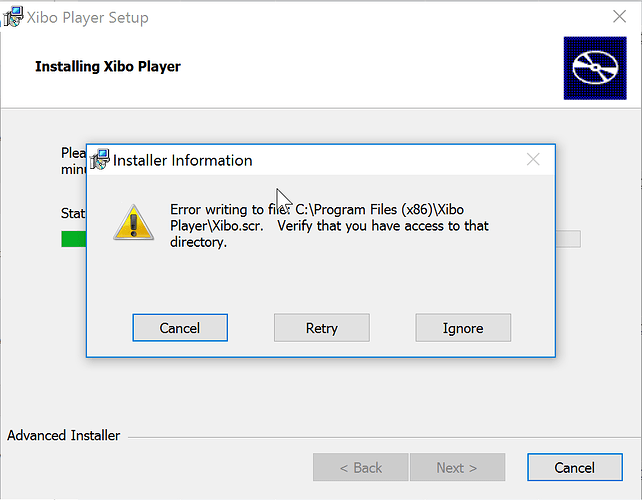I’m trying to install my first client and I’m not having any luck. I’ve tried on two different Windows 10 boxes and one Windows 7 box all with the same error message. I’ve tried turning down UAC, turning off McAfee, running in compatibility mode and installing to a different directory at root level. Same consistent error.
As far as the prerequisites go:
I have network connection
Windows 7 and 10
.NET 3.5 is installed
Latest Internet Explorer
Latest Flash player
Latest Windows Media Player
Latest Office 2016
With the error message showing I can go to the install directory and there is a butt load of files already there. So it isn’t like it can’t copy files completely. If I choose Ignore I get another error message which says “Error writing to file: C:\Program Files (x86)\Xibo Player\watchdog\x86\XiboClientWatchdog.exe. Verify that you have access to that directory.” I’m only given “Retry” and “Cancel” buttons at this point.
What gives?
Edit: spelling