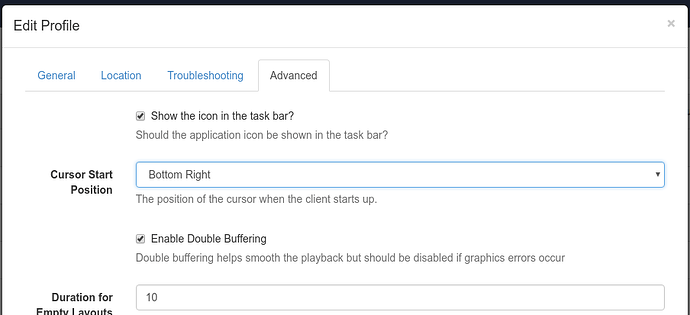I have been fighting an issue with the Windows 7 taskbar being on top while the Xibo client icon is displayed on the taskbar and the Xibo client not showing after nightly clearing of the Xibo client cache and client reboot. Here are my specs and what I have done.
- Xibo CMS 1.7.5
- Xibo Client 1.7.19
- Windows 7 64-bit
- Group Policies lockdown the system
- Balloon notifications area disabled via the registry
- Taskbar is unlocked and auto hidden
I thought the issue was related to the notifications area on the taskbar because when Trend Micro runs, a balloon notification appears stating that it is going to run in X minutes and when I remote into the clients with VNC, the Windows 7 Basic video balloon notification appears. I noticed that on some of the Xibo clients, the balloon notifications registry modification was not there. To make sure that the registry change would be permanent, I created a GPO to push the registry change. It still did not resolve the issue. I also disabled the notifications area on the taskbar with a GPO and it did not resolve the issue.
I finally had the time to remotely reboot a Xibo client to see what it was doing after the Windows desktop loaded. I noticed that on every restart, the mouse cursor would default to the bottom right hand corner of screen. The mouse cursor was on the screen just enough to hover over the Show Desktop button which would cause the taskbar to unhide permanently and the Xibo client to lose focus.
Here are solutions I found on the Xibo community.
- Restart the explorer process.
- Change the Windows shell
- Move the taskbar to the top of the Windows desktop - it would take too much time to modify 20 clients.
- Create a script via AutoIT that will click the desktop every X minutes to bring the Xibo client into focus.
I figured that the last suggestion was easier to do and designed the script to click the center of the screen every 5 minutes. I chose the center of the screen since there were no icons to accidentally click and the screen resolution on some of my Xibo clients are not the same due to screen size and clarity.
(pound sign) include (less than symbol) AutoItConstants.au3 (greater than symbol)
While 1
Sleep (300000)
MouseClick($MOUSE_CLICK_LEFT, @DesktopWidth /2, @DesktopHeight /2, 2)
WEnd
The script was compiled into an exe and I copied it to C:\ProgramData\Microsoft\Windows\Start Menu\Programs\Startup on each Xibo client via a PDQ Deploy push and remotely restarted each client via a PDQ Deploy restart script. As of today, my issue was resolved by the click script, but disabling balloon notifications and disabling the notifications area on the taskbar also helped eliminate the balloon notifications.