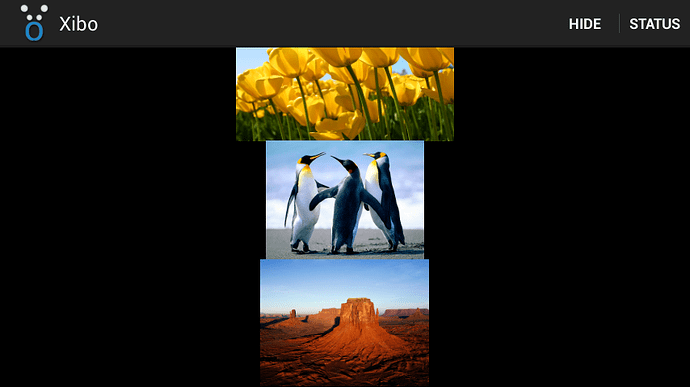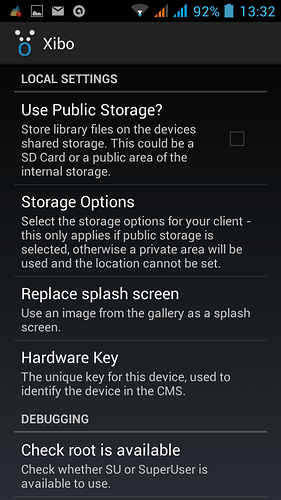Hi gentlemen
I use xibo 1.7.4 and it’s working well on tv and monitor with a stick computer intel with window 8.1 but unfortunatly this stick doesn’t work on my totem 55’’ oregon hdmi, it says invalid format? so I think it should be an intel HD driver compatibility problem, (it works without failure windows mode). So I’m trying to find and other player and there is two links showing minix players, and I’m confused with because on one it explains (This device does not support screen rotation (portrait displays).) https://springsignage.freshdesk.com/support/solutions/articles/72658-recommended-android-hardware and on the other (The X5 does not auto power on.
Firmware updates are available from Minix for 1080p and portrait.) https://springsignage.freshdesk.com/support/solutions/articles/3000018938 , so what? where is the truth? an what windows or android player do you suggest?
merci
Hi Fred
It’s exactly as the article says.
Minix don’t provide rotated firmware for the Z64. They do however for the X7mini and X5/X5mini.
So if you need an Android Player with rotation then the X7mini would be the best choice for you. Out of the box it doesn’t support rotation, but you can email Minix support and they will provide you with firmware to flash on your device that does support screen rotation.
If you want a Windows Player then we don’t make specific hardware recommendations for that as there are so many devices out there. I’ve never come across a device with Intel graphics that won’t rotate the screen so I’m surprised that your current device doesn’t work.
Alex
Hi Alex
Many thanks for your reply,
In fact with my stick computer intel, it’s not a rotation problem but it’s a black screen problem.
When the stick start we can see all the text info bios, menu fonctions etc… but when windows start, screen become black and display invalid format.
I’ll test with minix 7x and we will see.
best regards
Perhaps your stick computer is driving the wrong resolution for the TV. Try dropping it down to 720p or similar?
Hi Alex,
I still have the problem, I sent stick computer to the screen supplier and He’s got the same problem and asked to intel, we will see.
I’m testing minix 7x, flashed to obtain rotation which is working fine but I’ve got a problem to stretch presentation to the full screen. Xibo android client displays on a square in the middle of the screen, event if I created a new screen resolution like 4k in vertical. If I look in the client status I saw screen size 1080*830 and I don’t know how can I change size of the client screen?
Thanks
Xibo won’t stretch stuff to fit. It only shows content scaled maintaining aspect ratio. So you need to ensure your content fits the shape of the screen.
So if your screen is say 1080x1920 or a 4k equivalent, then it’s 19:6 aspect ratio and you should use the template we provide to design those layouts. It doesn’t matter that the layout designer is a smaller number of pixels because they’re in the same aspect ratio.
Your videos/images should then also be the same aspect ratio (eg 9:16) and then they will fill the screen completely.
Alex
This is what I’m using, your provided template 1080p HD Portrait for my screen which is full HD 1920*1080, but that I don’t understand is
why the xibo client still display in the middle as you can see in the picture, look at the xibo menu?Thanks
Right so that’s to do with the device resolution not the configuration of the Xibo Player itself.
So you need to go in to the Minix display settings and choose the correct resolution for that screen.
If it won’t allow it - and the stick running Windows won’t talk to that screen either then perhaps the screen itself is at fault
I think minix Android talk to the screen pretty well, it’s setting up to portrait and 1920*1080p-60?
no?I don’t think you should expect the black area at the bottom of the screen - that implies that there is an area of the screen that android is not able to output.
Is that definitely a 9:16 panel? It looks rather tall and thin?
Off course the bottom won’t display anything, but look at the previsious picture, it’s not full screen, I did a test without rotation and in that cas, the landscape layout is resize and display on the full screen, but it’s not easy to read. With rotation, it’s not resized.
What resolution does the Player think the screen is when it’s not rotated?
It looks to me, as Dan says, that the screen isn’t a 16:9 aspect ratio so the Minix is never going to be able to output a full screen picture on it.
I do see what you mean - but Xibo needs to correctly determine the resolution in order to scale layouts correctly. The status screen will tell you exactly which resolution the player thinks it is running under - this will be the resolution the layout is rendered at.
When the rotation is on, screen size is 1080830, when the rotation is off, screen size is 19201080.
Just so we’re clear, when you rotate the screen you’re doing that in the Android display settings. You should be leaving the Xibo setting for screen rotation set to the default (ie not rotated) since the display is already rotated.
When I’m talking about rotation it’s on minix 7x android player. What do you mean by “leaving the Xibo setting for screen rotation”?
In the Player settings (on the Display settings profile) there’s a setting for screen rotation. That needs to be left set at it’s default. If you’re not aware of it then it seems unlikely you’ve changed it.
The resolution reported is very strange - and could well be the reason the Windows device is refusing to work with that screen too. Perhaps speak to the display manufacturer and see if they have any insights?
We are talking about the same thing, I think? I just change rotation setting for the android minx player, for landscape by default (result in xibo status 19201080) to portrait (result in xibo status 1080830). In landscape setting on the minix android player, client xibo displays full screen, when rotation is asked in minix setting, screen rotate, all this applications on the android are working well in full screen except xibo, so don’t you think the screen is working and isn’t it a mismatch between client xibo and rotation?
I’ve to leave now but maybe monday, I’ll continue on the subject, thanks for help to both and have a nice week end.
I see what you are saying, and yet the photos you’ve provided show something different - they show that android itself (the operating system) is only taking up a small portion of the screen. Until that is solved and android takes up the whole portrait screen I don’t think you will have much luck with Xibo.
You can try adjusting the Display Settings for Xibo by creating a Portrait Display Profile and specifying the dimensions you think it should be showing at in the Location tab. Once created select the profile in the Display Edit form -advanced tab.
But as I say, until the OS is taking up the resolution, I don’t think you will have much luck.
I’ve tested an other 27’’ pc screen and obtain the same results. All the android system apps use the whole screen, xibo is using a small screen, 1080*830.
I did an other test on my smart phone with 2 news templates you provide, one with landscape 720p paramter and an other with portrait 720p and take 2 picture of that.
portrait 720p refuses to rotate and to use portrait format and the full screen.
Last picture shows xibo android setting menu, which is in the correct portrait format.
So I don’t think it’s a screen problem but it’s maybe a template you provide for portrait screen with android player?
I tested with a windows 7 portable pc and I don’t have any problem.