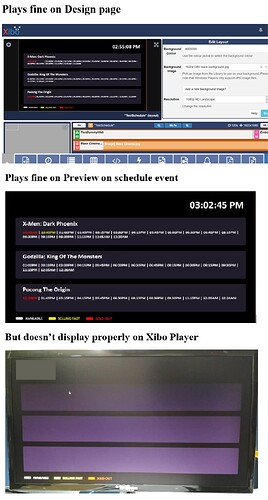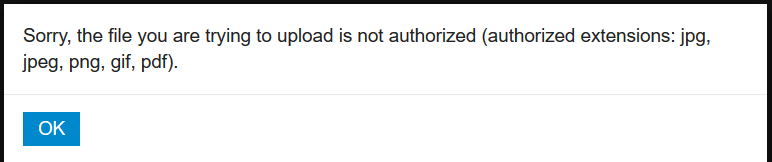As you can see on the above image, the webpage is displayed fine on the design page and on the preview on schedule event, but unfortunately doesnt display properly on our Xibo players. Please help, thank you.
Thank you for your post.
Could I ask that you confirm the type of Player and version you are using?
Could you also check that you are able to open whatever website you have in the browser on the device ok? If it is Windows you need to use Internet Explorer 11 and not Edge.
Thank you
Hi Natasha, thanks for the quick response. The Xibo version we are using on the player is 2.0.2 on Ubuntu 18.04 and the browser is firefox quantum 67.0.3. We are able to open the webpage fine on the said browser.
Linux Player uses it’s own browser, that it brings with it.
Could you also look at the webpage configuration options, is this set to Open Natively?
Yes Natasha, we set it to Open Natively from the beginning. Now it makes sense why it opens fine on the firefox browser but not on the Xibo application. Are there anything else we could try?
To further investigate the issue you are experiencing we would need to replicate it and therefore ask if you could export the Layout for us to take a look at, assuming the webpage is available externally?
The webpage is only available internally, but i have prepared a .htm file that you can have a look at, is there anyway i can send it to you?
An .htm file will be of little help I am afraid as this is often to do with the way the webserver works.
Does the website require a login?
Do other websites work?
Sorry for the late reply.
-nope the URL does not require a login
-i’ve tried to display other sites which also either require me to go through Captcha tests or doesn’t display anything at all.
Please do pass on a copy of the exported Layout so we can take a closer look at this. You can do this via a direct message.
Is the Player returning any errors that might explain the issue in the logs section of the CMS?
You could also set the Player to audit and schedule the Layout to give us some idea as to what is happening when the Player tries to retrieve/load the htm.
What version player are you using? What device is your player running on?
Hi Natasha,
Here I have attached the exported layout.
These are the details of the player that you’ve requested:
Product name: CDP216
description : Pizza box computer
vendor: CDS
version: 1.1
64 bits
motherboard: NC9VL
Intel(R) Celeron(R) CPU G1840 @2.80GHz
ubuntu 18.04 LTS
xibo player version : 1.8-R1
-The player is not returning any errors
-I have scheduled the layout
-can you brief me on how to set the player on audit?

(Attachment export_testschedule.zip is missing)
I tried to email you the exported layout but i unfortunately get the this message,
Details:
export_testschedule.zip: Sorry, the file you are trying to upload is not authorized (authorized extensions: jpg, jpeg, png, gif, pdf).
or this, when i try to direct message you the exported layout
any other ways i can get the exported layout to you?
You can upload it to dropbox, google drive or any other service you prefer and send me the link by direct message.
To set the Player to audit, go to the Report fault page under the Advanced section of the CMS and follow the wizard to turn on debugging.
Then go to Displays and click on the row menu for the specific Display and click Edit. Go to the advanced tab and set a date and time to collect auditing until for that Display.