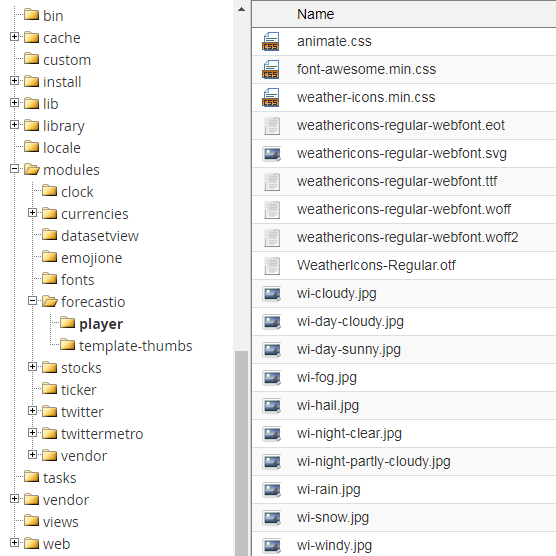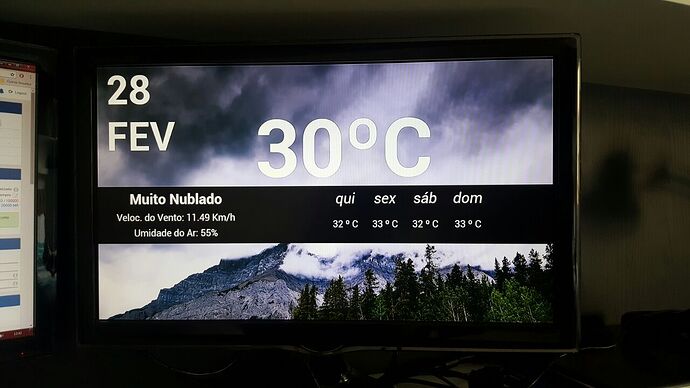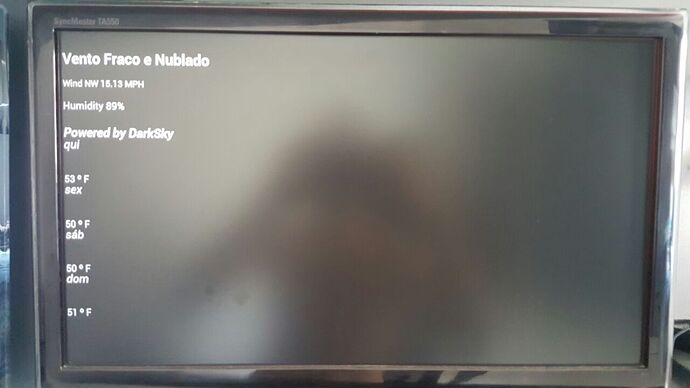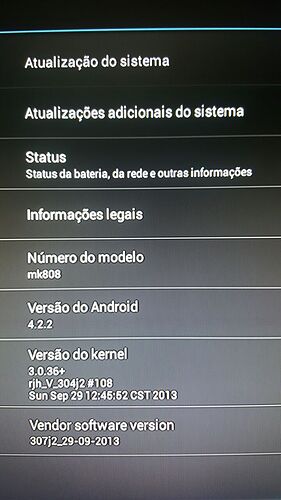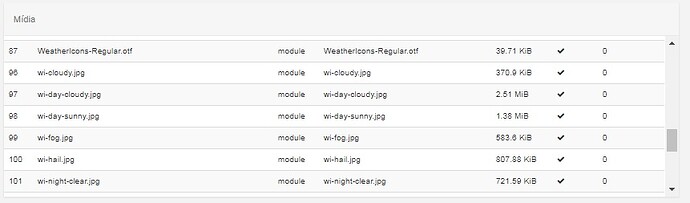I have a CMS cloud setup and my icons for the forecast are not displaying on my Android player. What could be causing this issue?
I am having the same issue.
I have tried with windows/docker as well as a fresh ubuntu vm with docker.
On the portrait templates, some of the text is not readable because of the light backgrounds as well.
This would be the following bug - https://github.com/xibosignage/xibo/issues/1409
Apologies for that, it will be fixed in the next release.
Hi Peter, is there anything we can do to fix it? When do you think next release will be available?
I just installed Xibo and showing the weather on my screens is very important.
Thank you
You can manually move the files in your container as a workaround:
docker exec -it <container_name> bash
cd /var/www/cms
mv modules/forecastio/weathericons* modules/forecastio/player
After which go to the CMS -> Modules Page and click Verify All.
1.8.6 should be early next week.
Hello, I installed the summer 1.8.6 “from scratch”. and the problem persists for me.
the icons are shown when I click on “view layout” in cms.
but the player is not displayed.
Note:
- I use manual installation.
- I’m testing on Android R104 version.
- I already clicked on “Verify”
Is there anything else I should do?
Clearing display cache and verify all on modules should fix it I believe.
If you’d change anything on your layout or create and schedule new layout with weather widget does the player still not displaying the weather icons correctly?
Hello, I did all this, and it did not work.
-
The icons never apears to me.
-
I opened the settings of the player in “Edit” and saved without making changes to clear the cache “is this?”
-
In the “Wheather” module settings click on “clear cache”
-
In the modules screen click on “Update”
-
I created a new layout, with another coordinate, another style and I scheduled for the player, it is also played without icons.
Nothing worked.
The first layout.
The second layout, your suggestion.
On the cms is showing normaly:
I just upgraded CMS to 1.8.7 and re-did all the procedures that you suggested again. and the icons do not appear yet.
Clearing the cache from the modules menu and verifying modules fixed weather icons for me.
I upgraded from 1.8.5 to 1.8.7.
I can’t test on physical hardware anymore, but still have a Hyper-V VM of android and it looks great.
This may not be helpful, but on some occasions, when I update my layout, I either have to wait some period of time for it to change, or I will delete the scheduling event and recreate it to get it to update immediately.
Have you rebooted the device to see if it picks up a new change? (IT guy here, traditional turn it off and on again).
Not attempting to step on the dev team’s toes, just throwing some things out there.
If the preview is working, the android device seems to be the problem.
Does status show that XMR is working?
I’ve restarted the device several times.
I re-created the layout from scratch.
I already waited one day.
Nothing solved.
*** My CMS is using manual installation.
What does status show on Xibo player on Android?
What OS is your cms running on?
Can you test on a windows player and see if the problem is there as well?
Maybe somehow file permissions somehow are different in the folder the icons are , so icons are not found?
If you go to the Manage page for the display we are discussing, does it show all files are downloaded and in the media list does it show those files, like wi-cloudy.jpg, wi-day-cloudy.jpg, etc?
Again, I’m just throwing things out there.
Thanks for the help Patrick - you’re not stepping on our toes at all! We would have asked all of those things ourselves!
4.4 is the minimum supported version of Android - raised from 4.1 when 1.8 was released. One of the reasons we upped the requirement was that we had unreliable web rendering before 4.4.
Have the weather icons ever worked on this particular device? Do you have another 4.4 or later device you can test instead?
I’ll try the test, but version 4.4 has a problem, at least on the devices I’ve tested.
In it my device does not stay full screen, even if I adjust the scale, when restarting, the player loses the configuration.
This is not an xibo fault, it’s in android, it simply does not occupy any useful screen area