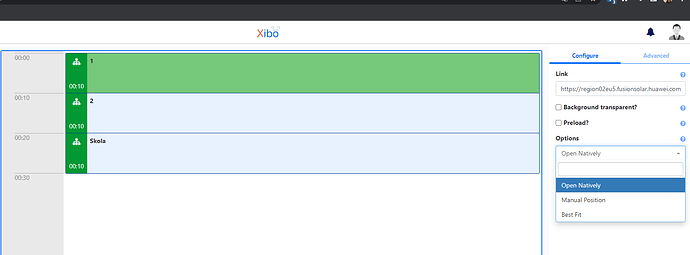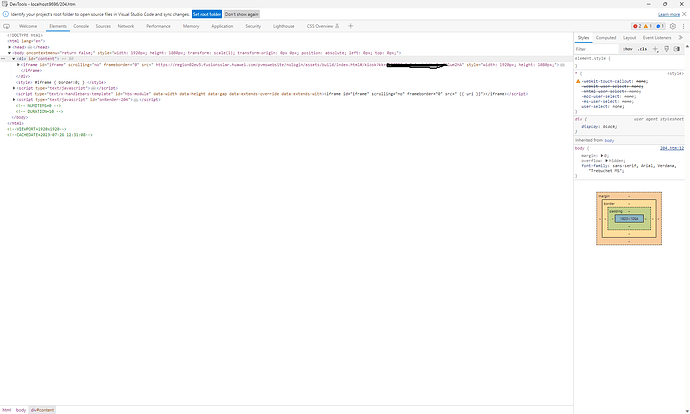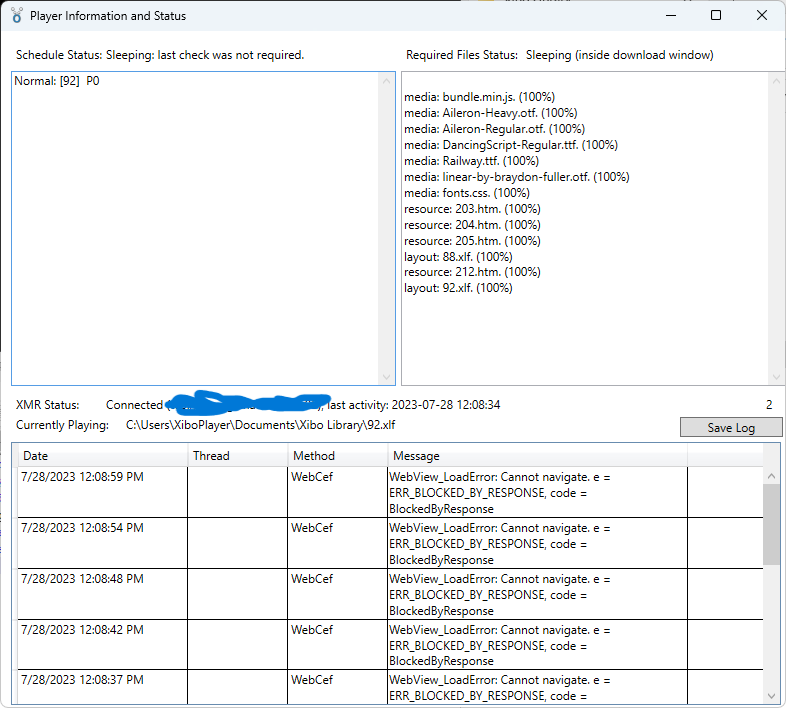Hi!
there is an issue with the selection “open native” it dont apply in 4 Beta. In 3 everything is correct, tested with both v3 client and v4 client, same issue bur cms3 manage it correctly.
Hi and welcome - what do you mean by “dont apply”? Do you mean it does not save, or it does not open natively on the player?
I am checking the the xlf file that gets downloaded to my player and modeId has been set to 1 which means open natively.
Thanks!
Ahh sorry I was abit unclear in my report, we didn’t get it to open native if we selected that, the saving/apply part worked but url didn’t work anyway. We did the same in crm 3 and it worked
See image, after selectin Native:
It’s strange, I can’t reproduce the issue. Would you mind some more investigation?
We always serve a backup HTML file to the player (in case some players cannot use open native), but actually the player should see that it is open native and bypass the HTML. Internally to the player there is a web view which we either point to the HTML file you have opened, or we point it directly to the URL provided if it is set to open native.
Still in the local library, please can you check for the layoutId.xlf file in your library and see if the modeId in the options for widgetId 204 is set to 1?
CMSv3 creates an 204.xlf file and v4 server creates 204.html , no .xlf files is downloaded/created locally
The XLF file is how the player creates the layout - it will be the ID of the published layout (Layout ID column) followed by .xlf.
Unfortunately I don’t have a windows test PC with me today, but I will try it myself as soon as I can. Just for awareness, we haven’t changed anything regarding how to the player handles “open natively”, so I am quite confused!
Continuation of ajnadox post
<?xml version="1.0"?>
<layout width="1920" height="1080" bgcolor="#000" schemaVersion="3" enableStat="0">
<region id="175" width="250" height="250" top="381" left="821" syncKey="" zindex="1">
<options/>
<media id="212" schemaVersion="1" type="webpage" render="html" duration="60" useDuration="0" fromDt="1970-01-01 01:00:00" toDt="2038-01-19 04:14:07" enableStat="0">
<options>
<uri>WEBSITEURL</uri>
<transparency>0</transparency>
<isPreNavigate>0</isPreNavigate>
<modeId>1</modeId>
<pageWidth/>
<pageHeight/>
<offsetTop/>
<offsetLeft/>
<scaling/>
<pageLoadErrorTrigger/>
<updateInterval>43200</updateInterval>
</options>
<raw/>
</media>
</region>
<drawer id="176" width="1920" height="1080" top="0" left="0" syncKey="">
<options/>
</drawer>
<tags/>
</layout>
That’s how the xlf look like.
And the watchdog is also displaying the following error.
Interesting, so modeId is 1 as we’d expect, which means the player will attempt to open that directly in a webview. It won’t use the HTML backup.
ERR_BLOCKED_BY_RESPONSE
This means that the URL you’ve set disallows embedding entirely (whether by iframe or by embedded chrome).
Its interesting you don’t get this with a v3 player.
What v3 player are you using?
Hope you had a great weekend, Dan!
We are using v3 R310.1.
Must have been a mix up, it also shows up in the v3 player.
We were able to display the link natively using cms v3, is this a feature you are planning to move away from in cms v4?
No, definitely not. We haven’t changed anything regarding the way this functionality works.
That is why I am so confused - I cannot understand why this works in v3 and not in v4. Are you sure that you’re using the exact same player between the two?
If I had to put money on it, I would guess that the website you’re embedding has changed, not Xibo. ![]()
We did today setup a new v3 server and added the layout, works and displays websites just as intended, testing from the v4 server again, not working. Tested the v4 client on another windows machine just in case, same issue.
You are absolutely right - we’ve somehow changed the property from modeid to modeId by accident. Sorry about this - we will get it solved for the next release shortly.
This topic was automatically closed 91 days after the last reply. New replies are no longer allowed.