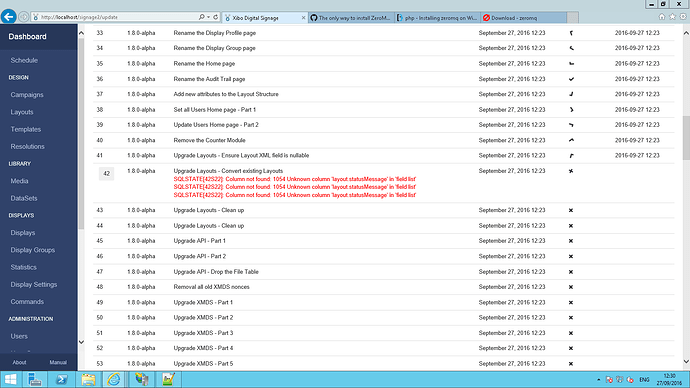Hi mate I’ve still not got anything from you?
Very odd, i sent you a message straight away - i’ll PM you the details.
I’ve at last finished installing docker on a VPS. It was due to a kernel problem which was causing the issue. I’ve not given up on installing 1.8 yet! haha
Now I just need to learn how to use Docker
Tried to install. Followed the guide but I still can’t get there. When I type the IP of my server into the browser, I get default Apache2 page.
My settings (launcher.env) file reads:
## Where should we store your user data
DATA_DIR=/home/xibo-docker-master
## SMTP Server Configuration
## The CMS needs to be able to send email to you
## Please enter credentials for a suitable SMTP server
## Defaults will work for GMail - replacing your GMail username
## and password as appropriate. You will also need to enable access
## for less secure applications on your GMail account for this to
## work. See https://support.google.com/accounts/answer/6010255
## SMTP Server Hostname
CMS_SMTP_SERVER=smtp.gmail.com:587
## SMTP Username
CMS_SMTP_USERNAME=youraccount@gmail.com
## SMTP Password
CMS_SMTP_PASSWORD=yourpassword
## Use a TLS Connection YES/NO
CMS_SMTP_USE_TLS=YES
## Use a STARTTLS Connection YES/NO
CMS_SMTP_USE_STARTTLS=YES
## Rewrite domain (the domain your email will appear to come from)
CMS_SMTP_REWRITE_DOMAIN=gmail.com
## Hostname that we should identify ourself to the remote server as
CMS_SMTP_HOSTNAME=gmail.com
## Can the From line be overridden in the outbound email
## NB GMail will rewrite the From address anyway so it's not important
## for GMail - YES/NO
CMS_SMTP_FROM_LINE_OVERRIDE=YES
## Which port should XMR listen on for Players?
XMR_PLAYER_PORT=9505
## Which port should the Xibo CMS Webserver listen on?
WEBSERVER_PORT=80
# Name prefix for the containers used in this
# application
INSTANCE_NAME="xibo"
## What root passwords would you like to use for
## your MySQL server root user accounts
## Random defaults have been generated for you
MYSQL_ROOT_PASSWORD=REMOVED-FOR-SECURITY
CMS_DATABASE_PASSWORD=REMOVED-FOR-SECURITY
Any ideas where I could start looking to get this working?
So you already have a webserver running on your server, so you can’t use Xibo on port 80 via Docker.
What you would do, is configure Xibo to run on an alternative port (say 8080), and then configure an Apache virtual host to reverse proxy in to the webserver now listening on port 8080 for requests to subdomain.domain.com
To change the port number, you’ll need to destroy the containers, then change launcher.env, and then build them again
ie
./launcher destroy
edit launcher.env
./launcher bootstrap
Xibo should then be listening on whatever port you’ve specified (say 8080).
Once that’s working, define an Apache virtual host for the subdomain you want, and then change it’s configuration so that it just proxies the incomming connections:
<VirtualHost *:80>
ProxyPreserveHost On
# Servers to proxy the connection, or;
# List of application servers:
# Usage:
# ProxyPass / http://[IP Addr.]:[port]/
# ProxyPassReverse / http://[IP Addr.]:[port]/
# Example:
ProxyPass / http://127.0.0.1:8080/
ProxyPassReverse / http://127.0.0.1:8080/
ServerName subdomain.domain.com
</VirtualHost>
You should then be able to go to subdomain.domain.com and the connection will be passed in to Docker for processing. You could then firewall off port 8080 from outside so all connections are forced to go via Apache.
The Apache modules for the proxy may already be installed. If not, you can install them as follows:
apt-get install libapache2-mod-proxy-html
a2enmod proxy
a2enmod proxy_http
a2enmod proxy_ajp
a2enmod rewrite
a2enmod deflate
a2enmod headers
a2enmod proxy_balancer
a2enmod proxy_connect
a2enmod proxy_html
There’s a good writeup here:
Alex… I somehow managed to get it installed! Time to open a bottle of Jack Daniels!
I can login and it seems to be working etc. I’ve got some testing to do with it also now to make sure everything is setup correctly. At first glance, it’s a great improvement on 1.7.8 in my opinion and has some improvements which I originally made me look somewhere else for an alternate solution (e.g. Playlists)
Can’t seem to get the client to connect. I think it has something to do with setting up of Apache.
Can’t get the clients to connect. Still work to do. It’s to do with the setting up of the virtual host I believe. I copied and pasted your example and just changed the ServerName part to what I wanted the subdomain to be. Hoping I would be able to visit: www.servername.com and get to see the web page, then screens.servername.com and that would be where I went to login and view the Xibo config and the screens would connect through.
I tried the example and nothing would open. So I deleted it. I have Webmin installed also if you have an idea how I could do it in there if need be?
Thanks for your help. Finishing line is in sight I feel.
If the admin panel is accessible then there shouldn’t be anything preventing the players connecting to that same address (they just use http the same as a browser).
In your launcher.env what do you have for
## Which port should the Xibo CMS Webserver listen on?
WEBSERVER_PORT=80
This is the port on the host which you will bind port 80 on the container - i.e. the web server inside out docker container is published on port 80 - but you are already running a web server on the host port 80, so the container cannot use that port.
In Alex’s suggestion you could set WEBSERVER_PORT=8080 and then use the reverse proxy to forward all requests for subdomain.domain.com to portal 8080, which in turn gets pulled into the docker container.
So requests follow this route: Host:80 → Apache → Reverse Proxy on subdomain → Host:8080 → Docker:80
You’d see whatever you have on your host apache on www and the Xibo CMS on subdomain. Perhaps you could provide your complete launcher.env and apache conf (redacted of sensitive data) so I can see the complete picture?
Trying again. Asked web host to do a complete fresh install of Ubuntu onto my VPS as it did upgraded itself and nothing worked any more. I will start again. After which, when I get to how I was before… I’ll inbox you with all the config pages so you can see.
Thanks
Paul