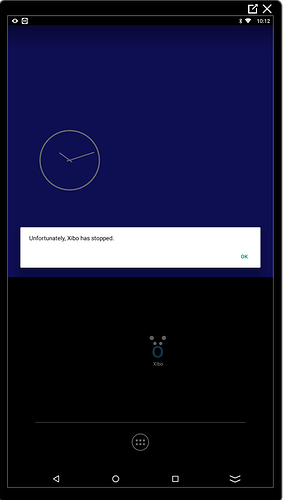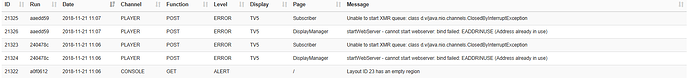Hello,
We are having constant issues with the Xibo app starting up on android.
We have 5 x DSCS9, and they all have the same issue.
The issue is not necessarily related to just one device at a time.
It’s random to any of the 5 boxes and Xibo does not try to restart on it’s own even though the setting is turned on. I assume that is because the CMS does still think it’s running, as it’s showing logged in on the CMS.
So when there is a power outage or when we send a reboot command, sometimes all boxes and Xibo apps will start up as they are supposed to but 90% of the time at least 2 will crash on startup.
When we try to open the Xibo app again after removing the error message, it takes up to 3 times to get the app up and going and sometimes it works right away.
The issue is very random, and we are running the latest CMS version and Android Xibo version.
Any advice?