Hi everybody,
I uploaded the CMS on my hosting server, but after the upload the installation doesn’t launch, I get only index of then a list of all Xibo files.
Please check this via this link : digisign.qa/xibo-cms-1.8.1
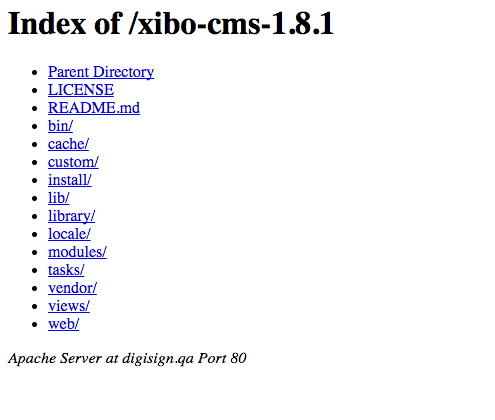
Hi everybody,
I uploaded the CMS on my hosting server, but after the upload the installation doesn’t launch, I get only index of then a list of all Xibo files.
Please check this via this link : digisign.qa/xibo-cms-1.8.1
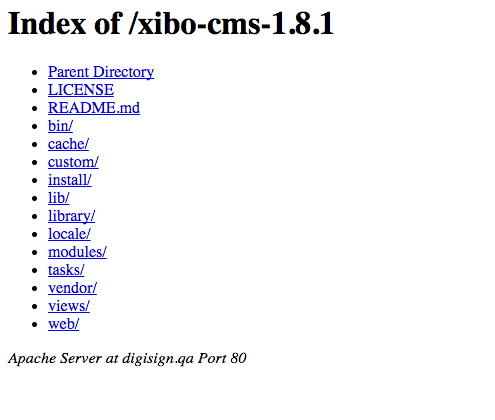
At a guess you will need to adjust the documentRoot in Apache, please see http://xibo.org.uk/manual/en/manual_install.html
Please make sure you read all of the CMS installation documentation.
Hi Peter Thank you for your reply,
I’m not a developer or Network admin that’s why I’m facing this issue.
I dont know how to configure the Apache
There are instructions for installing Xibo using Docker, which is the easiest way to get Xibo working. It would be better to follow these instructions if you are inexperienced.
If you must do a manual installation, then there are also instructions for that, which Peter has linked you to.
If neither of these options work for you - you can have Spring Signage perform a one-time installation on a VPS, or you can use Xibo in the Cloud. These are reasonably priced services to help people without the experience to run things themselves.
If you do not have any experience running a server, then I would recommend using Xibo in the Cloud as a service - this takes all the complexity away!