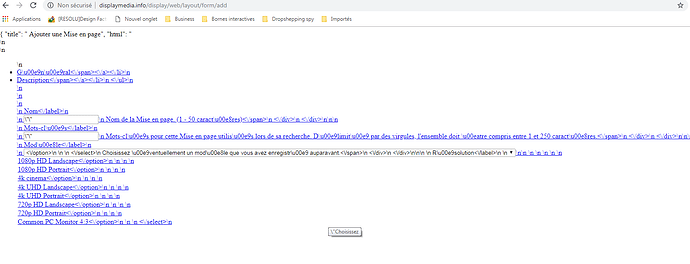hi support,
when i installed xibo in my server i have thhis problem
the link when i have issue
https://displaymedia.info/dp/web/login
issue :
This page is not working Can not process this request via displaymedia.info at this time.
HTTP ERROR 500
When I clicked on your link, I was taken to the Xibo Installation page. I would recommend trying the link again.
Whilst the installation page is appearing, your URL does not appear correct. You should not have /web in the address, it would suggest that your setup is not configured correctly.I would recommend retracing the steps you have taken so far to see if you have missed or wrongly configured your setup.
As a friendly side note, I can see that ZeroMQ is not yet configured. Whilst I’m sure you’re aware, you will need to install and configure ZeroMQ to be able to use the XMR service. I have included a link below that will help you to set up your environment, including ZeroMQ:
https://xibo.org.uk/docs/setup/prepare-your-environment
Many Thanks.
Hello Daniel ,
http://displaymedia.info/display/web/
username : xibo
password : xibo@123456
when i want to add Layout i have this probleme
you can see the picture in attachement
Thank you
Le mer. 9 janv. 2019 à 10:37, Daniel noreply@xibo.org.uk a écrit :
I have logged into your CMS and I was able to add a Layout without issue. I have since deleted the Layout.
As mentioned in my previous message, the URL for your CMS should not have /web in the address. This suggests that the CMS has not been configured correctly.
Your CMS is also not secure, I would also strongly recommend configuring HTTPS for your CMS.
As a side note, whilst you are welcome to do so, I would not recommend posting credentials to access your CMS on a public Forum. If you wish to send your credentials, I would instead recommend sending a private message containing the credentials.
Many Thanks.
hello Daniel,
i can give you access to help me install the cms again if you can Daniel
thank you
Le mer. 9 janv. 2019 à 16:55, Daniel noreply@xibo.org.uk a écrit :
I’m afraid I cannot offer that level of support, especially with a custom CMS setup. You will need to look again at your Custom setup. I would recommend taking a look at the Prepare your Environment link I offered in a
previous message to you.
Alternatively, you may want to consider setting up your CMS using Docker:
https://xibo.org.uk/docs/setup/xibo-for-docker
A Docker Installation is our recommended method and some users find them easier to set up and manage. You will see at the above link that there are many Installation Guides for setting up Xibo using Docker on different environments.
Many Thanks.