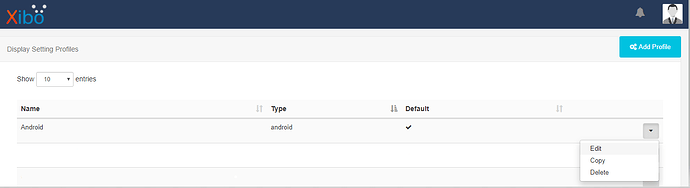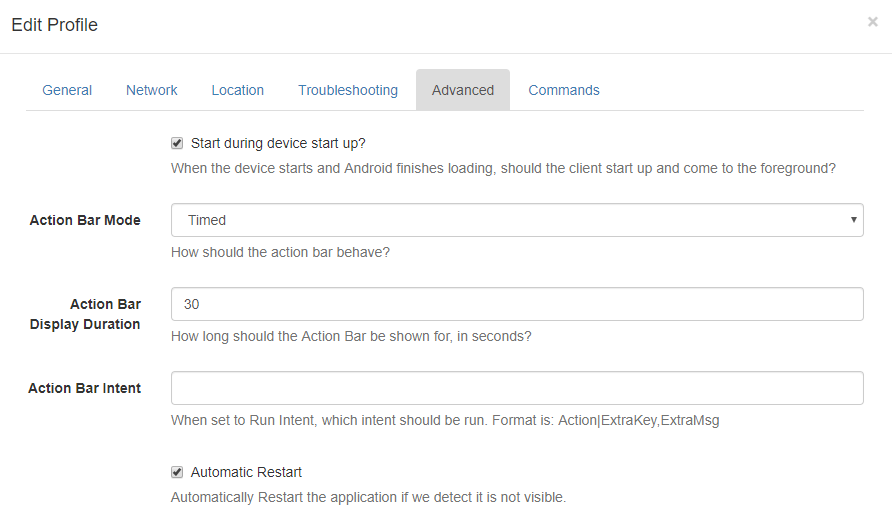By default, when the Android Player screen is clicked a menu bar, known as the Action Bar, appears at the top of the screen. Following the release of 1.8.11 a new option, named Run Intent, is available in the CMS. When Run Intent is set and the Action Bar Intent is set, touching the screen will run the configured intent and can be used to direct a user to an alternative application.
Prior to set up
Ensure that you have installed the following:
- Xibo CMS 1.8.11 or later
- Xibo for Android R107 or later
Installation instructions for both the CMS and Xibo for Android Player can be found in our Administration Manual.
Set up
Navigate to Display Settings under the Display section of the menu in the CMS.
Use the row menu for the Android Profile and click Edit.
Click on the Advanced tab of the Edit Profile form.
Use the drop down menu for the Action Bar Mode field and select Run Intent.
You now need to enter the intent that will open your application in the Action Bar Intent field in the following format:
Action|Extrakey,ExtraMsg
Please note: The application would need to listen for this intent and open itself at the topmost window.
Untick the Automatic Restart checkbox to ensure that the Xibo Player does not automatically re-open during the time you wish users to interact with your application.
Click on the Save button at the bottom of the form.
Listening for the event (from the 3rd party application)
The event will be raised implicitly and so the 3rd party application will have to register to listen for the event in code.
The action bar intent for the above example would be:
com.example.MY_ACTION|test,Message
Reopening the Player
You will need to include a method for reopening the Xibo Player app, once the user no longer requires the alternative application. Xibo for Android will respond to an intent which you can set with one of the following commands:
Intent i = new Intent(context, “uk.org.xibo.client.Player”);
i.setFlags(Intent.FLAG_ACTIVITY_NEW_TASK);
i.addFlags(Intent.FLAG_ACTIVITY_CLEAR_TASK);
context.startActivity(i);