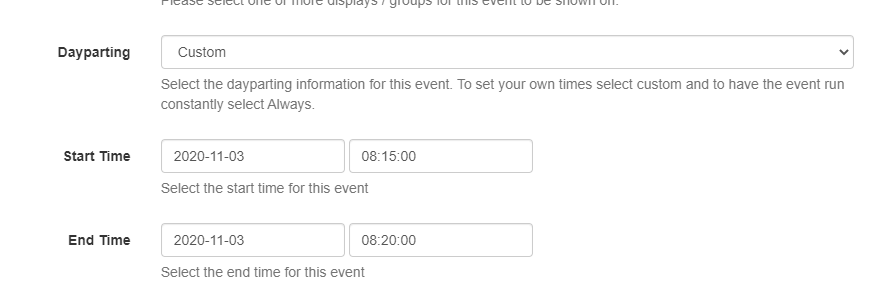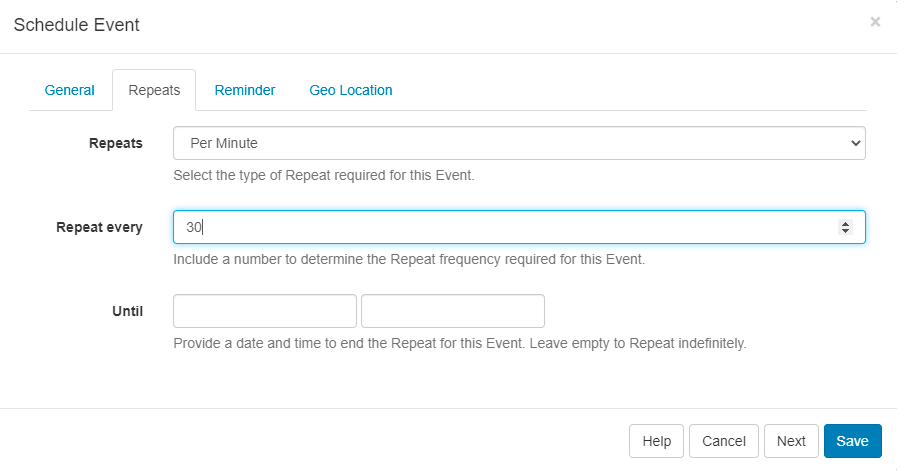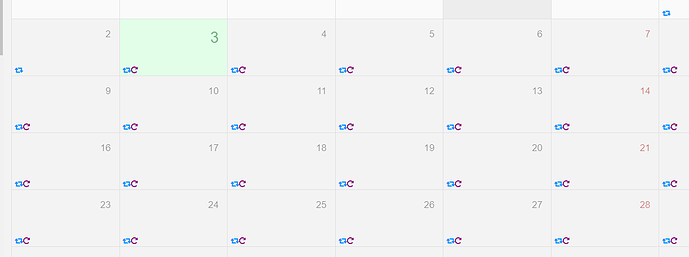Hi,
I’m looking for advice.
I have a few players that all have different content displayed using the default layout. Typically the content is a grafana dashboard webpage reloading every1-5 mins), a footer image and a clock widget. This works a treat.
We have some Xmas videos we want to display once every 30 mins. I created a new Layout thought I could schedule the Christmas video.
I tried the following…
-
Add an event to repeat every 30 mins the christmas layout (which is a 1 min video). I’d hoped the default layout would run and every 30 mins the Chrismas video would play one iteration and go back to the default layout but instead it just played the xmas video.
-
Tried adding a schedule with the layout I use as the default, then adding another event with a higher priority to play the Christmas video every 30 mins. this resulted in the Christmas video playing all the time. setting the priority lower resulted in the default video playing and no chrismas video.
-
I tried the same as item 2 but using an interupt layout but this also didn’t work and I couldn’t figure out the SoV mechanics.
A campaign doesn’t work for me because I need the a layout to keep repeating it’s refresh cycle to update the data on the screen.
It looked like a playlist would have worked but I need to embed that into a region of a layout and the layouts are different for the Default and the christmas video.
I’m worried I’m going to have to modify each layout to include the xmas video and that’s going to be a pain as the video is going to change each week.
Could somebody give me any pointers?
Thanks