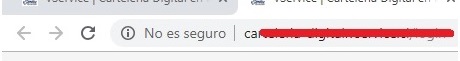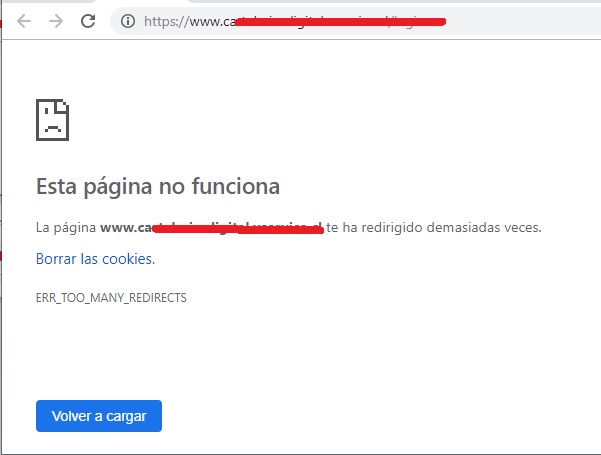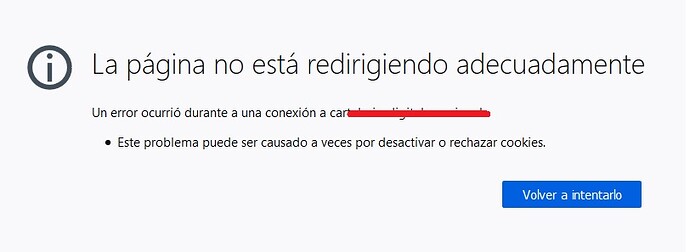Dear Alex
Thank you very much for your prompt response, do as indicated, add only the URL mydomain.com with the command “certbot” and force all addresses to be redirected
(in the process below), but still the problem persists.
I leave the modification process with the command “certbot” here
root@XXXXXXXX:~# certbot
Saving debug log to /var/log/letsencrypt/letsencrypt.log
Plugins selected: Authenticator apache, Installer apache
Which names would you like to activate HTTPS for?
1: mydomain.com
2: www.mydomain.com
Select the appropriate numbers separated by commas and/or spaces, or leave input
blank to select all options shown (Enter ‘c’ to cancel): 1
Cert not yet due for renewal
You have an existing certificate that has exactly the same domains or certificate name you requested and isn’t close to expiry.
(ref: /etc/letsencrypt/renewal/mydomain.com.conf)
What would you like to do?
1: Attempt to reinstall this existing certificate
2: Renew & replace the cert (limit ~5 per 7 days)
Select the appropriate number [1-2] then [enter] (press ‘c’ to cancel): 1
Keeping the existing certificate
Deploying Certificate to VirtualHost /etc/apache2/sites-enabled/000-default-le-ssl.conf
Please choose whether or not to redirect HTTP traffic to HTTPS, removing HTTP access.
1: No redirect - Make no further changes to the webserver configuration.
2: Redirect - Make all requests redirect to secure HTTPS access. Choose this for
new sites, or if you’re confident your site works on HTTPS. You can undo this
change by editing your web server’s configuration.
Select the appropriate number [1-2] then [enter] (press ‘c’ to cancel): 2
Enhancement redirect was already set.
Congratulations! You have successfully enabled
https://mydomain.com
You should test your configuration at:
SSL Server Test: mydomain.com (Powered by Qualys SSL Labs)
IMPORTANT NOTES:
- Congratulations! Your certificate and chain have been saved at:
/etc/letsencrypt/live/mydomain.com/fullchain.pem
Your key file has been saved at:
/etc/letsencrypt/live/mydomain.com/privkey.pem
Your cert will expire on 2019-05-08. To obtain a new or tweaked
version of this certificate in the future, simply run certbot again
with the "certonly" option. To non-interactively renew all of
your certificates, run "certbot renew"
- If you like Certbot, please consider supporting our work by:
Donating to ISRG / Let’s Encrypt: Donate - Let's Encrypt
Donating to EFF: Support EFF's Work on Let's Encrypt | Electronic Frontier Foundation
After the change (as the previous process shows), the following behavior now has the URLs:
Message in the web browser “Your connection is not secure” (you must add an exception in the web browser to allow access), but all these URLs redirect correctly to https://www.mydomain.com.
Works without problems (the green padlock with secure site information is displayed)
It works but the message that the site is not safe (the gray padlock is displayed)
Finally, I return to enable the option “FORCED HTTPS” and again all the URLs stop working, so I return to restore my backup to continue testing.
Please help me in order to satisfactorily complete my configuration.