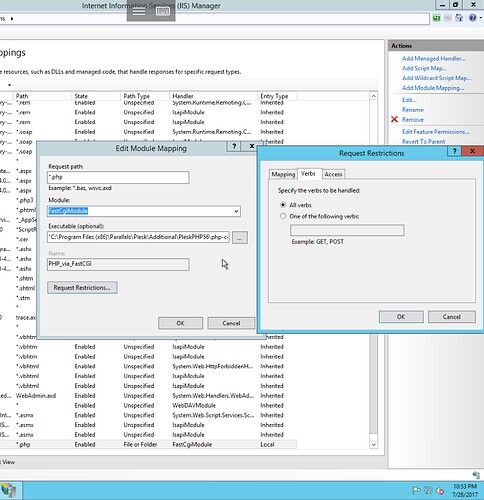I have gotten it installed and “working” other than saving changes now I get a 405 error. Ive done the http mapping as said in the manual but I don’t know if it’s something between plesk and iis at this point.
Could you show me the log, please because seem you have jumped some steps
hi ravas, today i installed apache 2.2.22-win32-x86-openssl-0.9.8t, php-5.3.4 and mysql-5.5.21-win32 under windows 7 x64 with xibo-cms-1.8.11
1- apache is installed in path: “C:/Serveur/Apache”
2- php installed in path: “C:/Serveur/Php”
3- copy tne contents xibo-cms compressed file in path: “C:/Serveur/Apache/htdocs/xibo”
4- modify in apache httpd.conf file, those lines:
- remove (#) character from line: #LoadModule rewrite_module modules/mod_rewrite.so
- add line:LoadModule php5_module “c:/serveur/php/php5apache2_4.dll”
- modify <Directory “C:/Serveur/Apache/htdocs”>
AllowOverride All
Options Indexes FollowSymLinks MultiViews
Order allow,deny
Allow from all
Require all granted
- add line: Alias /xibo “C:/Serveur/Apache/htdocs/xibo/web”
- modify
DirectoryIndex index.php index.html
- modify <Files “.ht*”>
Options Indexes FollowSymLinks
AllowOverride all
Require all granted
- modify <FilesMatch “^.ht”>
Order allow,deny
Allow from All
Satisfy All
- modify
TypesConfig conf/mime.types
AddType application/x-compress .Z
AddType application/x-gzip .gz .tgz
AddType application/x-httpd-php .php .php5
AddType application/x-httpd-php-source .phps
- at last, add line: PHPIniDir “C:/Serveur/Php”
5- in .htaccess file in path: “C:/Serveur/Apache/htdocs/xibo/web”, remove (#) character from line: #RewriteBase /xibo
6- then, lunch in browser http://localhost/xibo, and follow the fully steps of installation for xibo cms.