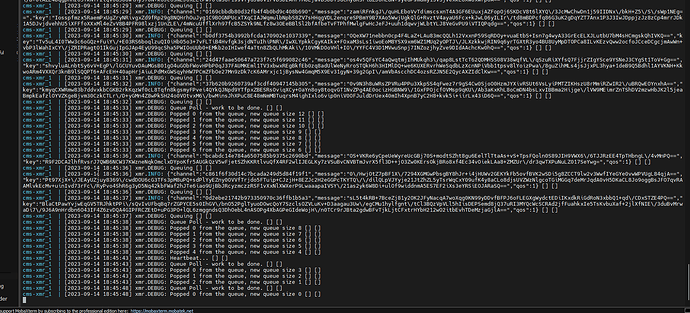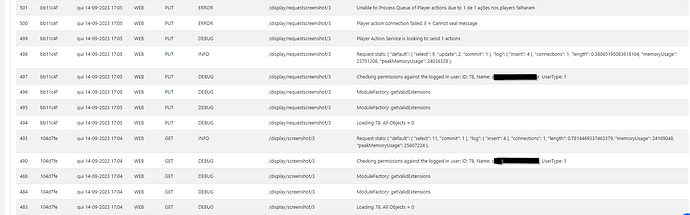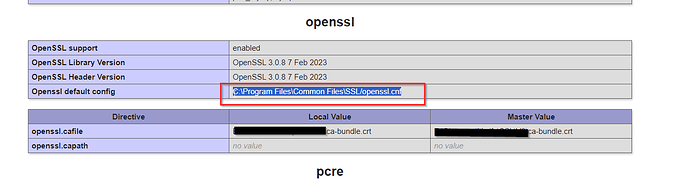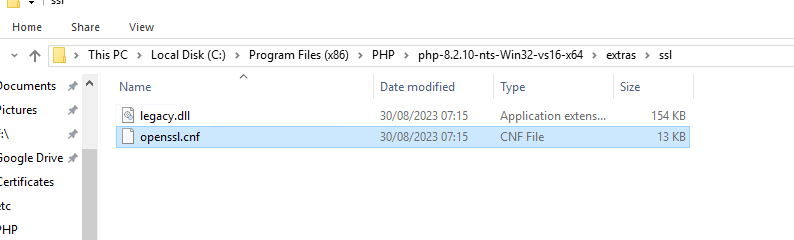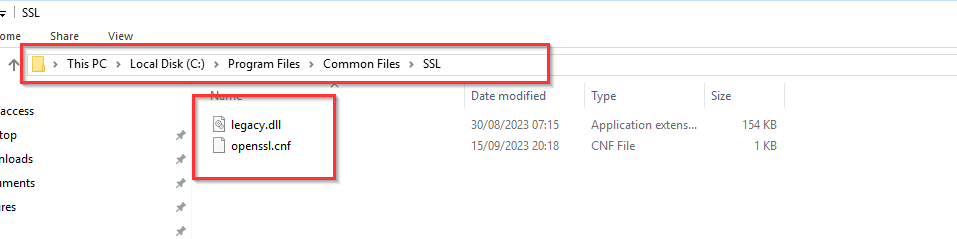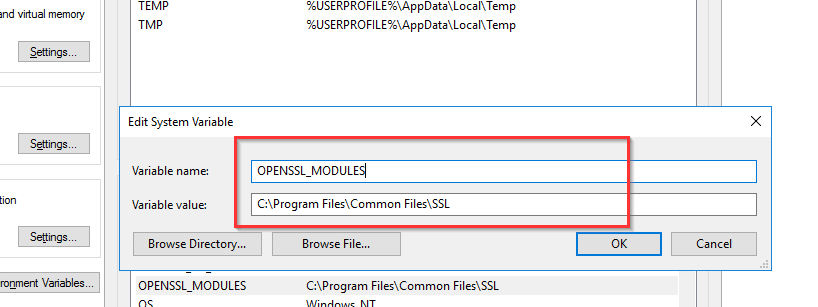Can you run XMR manually? Open a command prompt and navigate to where ever your Xibo directory is (for instance on mine, C:\Xibo-CMS) and then the Vendor\Bin directory and run “php XMR.phar” and see if it starts up and gives heartbeats?
Great, since your XMR is working well, I’ll focus on troubleshooting my environment’s settings in this case. I use an external XMR server hosted on AWS, so I’ll see if there’s anything I can do there.
I asked because I was getting an error that revealed itself to me when I ran it manually; it was looking for/wanted the config.json file to be in C:\XiboInstallDir\vendor\xibosignage\xibo-xmr\bin instead of C:\XiboInstallDir\Vendor\Bin directory.
My requests are coming to my XMR server normally, and still work with my V3 CMS’s:
I’m using the latest version of XMR (0.11) on that server.
But… in my V4 CMS, it dosen’t complete te command:
Player action connection failed. E = Cannot seal message
This is fantastic news! Are these files you produced yourself, or ones you have found?
Cannot seal message
This comes from openssl_seal and is not related to ZMQ. I think you’ll need to allow openssl to use legacy cyphers in php.ini to fix this issue.
I’ve had a quick look and I think this link explains it: Apache/PHP Installing cypher for openssl() - missed in openssl_get_cipher_methods - Stack Overflow
Yes, i produced based on some researches and the documentation of that thread on github (
I spent the night trying to understand how to do this) :
When i have some time, i’ll write a clearer documentation about how to build/compile it.
Great! I’ll test it
Having some documentation for building it would be super useful as a record.
I was actually thinking whether I could add the link https://github.com/zeromq/php-zmq/files/12610669/ZMQ-4.3.4_x64_PHP8.2.10-NTS.zip to the CMS install documentation in a note for windows.
I wasn’t sure how you got them to be uploaded into the zeromq repository and whether there was a release page or issue or something that you’d worked on with them.
Feel free to make it available to IIS/Windows Server users
Still trying… but its not working
Finally it’s working… man ![]()
That’s how i did:
I ran the phpinfo() command and found where the openssl configuration files should be.
Both the folder and the files did not exist, and it’s not possible to change the directory via PHP.ini. In this case, I created the SSL folder as it should be.
C:\Program Files\Common Files\SSL/openssl.cnf
In PHP version 8.2.10 (which I’m using) in the extras\ssl\ folder, they provided the legacy.dll to be used on Windows :
I copied the files and made the changes mentioned in this link to the openssl.cnf file.
[openssl_init]
providers = provider_sect
ssl_conf = ssl_sect
# List of providers to load
[provider_sect]
default = default_sect
legacy = legacy_sect
[default_sect]
activate = 1
[legacy_sect]
activate = 1
After that, I had to set an environment variable called OPENSSL_MODULES and point it to the folder where the openssl.cnf and legacy.dll files were located.
And it worked ![]()
i used those links to solve that in my case:
Now this topic can be closed hahaha My V4 CMS it’s running well with IIS/ Windows Server Custom Configuration.
Thank you @dan
This topic was automatically closed 91 days after the last reply. New replies are no longer allowed.