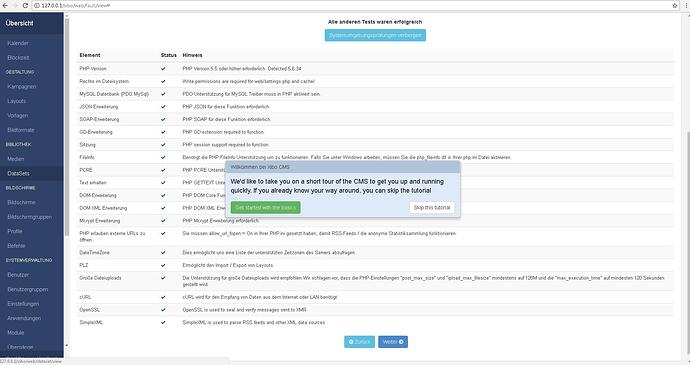Its not possible to deactivate the tutorial message.
It ignore when I click on “Skip this tutorial”. Its coming every time again. How to deactivate this?
same problem I have too !
Xibo CMS 1.8.8 - Custom installation
Can you make sure you clear your browser cache and try again? Skip this tutorial should make a call to the API to mark the welcome tutorial as being seen and completed - this is new javascript so perhaps you don’t have it.
Thank you for your answer and your support.
I tried it with different browsers and called the CMS from different computer. But the problem is still there.
Yes, cache is definitely clear. After closing my browser cache is clearing automatically.
Version 1.8.8 - Custom installation
Based on the URL you have in your browser:

I would suggest that you have some other installation issues and that the API call to disable the welcome email is failing due to those issues (you could open dev tools and look at the Network XHR tab to prove this).
You shouldn’t ever have /web in your URL
Cache was deleted. Error still there. No web in the url.
Skip this tutorial:
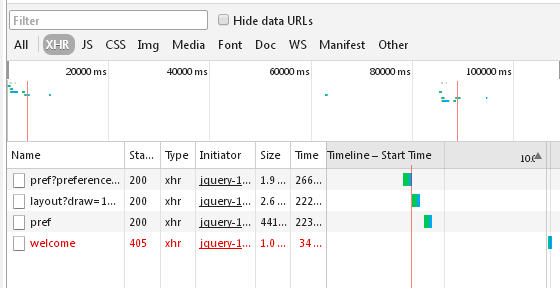
Error also exists in version 1.8.9
Hi Guys
I had this problem after a custom install and it was the mapping of the root folder. I remapped the document root to the web folder and this got rid of the problem.
Hope this helps
I can not do that. Must be aliased because I manage multiple CMS.
It should be fixed by changing the url paths to use urlFor.
I’ve done that in the commit linked to the issue report - https://github.com/xibosignage/xibo/issues/1490
It will be in the 1.8.10 release, @hhan if you could try it out and let me know that it works for you I’d greatly appreciate it.
With the changes in user-welcome.twig, the wizard can easily be stopped.
Using 1.8.9, i have implemented the entire content of the twig inside the docker container “user-welcome.twig”
with the new modifications
url: ‘{{ urlFor(“welcome.wizard.unseen”) }}’,
url: ‘{{ urlFor(“welcome.wizard.seen”) }}’,
however this doesn’t solve the problem, the tutorial welcome still appear in every loaded url in the web.
edit: for now, i got rid of it by removing the tour.restart() and tour.init() functions…
This works like an charm! great solution!
This is still a problem for me for non-admin users on a standard Docker install (1.8.10). I use @levynger’s solution.
find / -name user-welcome.twig
Comment out the offending sections:
{#
if (hasSeenNewUserWizard === 0) {
tour.init();
tour.restart();
}
#}
However, this only lasts till you do an update to Xibo, then it’s back to the ‘Skip Tutorial’ message and you have to comment out the section again.
Sorry to post on an old thread, but I tracked this down for non-admin users in 1.8.10 if the user doesn’t have permission to ‘users’ either via direct permissions or by being in a group with ‘users’ the popup will persist. Give access to ‘users’ and the message will dissapear
I’m facing the same issue for non-admin users on 1.8.10 version.
Does the non admin user have permissions to ‘users’?
Nope. I don´t want to give non-admin user access to users page.
Giving them that permission is the only way to make the notification go away.