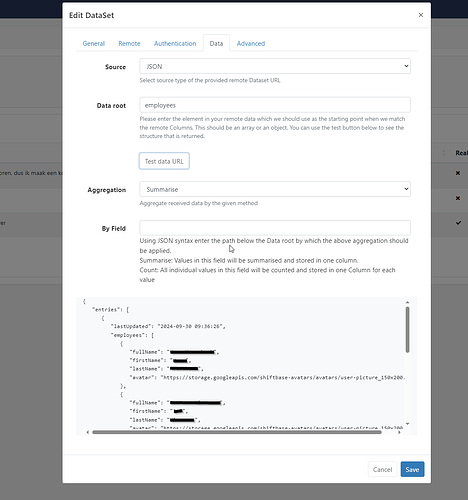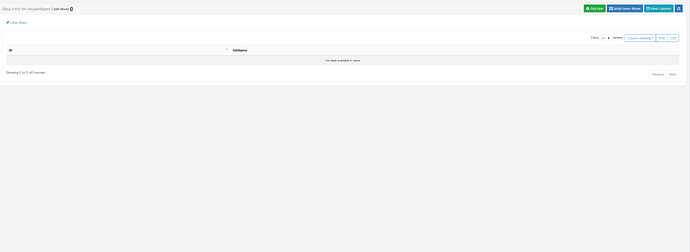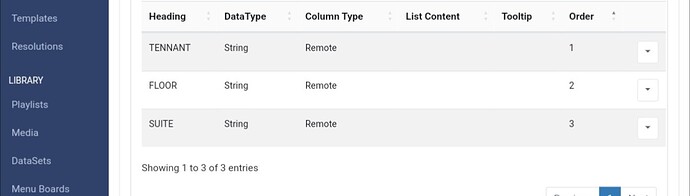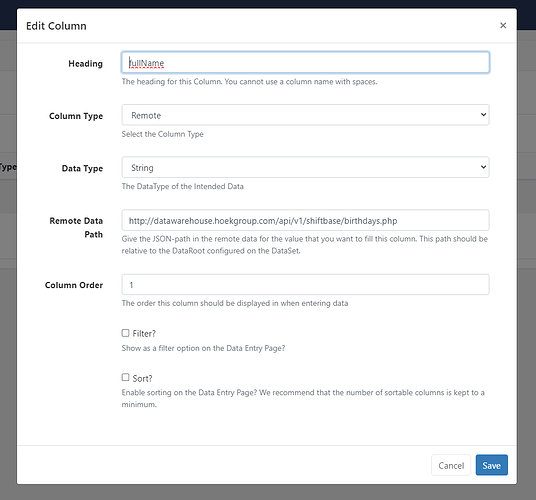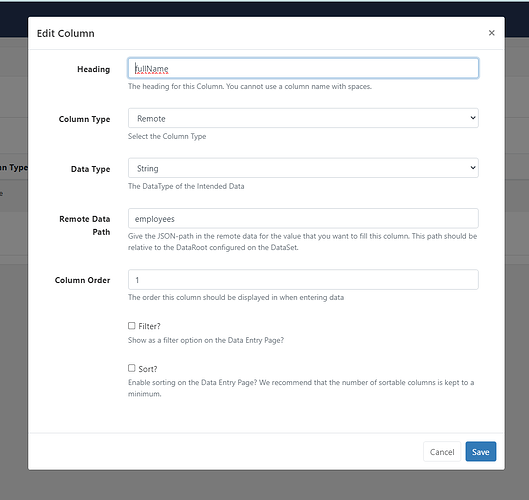Hi,
i have in Xibo an remote datset. this dataset should get the birthdate of employee’s, and push that to a layout.
when i go to edit the dataset to test the data, i get the following result:
{
"entries": [
{
"lastUpdated": "2024-09-30 09:31:07",
"employees": [
{
"fullName": "employee name",
"firstName": "employee first name",
"lastName": "employee last name",
"avatar": "https://storage.googleapis.com/shiftbase-avatars/avatars/user-picture_150x200.png"
},
{
"fullName": "employee name",
"firstName": "employee first name",
"lastName": "employee last name",
"avatar": "https://storage.googleapis.com/shiftbase-avatars/avatars/user-picture_150x200.png"
}
]
}
],
"number": 2,
"isEligibleToTruncate": true,
"processed": [
[
[],
[]
]
],
"messages": [
"Processing 1 results into 1 potential columns",
"Processing Result with Data Root employees",
"DataRoot is an array",
"Processing 0",
"Processing 1",
"Consolidating entries",
"There are 2 entries in total"
]
}
now when i view the data within the dataset, it says that the collum is empty.
can anyone please help me?