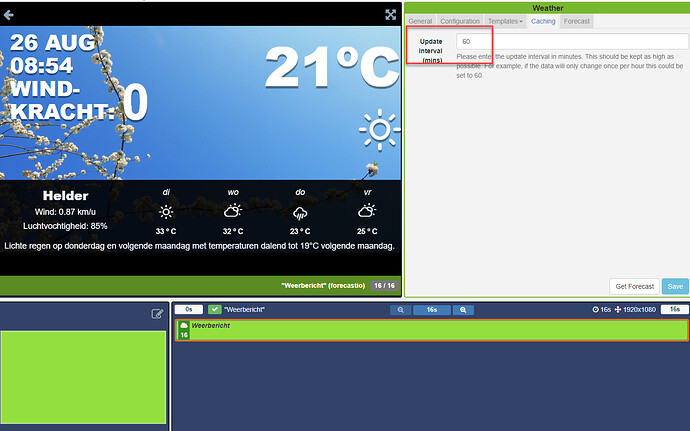Hello,
maybe some silly questions, but I can’t find the answer:
I am (for now) on a trial CMS in the cloud and a trial on my android player.
-
When I use a campaign, and I add or edit a layout, how long will it take to show the new layout?
For example, I have a campaign with 4 layouts with total duration of two minutes. If I change layout one, after how much time should I see this layout? Is there a way to push new content to the player?
-
When embedding an RSS feed, sometimes the images will not show, but the text is ok. Can this be the speed of the internet connection? Or is there a way to download first the images and then show the feed?
-
When I want to play a rather large video (many Mb’s), will this video be downloaded every time I want to show it? Or should I put it locally on the player? This will save some bandwith.
-
I am now testing a player from Tanix, the TX92, and it seems to work fine. I will do some more testing, and maybe, when the player works great, you can add it to the hardware list?
Regards, Peter
-
In answer to your first question,content is pushed to the Player using our XMR - Push Messaging service with changes made immediately. This is configured by default for Xibo in the Cloud customers, otherwise any updates will be received the next time the Player contacts their CMS, which is based on the Collect Interval set, Display Settings.
-
With regards to embedding an RSS feed, what duration do you currently have set for each item in your Ticker feed? If you set a longer duration, do you find that the images do indeed show?
It is possible that the issue is related to your network connection but you would need to investigate further. You could use the Report Fault option in your CMS to see if your feed is returning any errors when it tries to return the images. To do this, simply follow the Report Fault steps in your CMS, turn on debugging and open a new window when prompted. You can then go to the Layout that has the Ticker widget and it will request the elements you have set. After the images and other feed elements have loaded or not, you can then return to the Report Fault tab and collect the logs. Remember to turn off debugging after you have finished by completing all of the steps. You should be able to see in the logs if any errors or timeouts were generated when the Ticker attempted to retrieve the images. If you do not see any errors and find that increasing the duration for each item allows the images to load, then it is quite possible that your network connection is the reason for this delay.
-
Xibo will download the video once and cache it on the player, so it will not affect bandwidth.
-
We have a section in our Community site where users can post their recommendations and discuss hardware requirements.
We have a User Manual that may be of some help to you whilst you demo the CMS.
Thank you
Hi Natasha,
OK! Thanks for your answers.
I finally had the time to configure my system, and it is working now.
One question, I don’t understand. When adding the weather widget, and setting the “Update interval” to 60 (minutes I pressume), it seems that it takes much longer to refresh.
I have a campaign which duration is about 4 minutes, and in this campaign is also the weather widget.
So, for now, it is 11:18 hrs, and the weather still shows 09:00 hrs.(this is on the live player, and not in the preview).
Can you tell me what I am doing wrong?
Regards, Peter
For a self hosted CMS you can choose to lower the cache period for the Weather Module from the Modules page. Navigate to Weather, click to Edit and select Cache Period, please see the Manual for further information regarding installation.
For Cloud hosted CMS instances the Weather cache period is fixed to 4 hours.