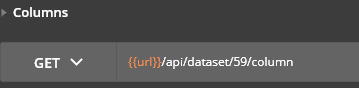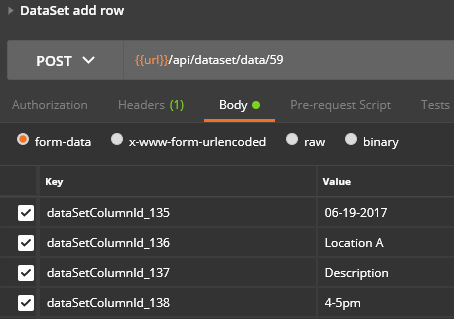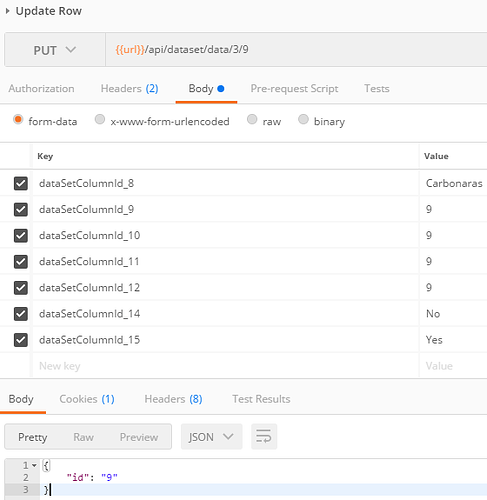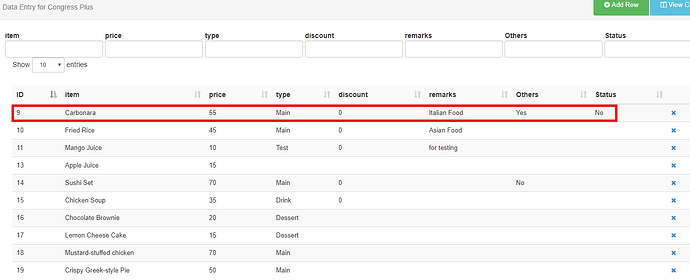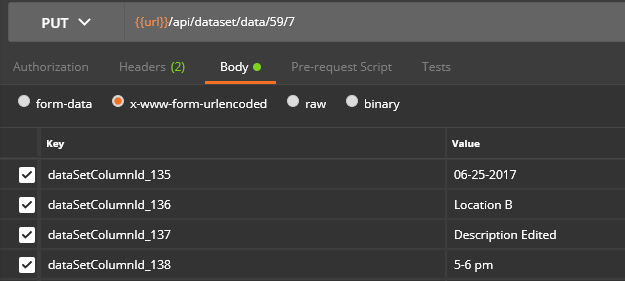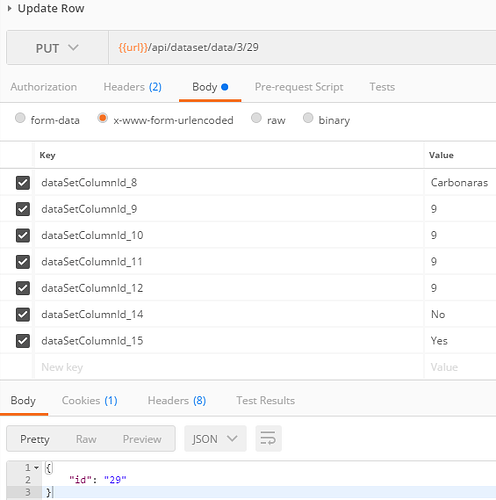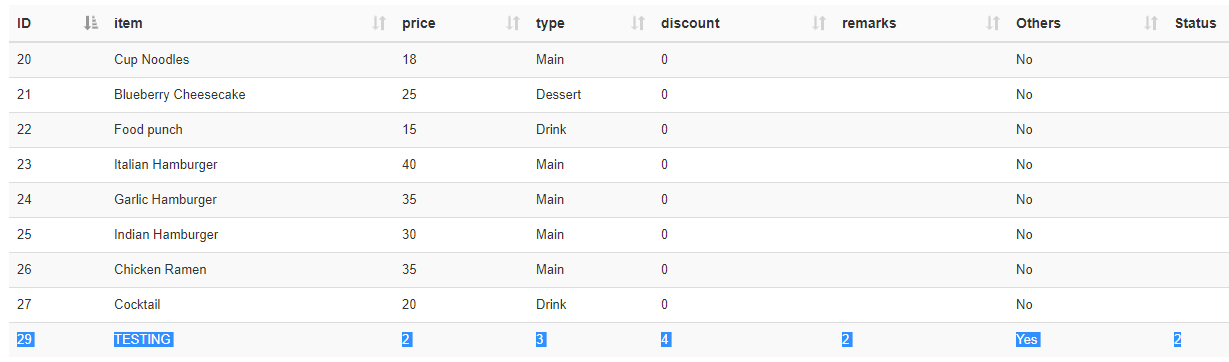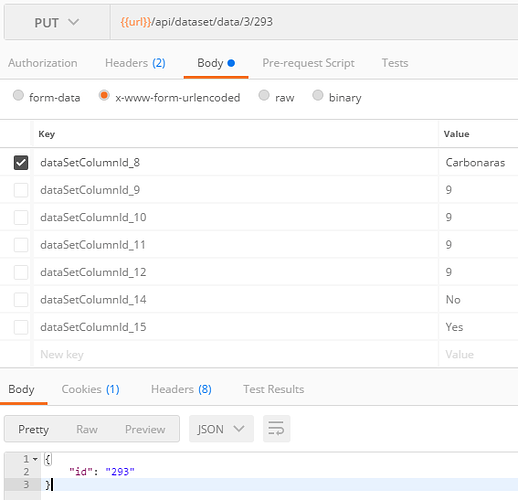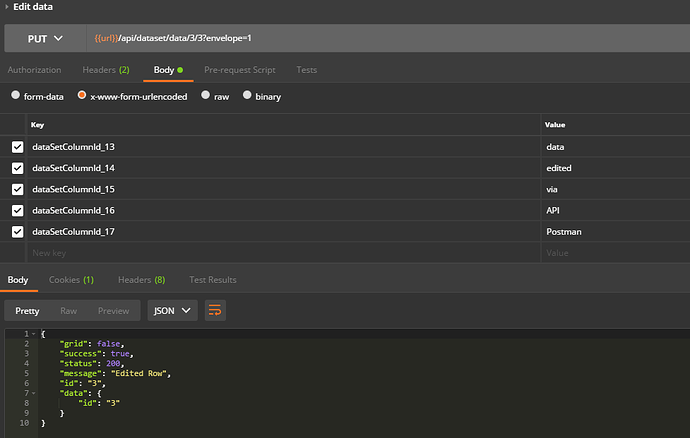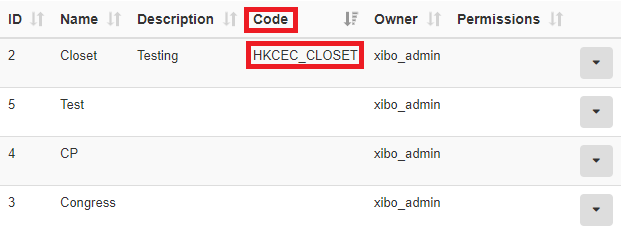Hi everyone,
short question to using the API with Postman. We are actually writing a Mobile App with ionic Framework as remote control for our Xibo Implementation. We need to add and edit or remove a row in a DataSet.
What i actually try to accomplish is Adding a Row to a Dataset filled with some Data using Postman as a test System.
The API Call from my side looks as Follows.
trying to POST on {{url}}/api/dataset/data/11 where 11 is my DataSet ID.
In the documentation (swagger) is only one Key Value Pair Submitted in body as dataSetColumnId_ID.
DataSet 11 has some Columns like “emergency” which is a Boolean and “reason” which is a string.
The Data sent is formatted as form-data.
No matter what i try as value even if i try to submit the data in format {‘emergency’:True, ‘reason’:‘reason1’}, anything i get is an empty new column and a ColumnID as json response.
Maybe a simple question for those API Devs beyond us, i don’t really get a clue out of the swagger documentation.
So what is the right way of adding a row to a dataset filled with data. Or do i need to add the row and after that i need to edit the data in that data row? This would be a waste of API Calls i guess.
Cheers and thanks a lot.
Jan