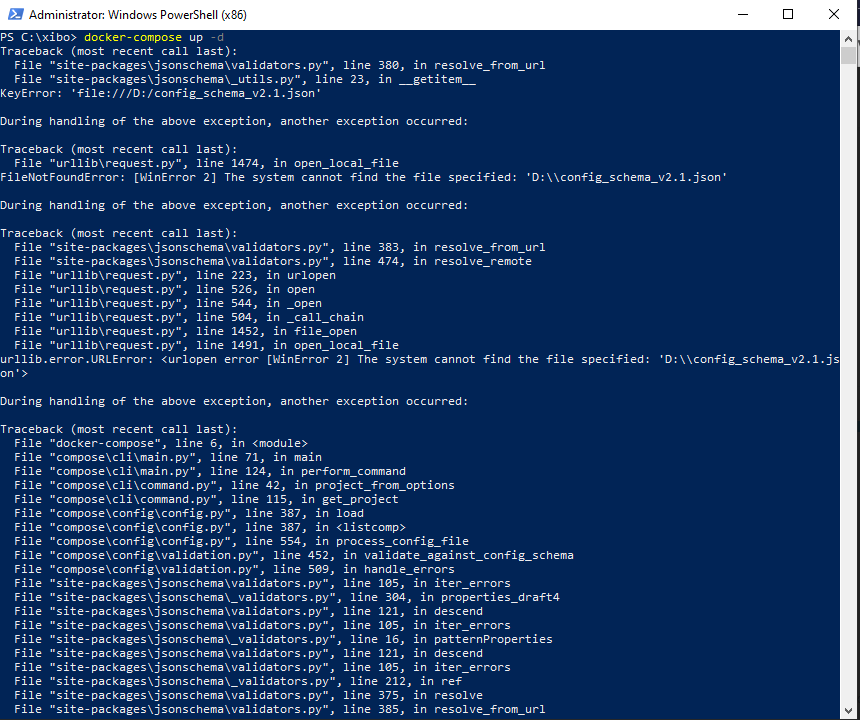Hi everybody,
I have an intel nux with allowed to display my signage and i would like to install xibo cms with docker,
I followed the documentation but when my containers are started, i have an SQL error using password = NO
How can i resolve this problem ?
Thanks in advance
Cordially
Peter
2
Which docker installation is it please?
Have you set the mysql password in the config.env?
I’m using the latest one,
Nop i have not set a password in the config.env file
alex
4
It won’t work then! 
Please follow the installation instructions carefully
my bad i will try to set a password,
Thanks a lot 
alex
6
You’ll need to do a full reset before it works.
Down the containers, delete the shared directory, and then up them again.
yep i will try with another pc which never container was installed
Ok now it works we need to put the password into quotes
(Example : MYSQL_PASSWORD="voicimonmotdepasse")
but in the config file can you specify that the password needs to be into quote ?
I think for other users
Cordially
alex
11
It doesn’t need to be in quotes, and infact shouldn’t be.
If you’ve had to use quotes, then I’d suggest you’ve not read the instructions and used the link provided to generate a suitable password.
At a guess, database backups won’t be working properly on your install as it stands now.
nop i don’t generate a password
but now it works thanks a lot
alex
13
Your backups will be broken then. I give you the exact instructions. If you don’t follow them, then expect things to break!
ok i will generate my password
alex
15
You’ll need to do a full reset again too because of that. Just changing config.env won’t be sufficient.