Hello,
I recently migrated our old (manually installed on linux) Xibo-CMS from 1.7.9 to Docker version 1.8, then 2.0 and finally to the latest 2.1.2. Although I am new to docker, with the help of the updgrade guide, the process went smoothly so far. I noticed, that the first “docker up” command (1.7.9 pre-docker to 1.8 docker) took about a whole day to complete the database import, probably because our database was fairly big.
Since I wanted a standard docker-based XIBO-CMS installation, I did not use any custom ports or special settings, except for some increased memory allocation:
As far as I can tell, the upgrade worked very well since every display and dataset was imported correctly. Also the campaigns, layouts and changes to displays work as intended, as well as most of the important things I could test, except for one thing:
Our windows players cant connect to the XMR service (but still seem to work fine otherwise):
In the CMS-Log, I get the following corresponding errors:
It seems, the XMR-container is not working properly or isnt reachable, but the XMR docker-container seems to run normally:
I also opened the ufw firewall ports like in the setup guide described:
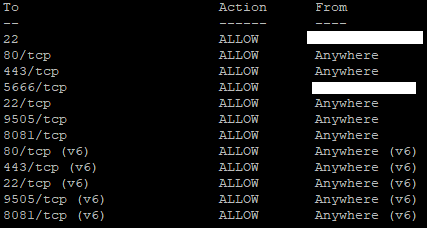
and changed the public XMR-Adresses on the CMS settings page:
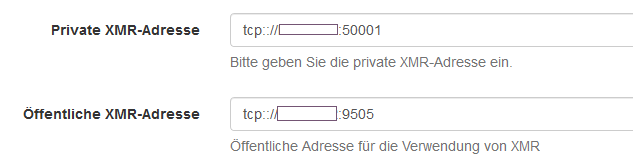
I wasnt too sure about the private XMR port, so I tried different ports but finally changed it to 50001 (What is the right way to configure XMR on CMS and Player? - #24 by aloverapp)
I can ping the XMR-container from inside the XIBO-CMS container, so they can communicate:
The CMS also says, that all the test succeded and ZMQ should work properly:
I looked through the guides, docs and a lot of forum posts (where most people forget the setting of the public XMR-address and port) but I wasnt able to find the error in my setup.
I also created a new display/player to test, but i get the same errors. I would appreciate any tips, help or pointers in the right direction. I am sure, I just made a mistake somewhere or forgot some settings.
Best regards and thanks,
Jan Krammer
Edit: I should mention that I also tried the “reconfigure XMR Player” in the display-settings menu, with the same result. The IP I set on the CMS on the public XMR-address is the same as our host.
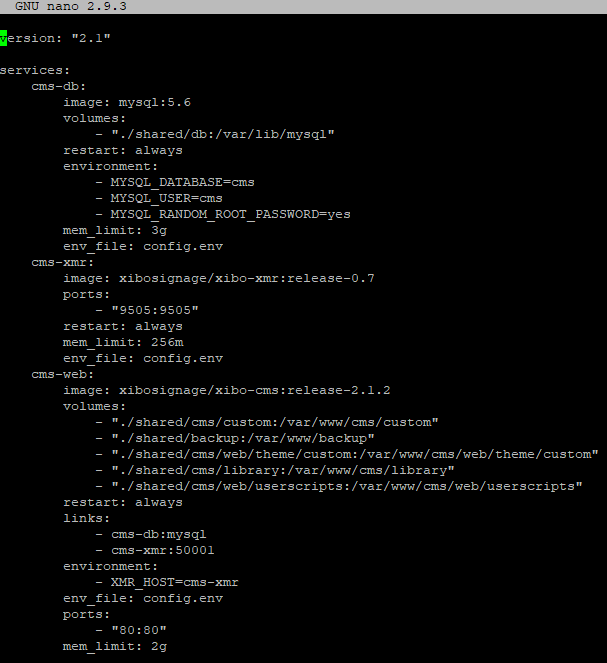
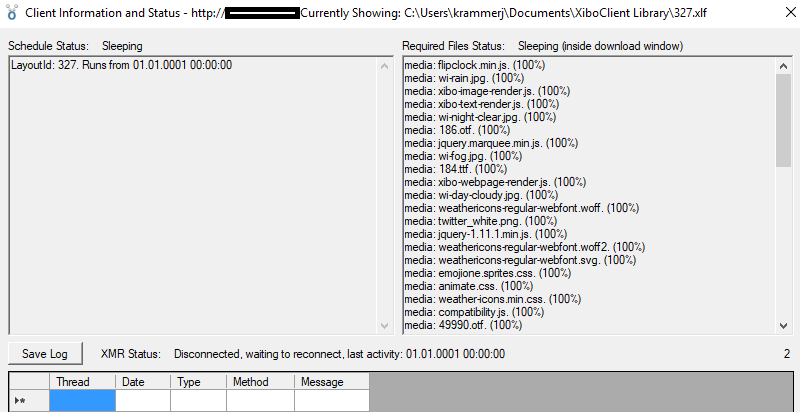
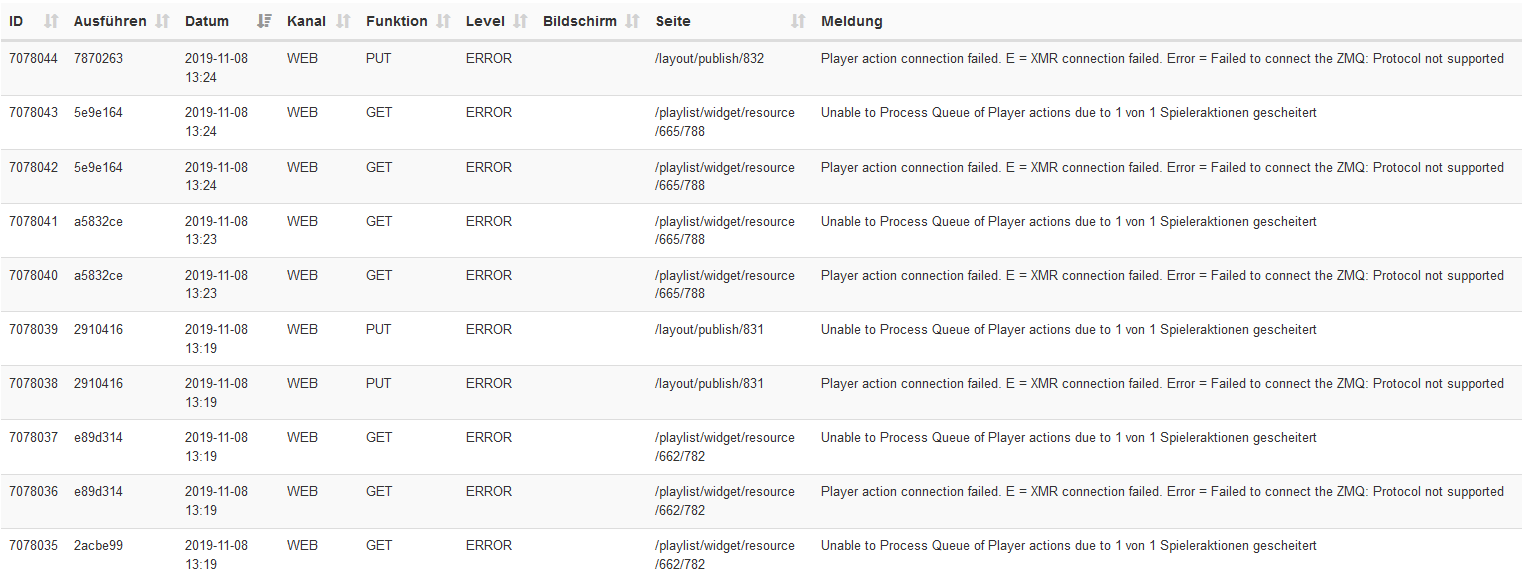
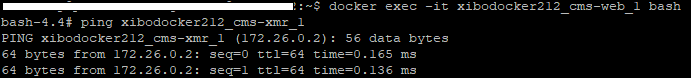
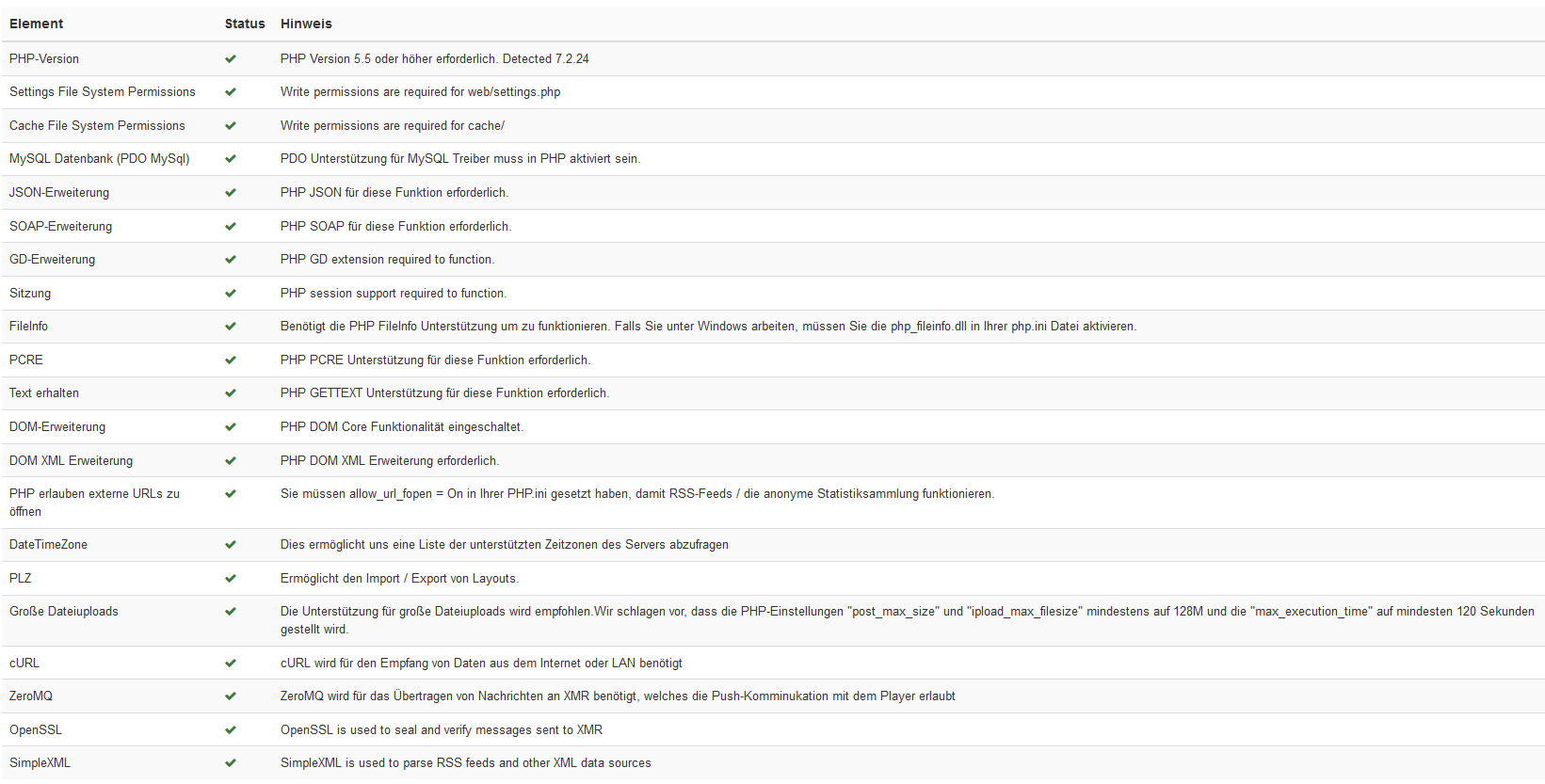
 Welcome to Xibo coomunity Forum!
Welcome to Xibo coomunity Forum!