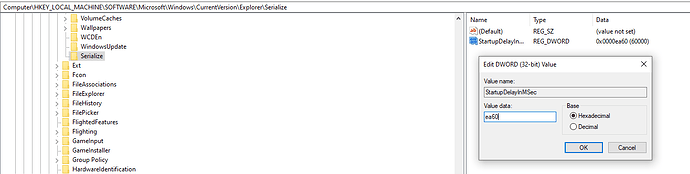Ok, I tested about 15 restarts with R203; all starts went fine (no shifting). Also did a couple of restarts with R254 and R257. Only with R254 I got a few times the shifting (not all reboots). I’m afraid not very conclusive; it is too sporadic to draw any conclusions.
Another observation was when connecting to a shifted screen with SCCM Remote Control Viewer, the screen updated to the correct position.
Thank you SwissJay and sp-etz, this is very helpful. The R25x releases are very different from the R20x players so this helps to narrow down what could be causing the issue. I will inform the developers about this so they can investigate further.
Thank you also sp-etz for testing R254 alongside R257. I agree it’s not conclusive but any information you can provide that will help to replicate this is very helpful.
Many Thanks.
I concur on the SCCM Remote Control Viewer as I fell for that at first. Users would let me know it was shifted and me, being lazy, would remote in and it would look perfect, so I’d go onsite and it would look fine as well. It took a couple of pictures from reporting users before I realized I was being misled 
This is an update regarding the player window shifting. I wondered if some users experiencing this issue could try creating a startup delay on a Windows 10 machine to see if this helps with the issue.
Please be sure to follow these steps very carefully as they require creating a registry entry. If possible please test on a single player known to have this issue.
- Follow the steps in the link below to locate the
Serializekey under the Explorer directory. If it does not exist already, please follow the steps in the guide to create it and theStartupDelayInMSecDWORD 32 bit value.
- Once the
StartupDelayInMSecDWORD has been created, please can you double click on it and change the Hexadecimal value toEA60, which should be 60000 in decimal:
- Restart your PC, which should now delay your startup apps from launching for 60 seconds.
Can you confirm whether this helps with the issue?
Many Thanks.
This is an update for all users who have been experiencing this issue. R258 has just been launched, which includes the fix for this issue. Below is a link to the blog post for the release:
Please can all users experiencing this issue upgrade to this version to resolve the issue.
Many Thanks.
Hi,
Sorry for my very last response to this topic, I’ve been ultra busy …
But I can confirm that R258 solved my issue. Thank you for following it up and even forwarding it to the devs !
Hi Gaetan_BRISSARD, no need to apologise. Thank you for updating this post to confirm that R258 has indeed resolved this issue. Also thank you for your help resolving this issue, your input was extremely helpful and the information you were able to pass on about this issue helped to narrow down the root cause.
Many Thanks.
Hi,
I confirme, R258 solved my issue aswell.
Great job guys !
See you.
Excellent news, thank you frederic_Horcholle for confirming the issue is resolved and also for your help troubleshooting this issue 
Many Thanks.
This topic was automatically closed 91 days after the last reply. New replies are no longer allowed.